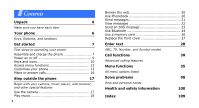Samsung E490 User Guide - Page 10
Removing the battery cover, When the phone is completely charged
 |
View all Samsung E490 manuals
Add to My Manuals
Save this manual to your list of manuals |
Page 10 highlights
Get started Insert the battery. Reattach the battery cover. Plug the travel adapter into the phone. 8 Plug the adapter into a standard AC power outlet. When the phone is completely charged, unplug the adapter from the power outlet and from the phone. Removing the battery cover

Get started
8
Removing the battery cover
Insert the battery.
Reattach the battery
cover.
Plug the travel adapter
into the phone.
Plug the adapter into a standard AC power
outlet.
When the phone is completely charged,
unplug the adapter from the power outlet
and from the phone.