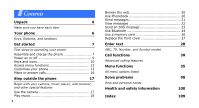Samsung E490 User Guide - Page 9
Get started, Assemble and charge the phone - memory card
 |
View all Samsung E490 manuals
Add to My Manuals
Save this manual to your list of manuals |
Page 9 highlights
With the phone closed Camera lens External display Memory card slot Camera key Get started First steps to operating your phone SIM card information When you subscribe to a cellular network, you receive a plug-in SIM (Subscriber Identity Module) card loaded with your subscription details, such as your PIN, and available optional services. Assemble and charge the phone Insert the SIM card. Make sure that the goldcoloured contacts on the card are face down. 7

7
With the phone closed
Get started
First steps to operating your phone
SIM card information
When you subscribe to a cellular network, you
receive a plug-in SIM (Subscriber Identity
Module) card loaded with your subscription
details, such as your PIN, and available optional
services.
Assemble and charge the phone
Camera lens
Memory card slot
External
display
Camera key
Insert the SIM card.
Make sure that the gold-
coloured contacts on the
card are face down.