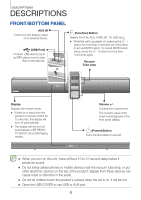Samsung HW-H750 User Manual - Page 12
Installing the Batteries in the Remote Control
 |
View all Samsung HW-H750 manuals
Add to My Manuals
Save this manual to your list of manuals |
Page 12 highlights
REMOTE CONTROL ++Installing the Batteries in the Remote Control 1. Use a suitable coin to turn the remote control's battery cover counterclockwise to remove it as shown in the figure above. 2. Insert a 3V lithium battery. Keep the positive (+) pole facing up when inserting the battery. Put the battery cover on and align the '' marks side by side as shown in the figure above. 3. Use a suitable coin to turn the remote control battery cover clockwise as far as it will go to fix it in place. 12

12
REMOTE CONTROL
+
Installing the Batteries in the Remote Control
1.
Use a suitable coin to turn the remote
control's battery cover counterclockwise
to remove it as shown in the figure
above.
2.
Insert a 3V lithium battery. Keep the
positive (+) pole facing up when inserting
the battery. Put the battery cover on and
align the '
' marks side by side as
shown in the figure above.
3.
Use a suitable coin to turn the remote
control battery cover clockwise as far as
it will go to fix it in place.