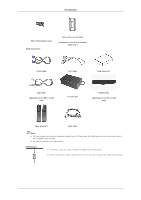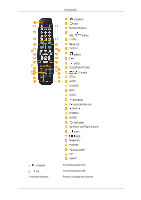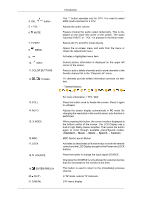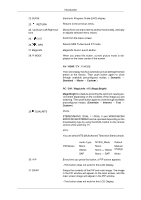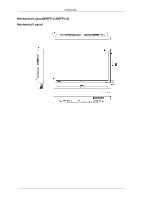Samsung LH40MGQLBF/ZA Quick Guide (ENGLISH) - Page 8
Bnc/component In[r/pr, G/y, B
 |
View all Samsung LH40MGQLBF/ZA manuals
Add to My Manuals
Save this manual to your list of manuals |
Page 8 highlights
Introduction AV AUDIO OUT [L-AUDIO-R] (LCD Display Audio Connection Terminal (Output)) BNC/COMPONENT OUT[R/PR, G/Y, B/ PB, H, V] (BNC/Component Connection Terminal (Output)) BNC (Analog PC) Connection: connecting the R, G, B, H, V ports. Component Connection: connecting the PR, Y, PB ports. BNC/COMPONENT IN[R/PR, G/Y, B/ PB, H, V] (BNC/Component Connection Terminal (Input)) RGB OUT (Applicable to the FPn-2 model only) LAN (LAN Connection Terminal) (Applicable to the FPn-2 model only) USB(USB Connection Terminal) Keyboard / Mouse, Mass Storage Device Compatible. (Applicable to the FPn-2 model only)
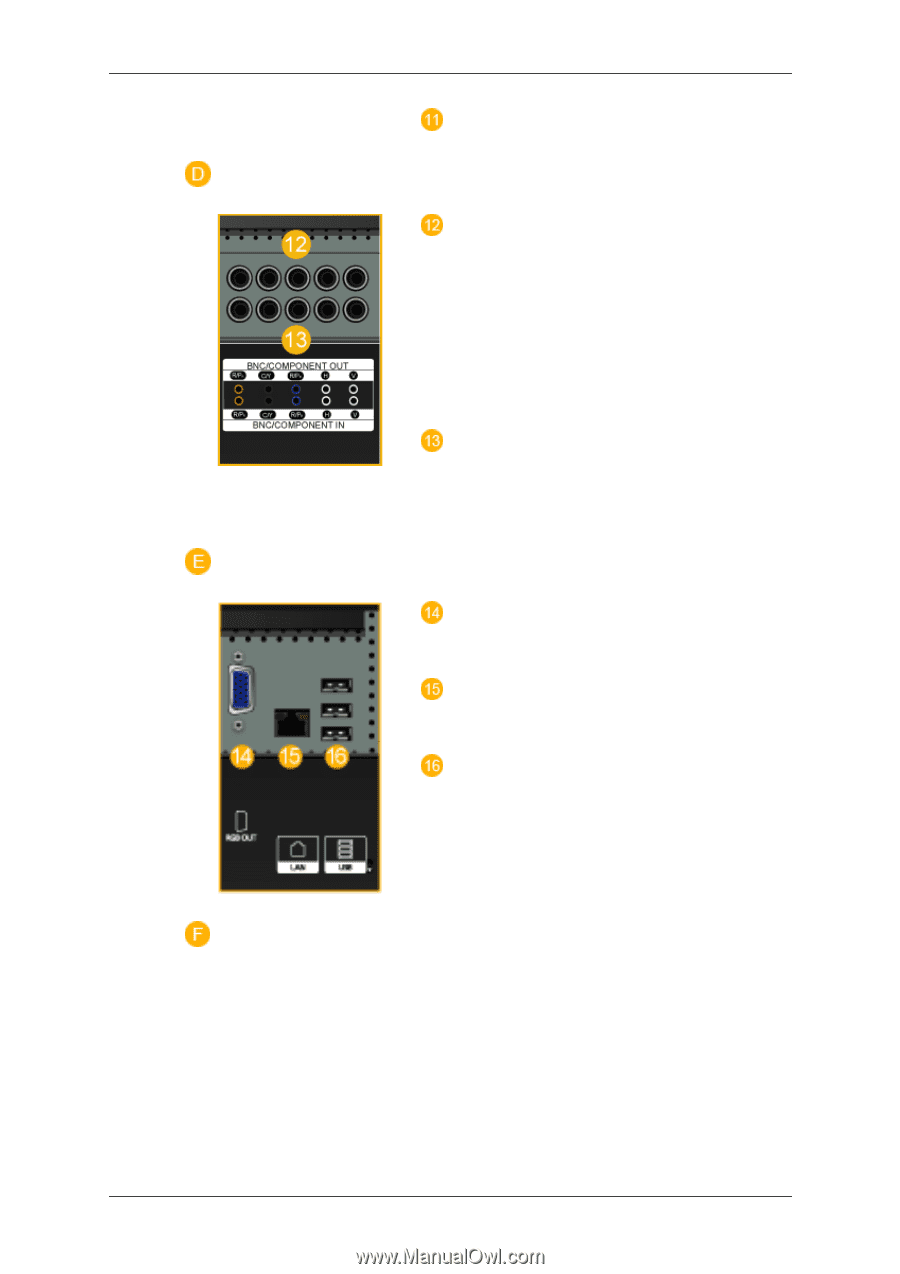
AV AUDIO OUT [L-AUDIO-R] (LCD Dis-
play Audio Connection Terminal (Output))
BNC/COMPONENT OUT[R/PR, G/Y, B/
PB, H, V]
(BNC/Component
Connection
Terminal
(Output))
BNC (Analog PC) Connection: connecting
the R, G, B, H, V ports.
Component Connection: connecting the PR,
Y, PB ports.
BNC/COMPONENT IN[R/PR, G/Y, B/
PB, H, V]
(BNC/Component Connection Terminal (In-
put))
RGB OUT
(Applicable to the FPn-2 model only)
LAN (LAN Connection Terminal)
(Applicable to the FPn-2 model only)
USB(USB Connection Terminal)
Keyboard / Mouse, Mass Storage Device
Compatible.
(Applicable to the FPn-2 model only)
Introduction