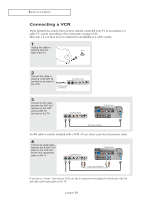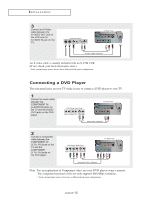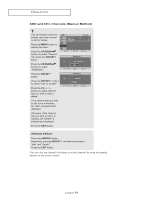Samsung LN-R2050P Quick Guide (easy Manual) (ver.1.0) (English) - Page 20
Operation, Plug & Play Feature - remote
 |
View all Samsung LN-R2050P manuals
Add to My Manuals
Save this manual to your list of manuals |
Page 20 highlights
Chapter Four O P E R AT I O N Plug & Play Feature When the TV is initially powered On, two basic customer settings proceed automatically and subsequently: Setting Auto program, Clock. 1 Press the POWER button on the remote control. The message "Plug & Play" is displayed. 2 Press the UP/DOWN buttons to select "English", "Français", "Español", or "Português" then press the ENTER button. Press the UP/DOWN buttons to select "Air", "STD", "HRC", or "IRC", then press the ENTER button. 3 Press the ENTER button. The TV will begin memorizing all of the available channels. Press the ENTER button to stop. 4 Press the LEFT/RIGHT buttons to move to the "Hour", "Minute" or "am/pm". Set the "Hour", "Minute" or "am/pm" by pressing the UP/DOWN buttons. Press the MENU button. (refer to "Setting the Clock" on page 29). 5 The message "Enjoy your watching" is displayed. English-15