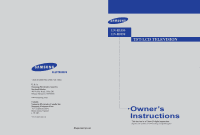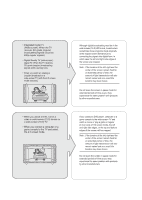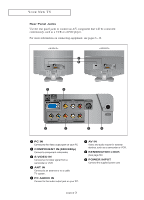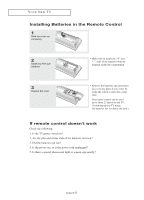C
ONTENTS
2
C
ONTENTS
Selecting a Menu Language
. . . . . . . . . . . . . . . . . . . . . . . . . . . . . . . . .25
Setting the Blue Screen Mode . . . . . . . . . . . . . . . . . . . . . . . . . . . . . . . .26
Adjusting the Color Tone
. . . . . . . . . . . . . . . . . . . . . . . . . . . . . . . . . . .27
Automatic Volume Control . . . . . . . . . . . . . . . . . . . . . . . . . . . . . . . . . .28
Setting the Clock
. . . . . . . . . . . . . . . . . . . . . . . . . . . . . . . . . . . . . . . . .29
Option 1: Setting the Clock Manually . . . . . . . . . . . . . . . . . .29
Option 2: Using the Local PBS Channel to Automatically
Set the TVClock . . . . . . . . . . . . . . . . . . . . . . . . . .30
Setting the On/Off Timer
. . . . . . . . . . . . . . . . . . . . . . . . . . . . . . . . . . .32
Setting the Sleep Timer
. . . . . . . . . . . . . . . . . . . . . . . . . . . . . . . . . . . .34
Sleep timer
. . . . . . . . . . . . . . . . . . . . . . . . . . . . . . . . . . . . . . .34
Viewing Closed Captions
. . . . . . . . . . . . . . . . . . . . . . . . . . . . . . . . . . .35
Using the V-Chip . . . . . . . . . . . . . . . . . . . . . . . . . . . . . . . . . . . . . . . . . .36
Setting Up Your Personal ID Number (PIN)
. . . . . . . . . . . . .36
How to Enable/Disable the V-Chip . . . . . . . . . . . . . . . . . . . . .38
How to Set up Restrictions Using the ‘TV guidelines’
. . . . .39
How to Set up Restrictions Using the MPAA Ratings:
G, PG, PG-13, R, NC-17, X . . . . . . . . . . . . . . . . . . . . . . . . . .41
How to Reset the TV after the V-Chip
Blocks a Channel (‘Emergency Escape’) . . . . . . . . . . . . . . . .42
How to Set up Restrictions Using the Canadian English . . . .43
How to Set up Restrictions Using the Canadian French . . . . .44
Chapter 5: PC Display
Using Your TV as a Computer (PC) Display . . . . . . . . . . . . . . . . . . . . .45
How to Set up Your PC Software (Windows only)
. . . . . . . .45
Adjusting the Screen Quality . . . . . . . . . . . . . . . . . . . . . . . . .46
Changing the Screen Position . . . . . . . . . . . . . . . . . . . . . . . . .47
To Initialize the Screen Position or Color Settings . . . . . . . . .48
How to Auto Adjust
. . . . . . . . . . . . . . . . . . . . . . . . . . . . . . . .49
Using Automatic Picture Settings . . . . . . . . . . . . . . . . . . . . . . . . . . . . .50
Customizing the Picture
. . . . . . . . . . . . . . . . . . . . . . . . . . . . . . . . . . . .51
Adjusting the Color Tone
. . . . . . . . . . . . . . . . . . . . . . . . . . . . . . . . . . .52
Customizing the Color . . . . . . . . . . . . . . . . . . . . . . . . . . . . . . . . . . . . . .53
Chapter 6: Troubleshooting
Identifying Problems . . . . . . . . . . . . . . . . . . . . . . . . . . . . . . . . . . . . . . .54
Appendix
Using the Anti-Theft Kensington Lock . . . . . . . . . . . . . . . . . . . . . . . . .56
Retractable Stand . . . . . . . . . . . . . . . . . . . . . . . . . . . . . . . . . . . . . . . . . .57
Installing VESA compliant mounting devices . . . . . . . . . . . . . . . . . . . .58
Installing the Wall Mount Kit
. . . . . . . . . . . . . . . . . . . . . . . . . . . . . . . .59
Display Mode
. . . . . . . . . . . . . . . . . . . . . . . . . . . . . . . . . . . . . . . . . . . .61
Using Your TV in Another Country . . . . . . . . . . . . . . . . . . . . . . . . . . . .61
Specifications
. . . . . . . . . . . . . . . . . . . . . . . . . . . . . . . . . . . . . . . . . . . .62