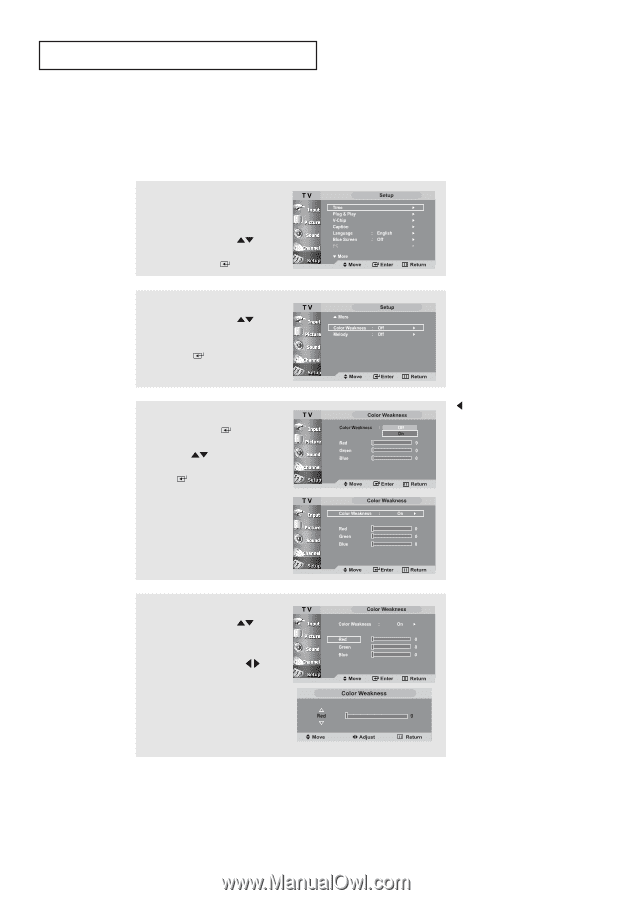Samsung LT-P266W User Manual (user Manual) (ver.1.0) (English) - Page 66
How to Reset the TV after the V-Chip Blocks a Channel (‘Emergency Escape’), layers for red
 |
View all Samsung LT-P266W manuals
Add to My Manuals
Save this manual to your list of manuals |
Page 66 highlights
S P E C I A L F E AT U R E S Color Weakness This feature enables those with a color weakness to view images as those with normal color vision do.The feature provides nine different color adjustment layers for red, green and blue. 1 Press the MENU button to display the on-screen menu. Press the UP/DOWN buttons to select "Setup", then press the ENTER button. 2 Press the UP/DOWN buttons to select "Color Weakness", then press the ENTER button. 3 Press the ENTER button and then press the UP/DOWN buttons to select "On", then press the ENTER button. This function doesn't work when the Source is in PC mode, or DNIe is in off mode. 4 Press the UP/DOWN buttons to select "Red", "Green", "Blue". Press the LEFT/RIGHT buttons to decrease or increase the value of a particular item. Press the EXIT button to exit. English-61