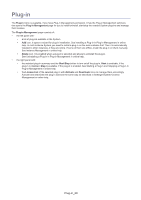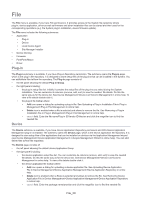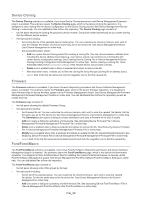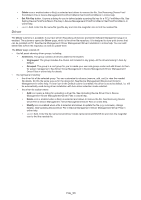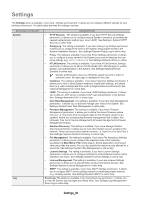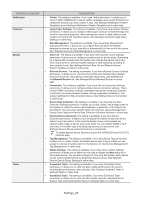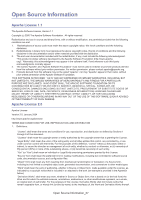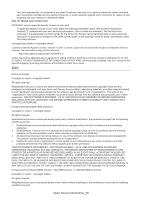Samsung ML-5000 Fleet Admin Pro Overview Admin Guide - Page 34
Settings, User Role Management
 |
View all Samsung ML-5000 manuals
Add to My Manuals
Save this manual to your list of manuals |
Page 34 highlights
Settings The Settings menu is available, if you have Settings permission(s). It allows you to configure different settings for your printing environment. The table below provides the settings overview. SETTINGS CATEGORY System Log DESCRIPTION • HTTP Security. The setting is available, if you have HTTP Security Settings permission. It allows you to configure secure System connection and enable the needed authentication method (e.g. local, LDAP). See Settings> System>HTTP Security in online help. • Debug Log. The setting is available, if you have Debug Log Settings permission. It allows you to configure the level of the System debug log file stored in the System installation directory. See Settings>System>Debug Log in online help. • Proxy. The setting is available, if you have Proxy Settings permission. It allows you to configure a proxy server for the System proxy and the features that use proxy settings (e.g. twitter notifications). See Settings>Network>Proxy in online. • NTLM Domains. The setting is available, if you have NTLM Domains Settings permission. It allows you to add an NTLM domain (NT LAN Manager) to enable domain user authentication in the System. See Settings>Network>NTLM Domains in online help. Domain authentication uses your Windows system account in order to authorize users. No login page is displayed in this case. • Instances. The setting is available, if you have Instances Settings permission. It allows you to view a list of System instances, modify their settings, and delete them (e.g. when scaling back from multi- to single-instance environment). See Instance Management in online help. • LDAP. The setting is available, if you have LDAP Settings permission. It allows you to add an LDAP server to enable LDAP user authentication in the System. See Settings>Network>LDAP in online help. • User Role Management. The setting is available, if you have Role Management permission. It allows you to add and manage user roles in the System. See Settings>System>User Role Management in online help. • Firmware Management. The setting is available, if you have Firmware Management permission. It allows you to define the device firmware update time out, i.e. how much time the System waits for the firmware version to be updated, before the corresponding firmware management task is failed. See Firmware Time Out in Device Management>Firmware Management>Firmware Management Toolbox. • Solution Discovery. The setting is available, if you have Manage Solution discovery permission. It allows you to view other System servers existing in the network. These can be previous System versions, i.e. SyncThru 6 or SyncThru 5. See Settings>System>Solution Discovery in online help. • File Management. The setting is available, if you have File Repository Settings permission. It allows you to configure the maximum size of the repository (accessed via Main Menu>File) where plug-in, device application, cloning and other setup files are stored. You can also specify the maximum size allowed for a stored file. See Settings>System>File Management in online help. • License Settings. The setting is available, if you have License Settings permission. It allows you to configure settings for product/device licenses online activation and return. See Settings>System>License Settings in online help. • License Management. The setting is available, if you have License Settings permission. It allows you to activate/return product and device licences. See Settings>System>License Management in online help. • SMTP: The setting is available, if you have SMTP Settings permission. It allows you to configure SMTP server settings needed for email-asscociated features (e.g. emailing reports). See Settings>System>SMTP in online help. Event Log. The setting is available, if you have Event Log permission. It allows you to view the System log messages and delete them. See Settings>Log Management> Event Log in online help. Settings_34