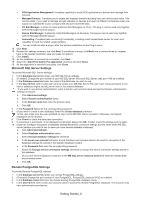Samsung ML-5000 Fleet Admin Pro Overview Admin Guide - Page 5
How to Use This Guide, Intended Audience, Terminology
 |
View all Samsung ML-5000 manuals
Add to My Manuals
Save this manual to your list of manuals |
Page 5 highlights
How to Use This Guide The Guide provides an overview of the key System features with references to the context Help for detailed info. The document goal is to give you a qiuck tour on what you can do in the System. The tour starts with installation guidelines and user interface overview, then continues with the System components description, chapter by chapter. The chapters are arranged according to the page view, moving from left to right. The installation guidelines are provided in detail to help you easily start working with the System. Intended Audience The Guide is intended for a network administrator managing a printer device fleet and understanding: • network printing environment, • network protocols (including SNMP and HTTP), subnets, security features, addresses, • Windows operating systems on server and client computers, • LDAP. The Guide can also be useful for the MPS business representatives who provide printing services to third parties. Terminology The following terms are used throughout this Guide: Acronyms The following acronyms are used throughout this Guide: ACRONYMS IP HTTP HTTPS LDAP mDNS MIB NTLM OS SLP SMTP SNMP SWS TCP UDP WMI XOA MEANING Internet Protocol Hypertext Transfer Protocol Secure Hypertext Transfer Protocol Lightweight Directory Access Protocol Multicast Domain Name System Management Information Base NT LAN Manager Operating System Service Location Protocol Simple Mail Transfer Protocol Simple Network Management Protocol SyncThru Web Service, i.e. Device Embedded Web Server Transmission Control Protocol User Datagram Protocol Windows Management Instrumentation eXtensible Open Architecture How to Use This Guide_5