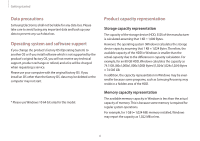Samsung NP850XAC User Manual - Page 10
Left view, Number/Name, Description, Wired LAN port, DC jack, HDMI port, USB 3.0 port, USB-C, Earpiece
 |
View all Samsung NP850XAC manuals
Add to My Manuals
Save this manual to your list of manuals |
Page 10 highlights
Getting started Left view 1 2 3 4 56 Number/Name Wired LAN port DC jack HDMI port USB 3.0 port USB-C™ port Earpiece/ Headset jack Description • Connect the Ethernet cable to this port. • This jack connects to the AC adapter to supply power to the computer. • Used to connect an HDMI cable to an external device. • Connect various peripheral devices, such as a mouse, camera, or keyboard. • Used to connect and charge a USB-C™ device, or connect to an external display device. • Connect an earpiece or a headset to the computer to listen to audio. 10

Getting started
10
Number/Name
Description
Wired LAN port
•
Connect the Ethernet cable to
this port.
DC jack
•
This jack connects to the AC
adapter to supply power to the
computer.
HDMI port
•
Used to connect an HDMI cable
to an external device.
USB 3.0 port
•
Connect various peripheral
devices, such as a mouse, camera,
or keyboard.
USB-C
™
port
•
Used to connect and charge a
USB-C
™
device, or connect to an
external display device.
Earpiece/
Headset jack
•
Connect an earpiece or a headset
to the computer to listen to
audio.
Left view
1
2
3
4
5
6