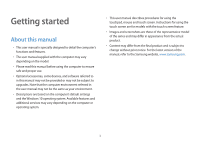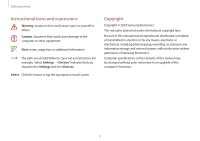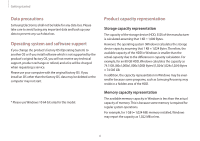Samsung NP850XAC User Manual - Page 8
Number/Name, Description, Touchpad, Keyboard, Fan vents, is emitted through these holes.
 |
View all Samsung NP850XAC manuals
Add to My Manuals
Save this manual to your list of manuals |
Page 8 highlights
Getting started 1 8 7 2 Number/Name Description • Moves the cursor and selects 3 Touchpad options. 4 • Functions as a mouse. Keyboard • Enter text or control computer functions. 5 Fan vents • The internal heat of the computer is emitted through these holes. Avoid blocking the vents. The computer may overheat or it 6 may not work properly. 8

Getting started
8
Number/Name
Description
Touchpad
•
Moves the cursor and selects
options.
•
Functions as a mouse.
Keyboard
•
Enter text or control computer
functions.
Fan vents
•
The internal heat of the computer
is emitted through these holes.
Avoid blocking the vents. The computer may overheat or it
may not work properly.
1
2
4
3
6
5
8
7