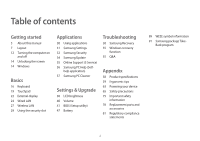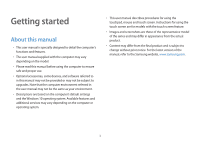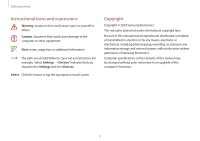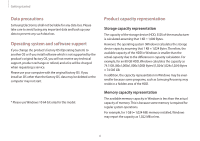Samsung NP850XAC User Manual - Page 7
Layout, Front view
 |
View all Samsung NP850XAC manuals
Add to My Manuals
Save this manual to your list of manuals |
Page 7 highlights
Getting started Layout • Features or options may differ depending on the model. • The items marked as optional may not be provided or may be provided in different locations. • Since some space on the SSD is reserved for system recovery and operations, the available space on the SSD may be less than the actual capacity. Front view 1 2 3 4 5 8 7 6 Number/Name Camera indicator light Camera Microphone LCD Power button Description • This indicates the camera operating status. • Using this camera, you can take still pictures and record video. • You can use the built-in microphone. • The screen's images are displayed here. • Turns the computer on and off. • Shows the operating status of the computer. -- Blue: Charging -- Green: Fully charged -- Red: Turned on -- Sky blue: Silent mode on -- Purple: Beast mode on 7