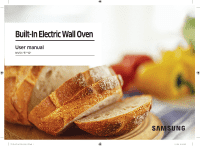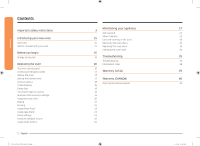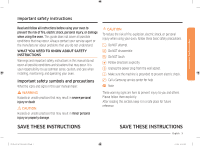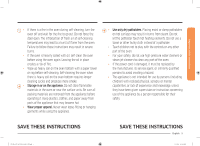Samsung NV51T5511DG/AA User Manual
Samsung NV51T5511DG/AA Manual
 |
View all Samsung NV51T5511DG/AA manuals
Add to My Manuals
Save this manual to your list of manuals |
Samsung NV51T5511DG/AA manual content summary:
- Samsung NV51T5511DG/AA | User Manual - Page 1
Built-In Electric Wall Oven User manual NV51*5***D* NV51R5511D_AA_DG68-01126A-02_EN.indd 1 11/5/2019 10:31:02 AM - Samsung NV51T5511DG/AA | User Manual - Page 2
Contents Contents Important safety instructions Introducing your new oven Overview What's Removing the oven doors 15 Replacing the oven doors Changing the oven light 15 15 Troubleshooting Troubleshooting 16 Information codes 16 17 Warranty (U.S.A) 17 17 Warranty (CANADA) 18 Open Source - Samsung NV51T5511DG/AA | User Manual - Page 3
the oven. This guide does not cover all possible conditions that may occur. Always contact your service agent or the manufacturer about problems that you do not understand. WHAT YOU NEED TO KNOW ABOUT SAFETY INSTRUCTIONS Warnings and important safety instructions in this manual do not cover all - Samsung NV51T5511DG/AA | User Manual - Page 4
in this manual. All other servicing should be referred to a qualified technician. Always disconnect the power to the appliance before servicing by removing the cuts may occur. SAVE THESE INSTRUCTIONS 4 English NV51R5511D_AA_DG68-01126A-02_EN.indd 4 SAVE THESE INSTRUCTIONS 11/5/2019 10:31:03 AM - Samsung NV51T5511DG/AA | User Manual - Page 5
lead to a burst of flame from the oven. Failure to follow these instructions may result in severe burns. • If the oven is heavily soiled with power cord is damaged, it must be replaced by the manufacturer, its service agent, or similarly qualified persons to avoid creating a hazard. • The appliance - Samsung NV51T5511DG/AA | User Manual - Page 6
individuals may cause injury or a serious malfunction. If your appliance is in need of repair, contact a Samsung authorized service center. Failure to follow these instructions may result in damage and void the warranty. • Flush - mounted appliances may be operated only after they have been - Samsung NV51T5511DG/AA | User Manual - Page 7
. Do not use aluminum foil to line the oven bottoms, except as suggested in this manual. Improper installation of these liners may result in a risk of electric shock or fire. . SAVE THESE INSTRUCTIONS NV51R5511D_AA_DG68-01126A-02_EN.indd 7 SAVE THESE INSTRUCTIONS English 7 11/5/2019 10:31:03 AM - Samsung NV51T5511DG/AA | User Manual - Page 8
. • Clean only the parts listed in this manual in the self-clean cycle. Before self-cleaning serviced by a qualified technician. • Excess spillage must be removed before you run the selfcleaning cycle. SAVE THESE INSTRUCTIONS 8 English NV51R5511D_AA_DG68-01126A-02_EN.indd 8 SAVE THESE INSTRUCTIONS - Samsung NV51T5511DG/AA | User Manual - Page 9
service company. • Failing to have a qualified technician install the oven may result in electric shock, fire, an explosion, problems may result in electric shock, fire, an explosion, or problems with the product SAVE THESE INSTRUCTIONS NV51R5511D_AA_DG68-01126A-02_EN.indd 9 • Do not cut or remove - Samsung NV51T5511DG/AA | User Manual - Page 10
as food waste, it may result in a problem with the appliance. • Take care when removing service center. • If any foreign substance such as water has entered the appliance, contact your nearest Samsung service center. • Failing to do so may result in electric shock or fire. SAVE THESE INSTRUCTIONS - Samsung NV51T5511DG/AA | User Manual - Page 11
are inserted into any of these holes, contact your product provider or nearest Samsung service center. • Do not tamper with or make any adjustments or repairs to the in fire. SAVE THESE INSTRUCTIONS NV51R5511D_AA_DG68-01126A-02_EN.indd 11 SAVE THESE INSTRUCTIONS English 11 11/5/2019 10:31:03 AM - Samsung NV51T5511DG/AA | User Manual - Page 12
serious injury. • If the door is damaged, do not use the appliance. Contact a Samsung service center. • Do not hold food in your bare hands during or immediately after cooking. • has cooled sufficiently. SAVE THESE INSTRUCTIONS 12 English NV51R5511D_AA_DG68-01126A-02_EN.indd 12 SAVE THESE - Samsung NV51T5511DG/AA | User Manual - Page 13
onto the surface of the appliance. • As well as being harmful to humans, it may also result in electric shock, fire, or problems with the product. SAVE THESE INSTRUCTIONS NV51R5511D_AA_DG68-01126A-02_EN.indd 13 • Do not put your face or body close to the appliance while cooking or when opening the - Samsung NV51T5511DG/AA | User Manual - Page 14
Important safety instructions Important safety instructions • Do not use sealed containers. Remove seals and lids before cooking. Sealed containers can cause paint damage and reduce the efficiency of the oven. SAVE THESE INSTRUCTIONS 14 English NV51R5511D_AA_DG68-01126A-02_EN.indd 14 SAVE THESE - Samsung NV51T5511DG/AA | User Manual - Page 15
Introducing your new oven / Before you begin Introducing your new oven Overview 01 04 05 03 02 03 02 06 01 Oven control panel 04 Halogen lamp * 02 Oven door 05 Door latch What's included with your oven 03 Oven gasket 06 Shelf position Before you begin Clean the oven thoroughly before using - Samsung NV51T5511DG/AA | User Manual - Page 16
satisfactory use of your oven, become familiar with the various features and functions of the oven as described below. Detailed instructions for each feature and function follow later in this user manual. 17 16 05 06 19 01 02 03 04 11 05 06 19 14 01 02 03 04 16 17 - Samsung NV51T5511DG/AA | User Manual - Page 17
Operating the oven Control panel display modes Selecting the upper or lower oven To change between the upper and lower oven, touch the UPPER OVEN or LOWER OVEN area. Note that each oven has its own set of control buttons. The button sets are identical and perform the same functions. Setting the - Samsung NV51T5511DG/AA | User Manual - Page 18
Operating the oven Operating the oven Control Lockout Control Lockout lets you lock the buttons on the touch pad so they cannot be activated accidently. Control Lock also locks both oven doors so they cannot be opened. You can only activate Control Lockout when the oven is in standby mode. How to - Samsung NV51T5511DG/AA | User Manual - Page 19
is opened. • The oven light turns off automatically when the door is closed. • You can turn the oven and door light on and off manually by touching Oven light . Minimum and maximum settings All the features listed in the table below have minimum and maximum time or temperature settings. A beep - Samsung NV51T5511DG/AA | User Manual - Page 20
Operating the oven Using the oven racks Oven rack positions Recommended rack position for cooking TYPE OF FOOD RACK POSITION 6 5 Broiling hamburgers 4 3 Broiling meat or small 2 cuts of poultry, fish 1 Bundt cakes, pound cakes, frozen pies, casseroles Angel food cakes, small roasts Turkey, - Samsung NV51T5511DG/AA | User Manual - Page 21
Each rack has stops that need to be placed correctly on the supports. These stops will keep the rack from coming completely out. Removing , and then pull it out. Replacing the racks 1. Place the end of the rack on the support. 2. Tilt the front end up and push the rack in. CAUTION • Do not cover a - Samsung NV51T5511DG/AA | User Manual - Page 22
escape before you remove food from or put food into the oven. Broiling recommendation guide The size, weight, thickness, starting temperature, and your doneness preference will affect broiling times. This guide is based on meat at refrigerator temperature. Always use a broiler pan and its grid - Samsung NV51T5511DG/AA | User Manual - Page 23
Operating the oven Using Bread Proof Bread Proof provides an optimal temperature for the bread proofing process and therefore does not require a temperature adjustment. For the best results, always start the Bread Proof option with a cool oven. 1. Touch Bread Proof. 2. Touch START/SET. 3. Touch - Samsung NV51T5511DG/AA | User Manual - Page 24
Operating the oven Temp Adjust The temperature in the oven has been calibrated at the factory. When first using the oven, be sure to follow recipe times and temperatures. If you think the oven is too hot or too cool, you can correct the temperature in the oven. Before correcting, test a recipe by - Samsung NV51T5511DG/AA | User Manual - Page 25
Operating the oven Sound On/Off Using Sound On/Off, you can set the oven controls to operate silently. How to turn the sound on or off 1. Touch Settings, and then 5 on the number pad. 2. Touch 1 (On) or 2 (Off) on the number pad. 3. Touch START/SET to save the changes. Demo mode This setting is for - Samsung NV51T5511DG/AA | User Manual - Page 26
connected icon located on your oven displays and the app will confirm you are connected. 4. If the connection icon does not turn on, follow the instruction in the app to reconnect. To start the oven remotely 1. Touch Smart Control. appears in the display. The oven can now be started and controlled - Samsung NV51T5511DG/AA | User Manual - Page 27
NOTE • Opening the oven door or touching Smart Control will delete from the display and prevent you from turning the oven on or controlling the oven remotely. • If is not shown in the display, you can still monitor the oven's status and turn the oven off. • When oven cooking is finished or cancelled - Samsung NV51T5511DG/AA | User Manual - Page 28
Maintaining your appliance Before a self-cleaning cycle Fig. 1 Fig. 2 • • • • Don't hand clean the oven door • gasket. You may hand clean the door. • • We recommend venting your kitchen with an open window or using a ventilation fan or hood during the selfcleaning cycle. Remove the wire rack, - Samsung NV51T5511DG/AA | User Manual - Page 29
Maintaining your appliance How to delay the start of self-cleaning 1. Touch Self Clean 2/3/5h. Select the desired self-clean time by touching Self Clean 2/3/5h. 2. Touch Delay Start. 3. Enter the time you want the self-clean cycle to start. 4. Touch START/SET. The display will show Delay, Self - Samsung NV51T5511DG/AA | User Manual - Page 30
Maintaining your appliance After a steam-cleaning cycle • Take care when opening the door after a steam-cleaning procedure has ended. The water on the bottom is hot. • Open the oven door and remove the remaining water with a sponge. Do not leave the residual water in the oven for any length of time - Samsung NV51T5511DG/AA | User Manual - Page 31
If the rack becomes hard to remove or replace, lightly wipe the oven rack guides with cooking oil. Do not wipe cooking oil on the slides. • If the or visit our homepage (www.samsung.com/us/support, www.samsung.com/ca/support, or www.samsung.com/ca_fr/support) and search for part number DG81-01629A. • - Samsung NV51T5511DG/AA | User Manual - Page 32
Maintaining your appliance Maintaining your appliance Removing the oven doors CAUTION • The door is very heavy. Be careful when removing and lifting the door. • Do not lift the door by the handle. Use two hands to remove an oven door. For double ovens, repeat the process for each door. 1. Prior to - Samsung NV51T5511DG/AA | User Manual - Page 33
Replacing the oven doors CAUTION The door is very heavy. You may need help lifting the door high enough to slide it into the hinge slots. Do not lift the door by the handle. 1. Using two hands, grasp the side edges of the door at the midpoint. Face the oven cavity. 2. Locate the slots on each side - Samsung NV51T5511DG/AA | User Manual - Page 34
gloves to protect your hands. 1. To change the bulb, you must tilt the broil heater down. To do this, turn the circular nut on the support counterclockwise while holding the broil heater. The broil heater should loosen and tilt down. CAUTION The broil heater is not a removable part. Do not force - Samsung NV51T5511DG/AA | User Manual - Page 35
Troubleshooting Troubleshooting Samsung works hard to ensure that you don't have problems with your new electric oven. If you run into unexpected trouble, look first for a solution in the tables below. If you're still having trouble cool. Incomplete service wiring. Call for service. Power outage. - Samsung NV51T5511DG/AA | User Manual - Page 36
Troubleshooting Problem Possible cause The oven smokes excessively during broiling. The (voltage) may be low. • Preheat the broil element for 10 minutes. • See the broiling recommendation guide on page 22. The oven sensor needs to be adjusted. See the section on adjusting the thermostat on - Samsung NV51T5511DG/AA | User Manual - Page 37
cleaning cycle for a minimum of 3 hours. • See the section on selfcleaning on page 27. Problem Possible cause Strong odor. An odor coming from the insulation around the inside of the oven is on page 18. Troubleshooting NV51R5511D_AA_DG68-01126A-02_EN.indd 37 English 37 11/5/2019 10:31:10 AM - Samsung NV51T5511DG/AA | User Manual - Page 38
not solve the problem, call for service. Call for service C-A2 Cooling motor is abnormally operated. Call for service. bAd LinE This code occurs if the power connection is plugged in improperly. Reconnect the power connection properly, and the message disappears. Troubleshooting 38 English - Samsung NV51T5511DG/AA | User Manual - Page 39
instructions attached to or furnished with the product. To receive warranty service, the purchaser must contact SAMSUNG at the address or phone number provided below for problem determination and service procedures. Warranty service directions in the use and care guide are not covered by this limited - Samsung NV51T5511DG/AA | User Manual - Page 40
.samsung.com/us/support PLEASE DO NOT DISCARD. THIS PAGE REPLACES THE WARRANTY PAGE IN THE USE & CARE GUIDE SAMSUNG ELECTRIC OVEN service, the purchaser must contact SAMSUNG for problem determination and service procedures. Warranty service can only be performed by a SAMSUNG authorized service - Samsung NV51T5511DG/AA | User Manual - Page 41
service problems; incorrect electrical line voltage, fluctuations and surges; customer adjustments and failure to follow operating instructions, maintenance and environmental instructions and www.samsung.com/ca/support (English) www.samsung.com/ca_fr/support (French) Warranty NV51R5511D_AA_DG68- - Samsung NV51T5511DG/AA | User Manual - Page 42
Warranty (CANADA) Memo Open Source Announcement The software included in this product contains open source software. You may obtain the complete corresponding source code for a period of three years after the last shipment of this product by sending an email to mailto:oss.request@ samsung.com. It - Samsung NV51T5511DG/AA | User Manual - Page 43
Memo NV51R5511D_AA_DG68-01126A-02_EN.indd 43 11/5/2019 10:31:10 AM - Samsung NV51T5511DG/AA | User Manual - Page 44
Please be advised that the Samsung warranty does NOT cover service calls to explain product operation, correct improper installation, VISIT US ONLINE AT www.samsung.com/us/support www.samsung.com/ca/support (English) www.samsung.com/ca_fr/support (French) DG68-01126A-02 NV51R5511D_AA_DG68-01126A- - Samsung NV51T5511DG/AA | User Manual - Page 45
Horno eléctrico empotrado en pared Manual del usuario NV51*5***D* NV51R5511D_AA_DG68-01126A-02_MES.indd 1 11/5/2019 10:35:53 AM - Samsung NV51T5511DG/AA | User Manual - Page 46
Contenido Contenido Instrucciones de seguridad importantes Introducción a su nuevo horno Descripción general Elementos incluidos con su horno Antes de comenzar Sugerencias para ahorrar energía Funcionamiento del horno Panel de control del horno Modos de pantalla del panel de control Ajuste del - Samsung NV51T5511DG/AA | User Manual - Page 47
que usted no comprenda. LO QUE NECESITA SABER SOBRE LAS INSTRUCCIONES DE SEGURIDAD Las advertencias y las instrucciones de seguridad importantes de este manual no cubren todos los problemas y situaciones que podrían ocurrir. Usted tiene la responsabilidad de usar el sentido común, de ser precavido - Samsung NV51T5511DG/AA | User Manual - Page 48
básicas, a saber: PRECAUCIÓN • Utilice este electrodoméstico solo para el uso para el que fue destinado, tal como se describe en este Manual del propietario. • Las superficies que podrían estar calientes incluyen la abertura de ventilación del horno, superficies cercanas a dicha abertura y las - Samsung NV51T5511DG/AA | User Manual - Page 49
• Si se produce un incendio en el horno durante la autolimpieza, apague el horno y espere a que se extinga el fuego. No fuerce la apertura de la puerta. La entrada de aire fresco a las temperaturas de auto-limpieza puede avivar las llamas en el horno. No cumplir con estas instrucciones puede dar - Samsung NV51T5511DG/AA | User Manual - Page 50
Instrucciones de seguridad importantes Instrucciones de seguridad importantes SEGURIDAD ELÉCTRICA • Utilice solo el cable flexible instalado de fábrica para enchufar el electrodoméstico. No utilice un kit de cable de alimentación de terceros. • El electrodoméstico debe ser reparado únicamente por - Samsung NV51T5511DG/AA | User Manual - Page 51
el horno. • Revestimientos protectores. No utilice papel de aluminio para revestir el fondo del horno, salvo de la manera sugerida en este manual. La instalación incorrecta de estos revestimientos puede causar riesgos de descarga eléctrica o incendio. • Colocación de las parrillas del horno. Siempre - Samsung NV51T5511DG/AA | User Manual - Page 52
mortales para las aves. Lleve las aves a una habitación bien ventilada. • Aplique el ciclo de auto-limpieza únicamente a las piezas enumeradas en este manual. Antes de la auto-limpieza del horno, quite la partición, la parrilla, los utensilios y los alimentos. • Antes de hacer funcionar el ciclo de - Samsung NV51T5511DG/AA | User Manual - Page 53
ADVERTENCIAS FUNDAMENTALES PARA LA INSTALACIÓN ADVERTENCIA • La instalación de este electrodoméstico debe estar a cargo de un técnico o una compañía de servicio calificados. • Si el horno no es instalado por un técnico calificado, pueden producirse descargas eléctricas, incendios, explosiones, - Samsung NV51T5511DG/AA | User Manual - Page 54
Instrucciones de seguridad importantes Instrucciones de seguridad importantes ADVERTENCIA FUNDAMENTAL PARA EL USO PRECAUCIÓN • Si el electrodoméstico se inunda con cualquier líquido, comuníquese con el centro de servicio técnico Samsung más cercano. No hacerlo puede provocar descarga eléctrica o - Samsung NV51T5511DG/AA | User Manual - Page 55
Instrucciones de seguridad importantes • No toque el cable de alimentación con las manos húmedas. • Se puede producir una descarga eléctrica. • No apague el electrodoméstico cuando hay una operación en progreso. • Esto puede provocar chispas y causar una descarga eléctrica o incendio. • No deje que - Samsung NV51T5511DG/AA | User Manual - Page 56
Instrucciones de seguridad importantes Instrucciones de seguridad importantes • No caliente comida envuelta en papel de revistas, periódicos, etc. • Se podría provocar un incendio. • No abra la puerta cuando los alimentos en el horno se están quemando. • Si lo hace, esto provoca una entrada de oxí - Samsung NV51T5511DG/AA | User Manual - Page 57
• Tenga cuidado al calentar líquidos como, por ejemplo, agua u otras bebidas. • Asegúrese de revolver durante o después de cocinar. • Evite utilizar un recipiente resbaladizo con cuello angosto. • Espere al menos 30 segundos después del calentamiento antes de quitar el líquido calentado. • No - Samsung NV51T5511DG/AA | User Manual - Page 58
Instrucciones de seguridad importantes Instrucciones de seguridad importantes • No utilice recipientes sellados. Quíteles los sellos y las tapas antes de cocinar. Los recipientes sellados pueden explotar debido a la acumulación de presión incluso después de que el horno se ha apagado. • Tenga - Samsung NV51T5511DG/AA | User Manual - Page 59
Introducción a su nuevo horno / Antes de comenzar Introducción a su nuevo horno Descripción general 01 03 04 05 02 03 02 06 01 Panel de control del horno 02 Puerta del horno 04 Lámpara halógena * 05 Traba de la puerta Elementos incluidos con su horno 03 Junta del horno 06 Posición del - Samsung NV51T5511DG/AA | User Manual - Page 60
del horno, familiarícese con las diversas características y funciones que se describen a continuación. Encontrará instrucciones detalladas para cada característica y función más adelante en este manual. 17 16 05 06 19 01 02 03 04 11 05 06 19 14 01 02 03 04 16 17 12 Lock (3 sec) (Traba [3 seg - Samsung NV51T5511DG/AA | User Manual - Page 61
Funcionamiento del horno Modos de pantalla del panel de control Selección del horno superior o inferior Para cambiar entre el horno superior y el inferior, toque la zona UPPER OVEN (HORNO SUPERIOR) o LOWER OVEN (HORNO INFERIOR). Observe que cada horno cuenta con su propio conjunto de botones de - Samsung NV51T5511DG/AA | User Manual - Page 62
Funcionamiento del horno Funcionamiento del horno Traba de controles La traba de controles permite bloquear los botones del panel táctil de modo que no puedan activarse accidentalmente. El bloqueo de controles también traba las dos puertas del horno de modo que no puedan abrirse. Solo puede - Samsung NV51T5511DG/AA | User Manual - Page 63
Inicio retardado Con Inicio retardado, el temporizador enciende y apaga el horno a las horas que usted seleccione con anticipación. • Puede utilizar Inicio retardado únicamente con la operación de cocción Hornear y Autolimpieza. • Se puede programar el horno para un inicio retardado antes de - Samsung NV51T5511DG/AA | User Manual - Page 64
Funcionamiento del horno Uso de las parrillas del horno Posiciones de las parrillas en el horno Posición recomendada de las parrillas para cocción TIPO DE ALIMENTO 6 5 4 Hamburguesas a la parrilla 3 POSICIÓN DE LA PARRILLA 6 2 Carnes o cortes pequeños de ave, 1 3-5 pescado, a la - Samsung NV51T5511DG/AA | User Manual - Page 65
Antes de usar las parrillas Cada parrilla tiene topes que requieren una colocación correcta sobre las guías. Estos topes impedirán que la parrilla se salga completamente. Retirar las rejillas 1. Jale la parrilla directamente hacia afuera hasta que se trabe. 2. Levante la parte delantera de la - Samsung NV51T5511DG/AA | User Manual - Page 66
Funcionamiento del horno Asado a la parrilla El asado a la parrilla es un método de cocinar cortes tiernos de carne mediante el calor directo bajo el elemento de asado a la parrilla del horno. La elevada temperatura realiza una cocción rápida y deja el exterior con un aspecto sabroso y dorado. El - Samsung NV51T5511DG/AA | User Manual - Page 67
Funcionamiento del horno Uso de Levantamiento del pan Genera automáticamente una temperatura óptima para el proceso de levantamiento del pan y, por ende, no requiere ningún ajuste de temperatura. Para obtener los mejores resultados, siempre inicie la opción Bread Proof (Entibiar pan para leudado) - Samsung NV51T5511DG/AA | User Manual - Page 68
Funcionamiento del horno Ajuste de temperatura La temperatura dentro del horno ya ha sido calibrada en la fábrica. Al principio, cuando utilice el horno, asegúrese de seguir las indicaciones de tiempo y temperatura de las recetas. Si cree que la temperatura del horno es excesiva o insuficiente, es - Samsung NV51T5511DG/AA | User Manual - Page 69
Funcionamiento del horno Activar/Desactivar sonido Mediante esta función, puede configurar los controles del horno para que funcionen silenciosamente. Cómo activar o desactivar el sonido 1. Toque Settings (Configuración) y luego 5 en el teclado numérico. 2. Toque 1 (Activado) o 2 (Desactivado) en - Samsung NV51T5511DG/AA | User Manual - Page 70
Funcionamiento del horno Funcionamiento del horno No intente activar ninguna otra función de programa excepto Hornear mientras la función Shabat está activa. ÚNICAMENTE las siguientes teclas funcionarán correctamente con la función Shabat activada: Número, Bake (Hornear), START/SET (INICIO/ - Samsung NV51T5511DG/AA | User Manual - Page 71
NOTA • Si abre la puerta del horno o toca Smart Control se borrará de la pantalla y se evitará que usted pueda encender el horno de manera remota. • Si no aparece en la pantalla, aún puede supervisar el estado del horno y apagarlo. • Cuando la cocción finaliza o se cancela, se apaga. • Es posible - Samsung NV51T5511DG/AA | User Manual - Page 72
Mantenimiento de su electrodoméstico Antes de un ciclo de auto-limpieza • • Fig. 1 Fig. 2 • • No limpie manualmente la junta selladora de la puerta del • horno. La puerta se puede limpiar manualmente. • • Recomendamos habilitar una ventilación en su cocina con una ventana abierta o - Samsung NV51T5511DG/AA | User Manual - Page 73
Mantenimiento de su electrodoméstico Cómo diferir el inicio del proceso de auto-limpieza 1. Toque Self Clean 2/3/5h (Autolimpieza 2/3/5 h). Seleccione el tiempo de auto-limpieza deseado tocando Self Clean 2/3/5h (Autolimpieza 2/3/5 h). 2. Toque Delay Start (Inicio retardado). 3. Ingrese la hora a - Samsung NV51T5511DG/AA | User Manual - Page 74
Mantenimiento de su electrodoméstico Después de un ciclo de limpieza al vapor • Tenga cuidado al abrir la puerta una vez finalizado el procedimiento de limpieza al vapor. El agua en la base está caliente. • Abra la puerta del horno y retire el agua remanente con una esponja. No permita que el agua - Samsung NV51T5511DG/AA | User Manual - Page 75
ón al cliente de Samsung al 1-800-SAMSUNG (726-7864) o visite nuestra página web (www.samsung.com/us/support, www.samsung.com/ca/support o www.samsung.com/ca_fr/support) y busque la referencia número DG81-01629A. • Si quiere comprarlo directamente, vaya a http://www.samsungparts.com. Puerta del - Samsung NV51T5511DG/AA | User Manual - Page 76
Mantenimiento de su electrodoméstico Mantenimiento de su electrodoméstico Cómo retirar las puertas del horno PRECAUCIÓN • La puerta es muy pesada. Tenga cuidado al retirarla y levantarla. • No levante la puerta por la manija. Retire la puerta del horno con las dos manos. Si el horno es doble, - Samsung NV51T5511DG/AA | User Manual - Page 77
Reemplazo de las puertas del horno PRECAUCIÓN La puerta es muy pesada. Es posible que necesite ayuda para levantarla a una altura suficiente que permita encajarla en las ranuras de las bisagras. No levante la puerta por la manija. 1. Sujete con las dos manos los bordes de la puerta del horno en su - Samsung NV51T5511DG/AA | User Manual - Page 78
Mantenimiento de su electrodoméstico Mantenimiento de su electrodoméstico Recambio de la luz del horno La luz del horno es una bombilla halógena estándar de 40 vatios para electrodomésticos. Se enciende cuando se abre la puerta del horno. Cuando la puerta del horno se encuentre cerrada, toque para - Samsung NV51T5511DG/AA | User Manual - Page 79
Resolución de problemas Resolución de problemas Samsung hace grandes esfuerzos para asegurar que usted no experimente problemas con su nuevo horno eléctrico. Si se encuentra con problemas inesperados, como primera medida busque la solución en las siguientes tablas. Si aún experimenta problemas - Samsung NV51T5511DG/AA | User Manual - Page 80
Resolución de problemas Problema El horno emite demasiado humo cuando se asa a la parrilla. Los alimentos no se hornean correctamente. Causa posible Solución Los controles del horno no se han configurado adecuadamente. Consulte la sección sobre el funcionamiento del horno en la página 22. La - Samsung NV51T5511DG/AA | User Manual - Page 81
Problema Humo excesivo durante un ciclo de auto-limpieza. Después de un ciclo de autolimpieza la puerta del horno, no se abre. Cumplido un ciclo de auto-limpieza, el horno aún no está limpio. Sale vapor por la abertura de ventilación. Sale olor a quemado o a aceite de la abertura de ventilación. - Samsung NV51T5511DG/AA | User Manual - Page 82
Resolución de problemas Códigos de información HORNO Código mostrado C-d0 C-d1 C-F0 C-F2 C-20 C-21 C-30 Causa posible Solución Este código se muestra si en la tecla de control hay un cortocircuito durante 1 minuto. Este código se muestra si el bloqueo de la puerta está mal colocado. Este có - Samsung NV51T5511DG/AA | User Manual - Page 83
Garantía limitada (Estados Unidos) NO LA DESECHE. ESTA HOJA REEMPLAZA LA PÁGINA DE GARANTÍA EN LA GUÍA DE USO Y MANTENIMIENTO HORNO ELÉCTRICO SAMSUNG GARANTÍA LIMITADA AL COMPRADOR CONSUMIDOR ORIGINAL CON PRUEBA DE COMPRA El presente producto de la marca SAMSUNG, tal como lo provee y distribuye - Samsung NV51T5511DG/AA | User Manual - Page 84
comuníquese con SAMSUNG en: Samsung Electronics America, Inc. 85 Challenger Road Ridgefield Park, NJ 07660 1-800-SAMSUNG (726-7864) www.samsung.com/us/support NO LA DESECHE. ESTA HOJA REEMPLAZA LA PÁGINA DE GARANTÍA EN LA GUÍA DE USO Y MANTENIMIENTO HORNO ELÉCTRICO SAMSUNG GARANTÍA LIMITADA PARA EL - Samsung NV51T5511DG/AA | User Manual - Page 85
del cliente e incumplimiento de lo establecido en el manual de instrucciones sobre instrucciones de utilización, mantenimiento y ambientales 800-SAMSUNG (726-7864) y www.samsung.com/ca/support (English) www.samsung.com/ca_fr/support (French) Garantía NV51R5511D_AA_DG68-01126A-02_MES.indd 41 Españ - Samsung NV51T5511DG/AA | User Manual - Page 86
Garantía (CANADÁ) Notas Anuncio de código abierto El software incluido en este producto contiene software de código abierto. Puede obtener el código fuente correspondiente completo por un período de tres años a partir del último envío de este producto mandando un correo electrónico a mailto:oss. - Samsung NV51T5511DG/AA | User Manual - Page 87
Notas NV51R5511D_AA_DG68-01126A-02_MES.indd 43 11/5/2019 10:36:02 AM - Samsung NV51T5511DG/AA | User Manual - Page 88
Consumer Electronics CANADA LLAME AL 1-800-SAMSUNG (726-7864) 1-800-SAMSUNG (726-7864) O VISÍTENOS EN LÍNEA EN www.samsung.com/us/support www.samsung.com/ca/support (English) www.samsung.com/ca_fr/support (French) DG68-01126A-02 NV51R5511D_AA_DG68-01126A-02_MES.indd 44 11/5/2019 10:36:02 AM - Samsung NV51T5511DG/AA | User Manual - Page 89
Four mural électrique encastrable Manuel d'utilisation NV51*5***D* NV51R5511D_AA_DG68-01126A-02_CFR.indd 1 11/5/2019 10:38:38 AM - Samsung NV51T5511DG/AA | User Manual - Page 90
Table des matières Table des matières Consignes de sécurité importantes Présentation de votre nouveau four Présentation Accessoires fournis Avant de commencer Conseils pour économiser de l'énergie Utilisation du four Panneau de commande du four Modes d'affichage du panneau de commande Réglage de l' - Samsung NV51T5511DG/AA | User Manual - Page 91
blessure ou de dommage lors de l'utilisation du four. Le présent guide ne couvre pas toutes les situations susceptibles de se produire. Contactez toujours légères ou des dégâts matériels. CONSERVEZ PRÉCIEUSEMENT CES INSTRUCTIONS ATTENTION Afin de réduire les risques d'incendie, d'explosion, d'é - Samsung NV51T5511DG/AA | User Manual - Page 92
importantes CALIFORNIA PROPOSITION 65 AVERTISSEMENT AVERTISSEMENT Cancer et Troubles de l'appareil reproducteur - www.P65Warnings.ca. paration devra être effectuée par un technicien qualifié. CONSERVEZ PRÉCIEUSEMENT CES INSTRUCTIONS 4 Français Eteignez toujours l'appareil avant de procéder à une - Samsung NV51T5511DG/AA | User Manual - Page 93
sauf si celles-ci sont sous la surveillance ou ont reçu les instructions d'utilisation appropriées de la personne responsable de leur sécurité. CONSERVEZ PRÉCIEUSEMENT CES INSTRUCTIONS CONSERVEZ PRÉCIEUSEMENT CES INSTRUCTIONS Français 5 NV51R5511D_AA_DG68-01126A-02_CFR.indd 5 11/5/2019 10:38:39 - Samsung NV51T5511DG/AA | User Manual - Page 94
blessures corporelles ou des dégâts matériels graves. Si votre appareil nécessite des réparations, contactez un service d'assistance technique agréé Samsung. Le non respect de ces instructions peut provoquer des dommages et entraîner l'annulation de la garantie. • Les appareils encastrés ne doivent - Samsung NV51T5511DG/AA | User Manual - Page 95
ou de les placer à l'intérieur. • Couches protectrices. N'utilisez pas de papier d'aluminium pour recouvrir la sole du four, sauf si les instructions du présent manuel le suggèrent. Une installation inappropriée de ces couches protectrices est susceptible de provoquer une décharge électrique ou un - Samsung NV51T5511DG/AA | User Manual - Page 96
dans le four. Une quantité excessive de graisse peut s'enflammer, provoquant de la fumée dommageable pour votre intérieur. CONSERVEZ PRÉCIEUSEMENT CES INSTRUCTIONS 8 Français • Aucun nettoyant ou revêtement de protection pour four disponible dans le commerce ne doit être utilisé pour l'intérieur - Samsung NV51T5511DG/AA | User Manual - Page 97
une ligne téléphonique. • Cela pourrait entraîner un risque d'électrocution, d'incendie, d'explosion ou de défaillance de l'appareil. CONSERVEZ PRÉCIEUSEMENT CES INSTRUCTIONS • Ne coupez ni ne retirez JAMAIS la broche de mise à la terre de la fiche du cordon d'alimentation. • Assurez-vous que l'amp - Samsung NV51T5511DG/AA | User Manual - Page 98
au niveau du tableau de fusibles ou du disjoncteur. Si vous ouvrez la porte du four, l'incendie risque de se propager. CONSERVEZ PRÉCIEUSEMENT CES INSTRUCTIONS 10 Français • Respectez systématiquement les consignes de sécurité lorsque vous utilisez votre four. Ne tentez jamais de réparer vous-même - Samsung NV51T5511DG/AA | User Manual - Page 99
en papier et ne les utilisez pas pour la cuisson. • Le non-respect de cette consigne risque d'entraîner un incendie. CONSERVEZ PRÉCIEUSEMENT CES INSTRUCTIONS CONSERVEZ PRÉCIEUSEMENT CES INSTRUCTIONS Français 11 NV51R5511D_AA_DG68-01126A-02_CFR.indd 11 11/5/2019 10:38:40 AM - Samsung NV51T5511DG/AA | User Manual - Page 100
surfaces des poignées et du four peuvent être suffisamment chaudes pour provoquer des brûlures après cuisson. CONSERVEZ PRÉCIEUSEMENT CES INSTRUCTIONS 12 Français AVERTISSEMENTS RELATIFS À L'UTILISATION ATTENTION • Si la surface du four est fissurée, n'utilisez pas l'appareil. • Le non-respect de - Samsung NV51T5511DG/AA | User Manual - Page 101
pour la santé, mais elles peuvent également entraîner une électrocution, un incendie ou une défaillance de l'appareil. CONSERVEZ PRÉCIEUSEMENT CES INSTRUCTIONS • N'approchez pas votre visage ou votre corps de l'appareil pendant la cuisson ou lors de l'ouverture de la porte juste après la cuisson - Samsung NV51T5511DG/AA | User Manual - Page 102
. Les particules d'aliments ou les projections d'huile adhérant aux parois risquent d'abîmer le four ou d'en réduire son efficacité. CONSERVEZ PRÉCIEUSEMENT CES INSTRUCTIONS CONSERVEZ PRÉCIEUSEMENT CES INSTRUCTIONS 14 Français NV51R5511D_AA_DG68-01126A-02_CFR.indd 14 11/5/2019 10:38:40 AM - Samsung NV51T5511DG/AA | User Manual - Page 103
Présentation de votre nouveau four / Avant de commencer Présentation de votre nouveau four Présentation 01 04 05 03 02 03 02 06 01 Panneau de commande du four 04 Lampe halogène * Accessoires fournis 02 Porte du four 05 Loquet de la porte 03 Joint du four 06 Position de la grille Avant de - Samsung NV51T5511DG/AA | User Manual - Page 104
Utilisation du four Panneau de commande du four LISEZ ATTENTIVEMENT LES CONSIGNES D'UTILISATION AVANT DE VOUS SERVIR DU FOUR. Afin de profiter au mieux de votre four, familiarisez-vous avec les fonctionnalités décrites ci-dessous. Vous trouverez un descriptif détaillé de chaque fonction et de - Samsung NV51T5511DG/AA | User Manual - Page 105
Utilisation du four Modes d'affichage du panneau de commande Sélection de la partie supérieure ou inférieure du four Pour alterner entre la partie supérieure ou inférieure du four, appuyez sur la zone UPPER OVEN (PARTIE SUPÉRIEURE DU FOUR) ou LOWER OVEN (PARTIE INFÉRIEURE DU FOUR). Veuillez noter - Samsung NV51T5511DG/AA | User Manual - Page 106
Utilisation du four Utilisation du four Verrouillage des commandes La fonction Verrouillage des commandes vous permet de verrouiller les boutons du pavé tactile afin qu'ils ne puissent pas être actionnés par accident. La fonction Verrouillage des commandes vous permet également de verrouiller les - Samsung NV51T5511DG/AA | User Manual - Page 107
Départ différé Avec la fonction Départ différé, la minuterie du four permet d'allumer et d'éteindre le four aux heures que vous avez sélectionnées préalablement. • Vous ne pouvez utiliser la fonction Départ différé qu'avec les modes Cuisson traditionnelle et Auto-nettoyage. • Vous pouvez régler le - Samsung NV51T5511DG/AA | User Manual - Page 108
Utilisation du four Utilisation des grilles du four Hauteurs de grille Position recommandée de la grille pour la cuisson TYPE D'ALIMENTS 6 5 4 Cuisson d'hamburgers au gril 3 HAUTEUR DE GRILLE 6 2 Gril de viande ou de petits 1 morceaux de volaille, poisson Couronnes, quatre-quarts, tourtes - Samsung NV51T5511DG/AA | User Manual - Page 109
une butée qui doit être correctement installée sur son support. Les butées empêchent la grille de sortir complè puis retirez-la. Remise en place des grilles 1. Posez l'extrémité de la grille sur le support. 2. Inclinez l'extrémité avant vers le haut et insérez la grille. ATTENTION • Ne couvrez - Samsung NV51T5511DG/AA | User Manual - Page 110
lorsque vous ouvrez la porte. Laissez l'air chaud ou la vapeur s'échapper avant de retirer les aliments du four ou de les placer à l'intérieur. Guide de recommandations concernant le gril Les temps de cuisson au gril dépendent de la taille, du poids, de l'épaisseur, de la température de départ - Samsung NV51T5511DG/AA | User Manual - Page 111
Utilisation du four Utilisation de la fonction Pain précuit. Le mode Pain précuit procure une température optimale pour le procédé de précuisson du pain et ne nécessite donc pas de réglage de la température. Pour de meilleurs résultats, démarrez toujours l'option Levage du pain dans un four froid. - Samsung NV51T5511DG/AA | User Manual - Page 112
Utilisation du four Réglage de la température Les températures du four ont été étalonnées en usine. Lorsque vous utilisez votre four pour la première fois, veillez à respecter les temps et températures de cuisson. Si vous pensez que la température est trop élevée ou trop basse, vous pouvez la - Samsung NV51T5511DG/AA | User Manual - Page 113
-01126A-02_CFR.indd 25 Utilisation de la fonction Shabbat (Utilisée pour les fêtes et le Shabbat juifs) Pour en savoir plus et obtenir des instructions d'utilisation et une liste complète des K modèles avec la fonction Shabbat, veuillez visiter le site Web sur http:\\www.star-k.org. Vous - Samsung NV51T5511DG/AA | User Manual - Page 114
votre four, ainsi que l'application vous confirmeront que vous êtes connecté. 4. Si l'icône de connexion n'apparaît pas, suivez les instructions sur l'application pour vous reconnecter. Pour démarrer le four à distance 1. Appuyez sur Smart Control (Commande intelligente). apparaît à l'écran. Le four - Samsung NV51T5511DG/AA | User Manual - Page 115
Entretien de votre appareil REMARQUE • Si vous ouvrez la porte du four ou si vous appuyez sur Smart Control (Commande intelligente), disparaît de l'écran et vous ne pouvez plus allumer ou contrôler le four à distance. • Si n'apparaît pas à l'écran, vous pouvez quand-même surveiller l'état du four - Samsung NV51T5511DG/AA | User Manual - Page 116
Entretien de votre appareil Avant le cycle d'auto-nettoyage • • Fig. 1 • • Le joint de la porte ne doit pas être nettoyé • manuellement. Fig. 2 La porte peut être nettoyée manuellement. • • Durant le cycle d'auto-nettoyage, nous vous conseillons d'aérer votre cuisine en ouvrant une fen - Samsung NV51T5511DG/AA | User Manual - Page 117
Comment différer le cycle d'auto-nettoyage ? 1. Appuyez sur Self Clean 2/3/5h (Auto-nettoyage 2/3/5 h). Sélectionnez la durée d'auto-nettoyage souhaitée en appuyant sur Self Clean 2/3/5h (Autonettoyage 2/3/5 h). 2. Appuyez sur Delay Start (Départ différé). 3. Saisissez l'heure à laquelle vous - Samsung NV51T5511DG/AA | User Manual - Page 118
Entretien de votre appareil Après un cycle de nettoyage vapeur • Soyez prudent lorsque vous ouvrez la porte après la fin du programme de nettoyage vapeur. L'eau située dans le fond du four est extrêmement chaude. • Ouvrez la porte du four et épongez l'eau restante. Ne laissez pas stagner l'eau qui - Samsung NV51T5511DG/AA | User Manual - Page 119
d'assistance clientèle Samsung au 1-800-SAMSUNG (726-7864) ou consultez notre site Web (www.samsung.com/us/support, www.samsung.com/ca/support ou www.samsung.com/ca_fr/support) et recherchez la référence DG81-01629A. • Si vous souhaitez l'acheter directement, rendez-vous sur http://www.samsungparts - Samsung NV51T5511DG/AA | User Manual - Page 120
Entretien de votre appareil Entretien de votre appareil Retrait des portes du four ATTENTION • La porte est très lourde. Soyez prudent lorsque vous retirez et soulevez la porte. • Ne soulevez pas la porte par la poignée. Utilisez vos deux mains pour retirer l'une des portes du four. Pour les fours - Samsung NV51T5511DG/AA | User Manual - Page 121
Réinstallation des portes du four ATTENTION La porte est très lourde. Il se peut que vous ayez besoin d'aide pour soulever la porte suffisamment haut pour la faire glisser dans les trous de la charnière. Ne soulevez pas la porte par la poignée. 1. Avec vos deux mains, attrapez les côtés de la porte - Samsung NV51T5511DG/AA | User Manual - Page 122
éger vos mains. 1. Pour remplacer l'ampoule, vous devez incliner la résistance du gril vers le bas. Pour ce faire, tournez l'écrou circulaire sur le support dans le sens antihoraire, tout en maintenant la résistance du gril. La résistance du gril devrait devenir plus lâche et s'incliner vers le bas - Samsung NV51T5511DG/AA | User Manual - Page 123
disjoncteur. Reportez-vous au chapitre concernant le fonctionnement du four, à partir de la page 16. Laissez le four refroidir. Contactez le service technique. Vérifiez que les lampes de votre habitation s'allument. Au besoin, demandez de l'aide auprès de votre compagnie d'électricité. • Revissez ou - Samsung NV51T5511DG/AA | User Manual - Page 124
concernant la cuisson au gril, en page 22. Utilisez un récipient adapté. • Préchauffez le gril pour pendant 10 minutes. • Reportez-vous au guide de recommandations concernant la cuisson au gril, en page 22. Reportez-vous au chapitre relatif au réglage du thermostat, en page 24. La température - Samsung NV51T5511DG/AA | User Manual - Page 125
Problème Fumée excessive durant un cycle d'auto-nettoyage. Cause possible L'intérieur de votre four est excessivement sale. La porte du four ne s'ouvre pas après un cycle d'autonettoyage. Le four est trop chaud. Le four est toujours sale après un cycle d'auto-nettoyage. Les commandes du four n' - Samsung NV51T5511DG/AA | User Manual - Page 126
ème persiste, coupez toute l'alimentation du four pendant au moins 30 secondes puis rétablissezla. Si le problème n'est pas résolu, contactez le service technique. 38 Français Code affiché C-31 Cause possible Solution Ce code apparaît si la température de la carte de circuit imprimé augmente - Samsung NV51T5511DG/AA | User Manual - Page 127
CETTE PAGE REMPLACE LA PAGE DE GARANTIE CONTENUE DANS LE GUIDE D'UTILISATION ET D'ENTRETIEN. FOUR ÉLECTRIQUE SAMSUNG GARANTIE LIMITÉE utilisés et entretenus conformément aux instructions jointes ou fournies avec le produit. Pour se prévaloir du service de garantie, l'acheteur doit contacter SAMSUNG - Samsung NV51T5511DG/AA | User Manual - Page 128
firme ou société en regard de ce produit. Pour bénéficier du service de garantie, contactez SAMSUNG à l'adresse suivante : Samsung Electronics America, et www.samsung.com/us/support VEUILLEZ NE PAS JETER. CETTE PAGE REMPLACE LA PAGE DE GARANTIE CONTENUE DANS LE GUIDE D'UTILISATION ET D'ENTRETIEN. - Samsung NV51T5511DG/AA | User Manual - Page 129
l'acquéreur et non-respect des instructions de fonctionnement, d'entretien et de tat à l'autre. Pour bénéficier d'un service d'assistance couvert par votre garantie, contactez SAMSUNG et www.samsung.com/ca/support (English) www.samsung.com/ca_fr/support (French) Garantie NV51R5511D_AA_DG68-01126A- - Samsung NV51T5511DG/AA | User Manual - Page 130
e-mail à l'adresse suivante : mailto:[email protected]. Il est également possible d'obtenir l'intégralité du code source correspondant sur un support physique tel qu'un CD-ROM. Des frais minimum seront requis. L'URL suivante http://opensource.samsung.com/opensource/SimpleConnectTP/seq/0 permet - Samsung NV51T5511DG/AA | User Manual - Page 131
Notes NV51R5511D_AA_DG68-01126A-02_CFR.indd 43 11/5/2019 10:38:47 AM - Samsung NV51T5511DG/AA | User Manual - Page 132
que la garantie Samsung n'inclut pas les déplacements du service après-vente pour expliquer le fonctionnement de l'appareil, corriger 7864) SITE INTERNET www.samsung.com/us/support www.samsung.com/ca/support (English) www.samsung.com/ca_fr/support (French) DG68-01126A-02 NV51R5511D_AA_DG68-01126A-

Built-In Electric Wall Oven
User manual
NV51*5***D*
NV51R5511D_AA_DG68-01126A-02_EN.indd
1
11/5/2019
10:31:02 AM