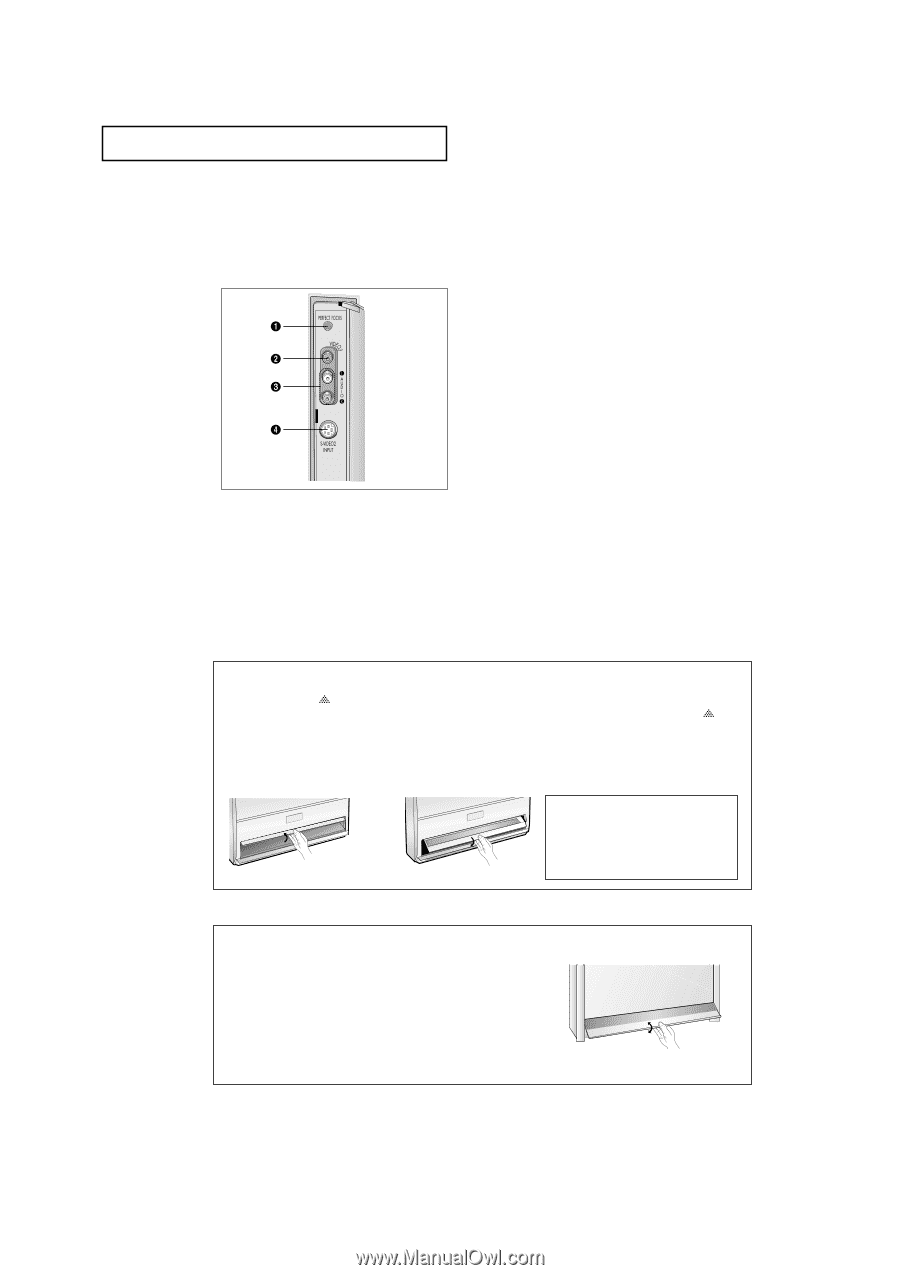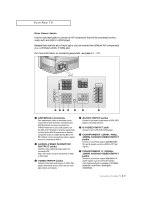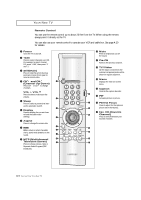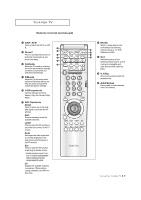Samsung PCL545R User Manual (user Manual) (ver.1.0) (English) - Page 10
Front or Side Panel Jacks, Using the Component Shelf
 |
View all Samsung PCL545R manuals
Add to My Manuals
Save this manual to your list of manuals |
Page 10 highlights
YOUR NEW TV Front or Side Panel Jacks You can use the front or side panel jacks to connect an A/V component that is used only occasionally, such as a camcorder or video game. (For information on connecting equipment, see pages 2.1 - 2.8.) Œ PERFECT FOCUS Press to adjust for the optimum picture set in the Factory. ´ VIDEO INPUT jack Use to connect a video signal from a camcorder or a video game. ˇ AUDIO INPUT jacks Use to connect the audio signals from a camcorder or video game. ¨ S-VIDEO INPUT jack Use to connect an S-Video signal from a camcorder or a video game. Using the Component Shelf (HCM5525WB/HCM653WB/HCM553WB/HCM474W/HCM556W) You can place a VCR, a DVD player, etc. on the Component Shelf. HCM5525WB / HCM653WB / HCM553WB / HCM474W 1 Press the symbol " " in the center of the Component Shelf door. 2 As shown in figure below, hold the center of door and lift it up. 3 After placing a component on the shelf, hold the center of door and pull it down as shown in figure below. 4 Shut the door by pressing the " " symbol. Note: When placinga component on ➔ the shelf, make sure it is no more than 5 inches tall and leave one inch of space from the front and sides for ventilation. HCM556W 1 Hold the center of the door and lift it up in the direction arrow as shown in figure. 2 After placing a TV (or VCR, DVD, etc.) on the shelf, hold the center of the door and pull it down as shown in figure. 1.3 CHAPTER ONE: YOUR NEW TV