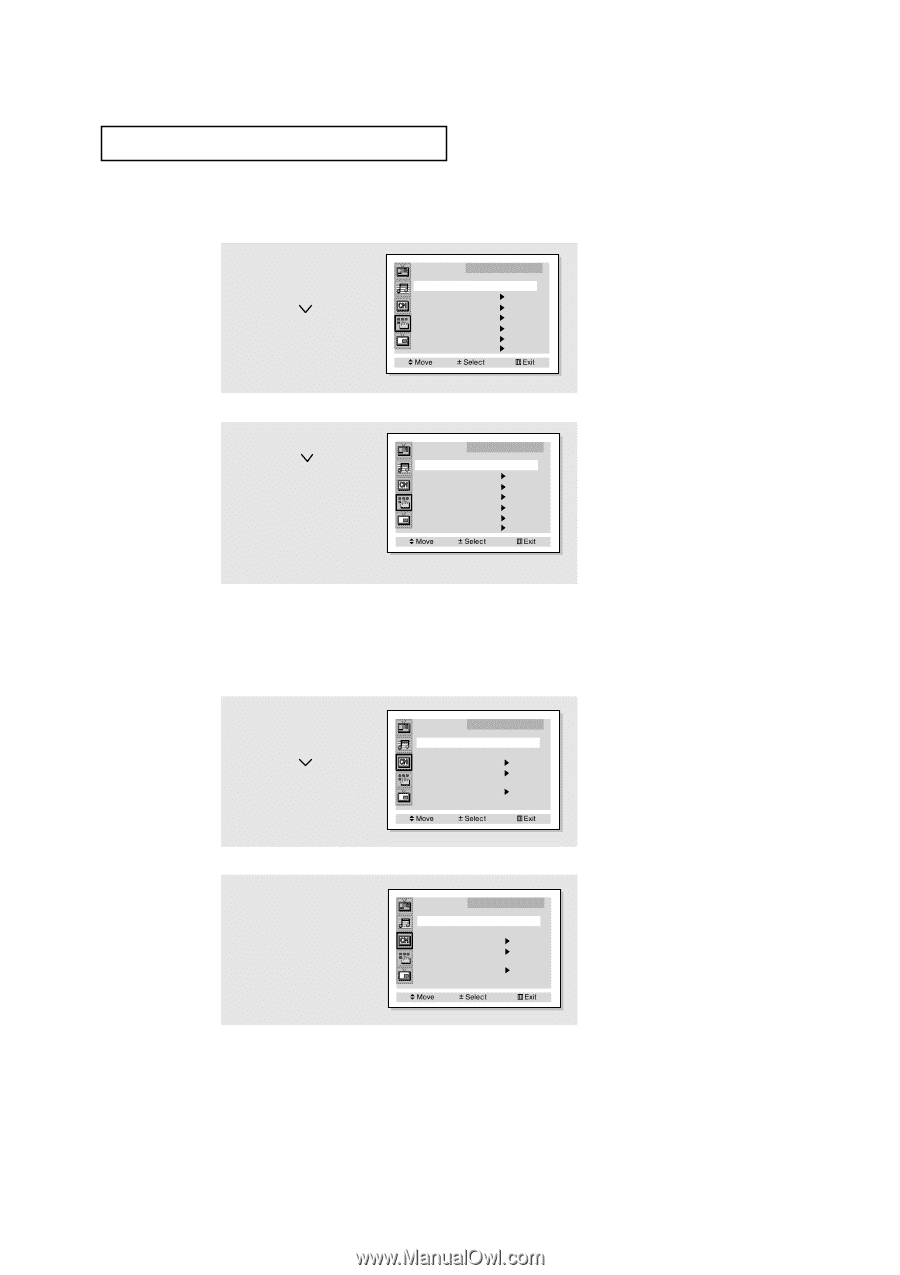Samsung PCL545R User Manual (user Manual) (ver.1.0) (English) - Page 29
Selecting a Menu Language, Selecting the Antenna Input
 |
View all Samsung PCL545R manuals
Add to My Manuals
Save this manual to your list of manuals |
Page 29 highlights
OPERATION Selecting a Menu Language 1 Press the Menu button. Press the CH button to select "Function", then press the VOL + button. Language Plug & Play Convergence Caption Time Auto Clock Set V-Chip Function : English 2 Press the CH button to select "Language", then press the VOL + or VOL button to select the language. Press the Menu button to exit. Language Plug & Play Convergence Caption Time Auto Clock Set V-Chip Function : English Selecting the Antenna Input You can connect to two different signal sources by choosing the antenna input (Antenna A or Antenna B). 1 Press the Menu button . Press the CH button to select "Channel", then press the VOL + button to enter. Antenna ANT/CATV Auto Program Fav. Channel Fine Tune Add/Erase Labeling Channel : A : ANT : 00 : ---- 2 Press the VOL + or VOL button to select "A" or " B". Press the Menu button to exit. Antenna ANT/CATV Auto Program Fav. Channel Fine Tune Add/Erase Labeling Channel : B : ANT : 00 : ---- 3.7 CHAPTER THREE: TV OPERATION