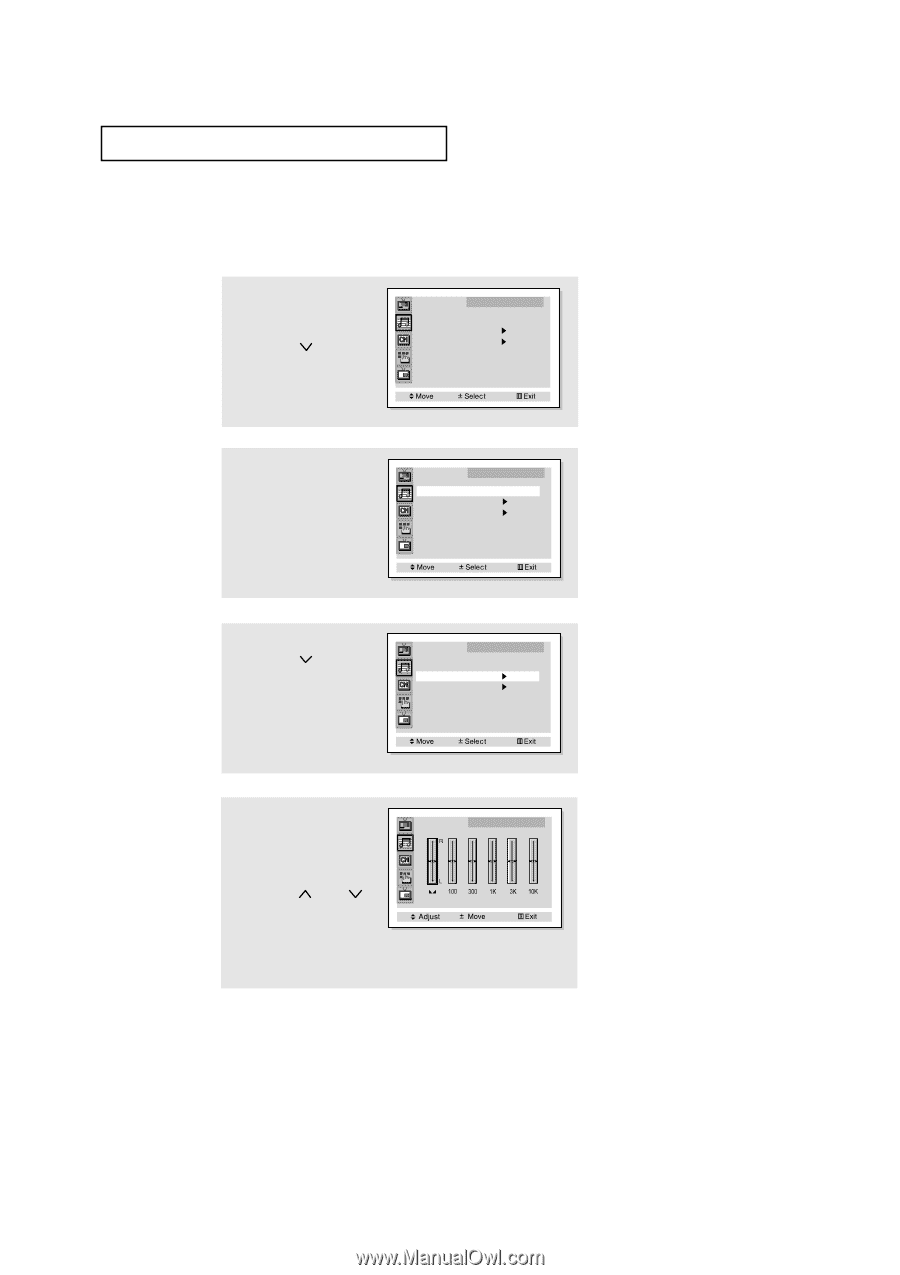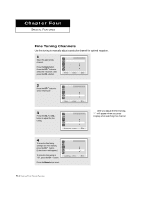Samsung PCL545R User Manual (user Manual) (ver.1.0) (English) - Page 39
Customizing the Sound, The sound settings can be adjusted to suit your personal perferences.
 |
View all Samsung PCL545R manuals
Add to My Manuals
Save this manual to your list of manuals |
Page 39 highlights
OPERATION Customizing the Sound The sound settings can be adjusted to suit your personal perferences. (Alternatively, you can use one of the "automatic" settings. See next page.) 1 Press the Menu button. Press the CH button to select "Sound", the press the VOL + button. Mode Equalizer S. Function MTS Sound : Custom : Mono 2 Press the VOL + or VOL button repeatedly, until the word "Custom" is selected. (When Custom is selected, the words "Equalizer" will appear on the screen.) Mode Equalizer S. Function MTS Sound : Custom : Mono 3 Press the CH button to select "Equalizer", then press the VOL+ button. Mode Equalizer S. Function MTS Sound : Custom : Mono 4 Press the VOL + or VOL button to highlight a particular item to be changed. Press the CH or CH button to increase or decrease the value of a particular item. Press the Menu button exit. Equalizer 3.17 CHAPTER THREE: TV OPERATION