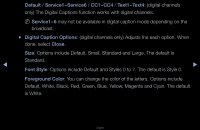Samsung PN51D490A1D User Manual (user Manual) (ver.1.0) (English) - Page 112
Sound Select, Program Rating Lock
 |
View all Samsung PN51D490A1D manuals
Add to My Manuals
Save this manual to your list of manuals |
Page 112 highlights
NN NOTE ●● For PIP sound, refer to the Sound Select instructions. ●● The PIP function is not available in 3D mode. ●● If you turn the TV off while watching in the PIP mode, the PIP function is reset to off. When you turn your TV on, you must turn PIP on again to watch in the PIP mode. ●● You may notice that the picture in the PIP window becomes slightly ◀ unnatural when you use the main screen to view a game or karaoke. ▶ ●● While Program Rating Lock is on, you cannot use PIP. ●● PIP Settings The picture from the external video source will be in the main screen and the picture from the TV's tuner will be in the PIP sub-picture window. Main picture Component, HDMI, PC English Sub picture TV

◀
▶
English
N
NOTE
●
For PIP sound, refer to the
Sound Select
instructions.
●
The
PIP
function is not available in
3D
mode.
●
If you turn the TV off while watching in the PIP mode, the PIP function is
reset to off. When you turn your TV on, you must turn PIP on again to watch
in the PIP mode.
●
You may notice that the picture in the PIP window becomes slightly
unnatural when you use the main screen to view a game or karaoke.
●
While
Program Rating Lock
is on, you cannot use PIP.
●
PIP Settings
The picture from the external video source will be in the main screen and the
picture from the TV’s tuner will be in the PIP sub-picture window.
Main picture
Sub picture
Component, HDMI, PC
TV