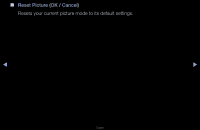Samsung PN51D490A1D User Manual (user Manual) (ver.1.0) (English) - Page 35
Flesh Tone
 |
View all Samsung PN51D490A1D manuals
Add to My Manuals
Save this manual to your list of manuals |
Page 35 highlights
●● Color Space (Auto / Native): Adjusts the range of colors (the color gamut) available to create images. ●● White Balance: Adjusts the color temperature for a more natural picture. R-Offset / G-Offset / B-Offset: Adjusts each color's (red, green, blue) darkness. R-Gain / G-Gain / B-Gain: Adjusts each color's (red, green, blue) brightness. Reset: Resets the White Balance to its default settings. ◀ ●● Flesh Tone: Emphasizes pink "Flesh Tone." ▶ ●● Edge Enhancement (Off / On): Emphasizes object boundaries. ●● Motion Lighting (Off / On): Reduces power consumption by reducing screen brightness when the picture on the screen is in motion. NN 3D is not supported. NN When you change the Cell Light, Contrast, or Brightness, the TV sets Motion Lightning to Off. English