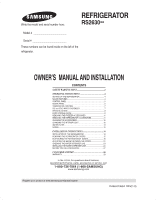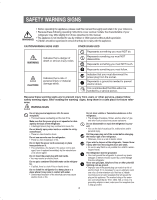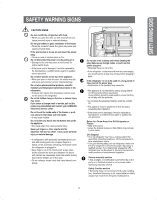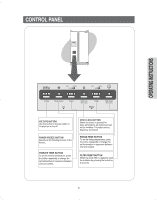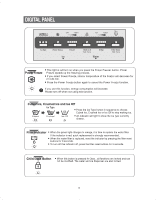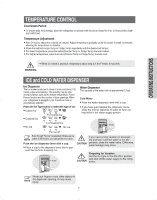Samsung RS2630WW Quick Guide (easy Manual) (ver.1.0) (English) - Page 5
Control Panel - water filter
 |
View all Samsung RS2630WW manuals
Add to My Manuals
Save this manual to your list of manuals |
Page 5 highlights
CONTROL PANEL OPERATING INSTRUCTIONS ICE TYPE BUTTON Use this button to choose Cubed or Crushed ice or Ice off. POWER FREEZE BUTTON Speeds up the freezing process in the freezer. FREEZER TEMP. BUTTON To set the freezer temperature, press the button repeatedly to change the set temperature in sequence between cold and coldest. CHILD LOCK BUTTON When this button is pressed for 3sec.,all functions are locked and can not be modified. The water and ice dispenser are locked. FRIDGE TEMP. BUTTON To set the fridge temperature, press the button repeatedly to change the set temperature in sequence between cool and coolest. FILTER RESET BUTTON When the water filter is replaced, reset the indicator by pressing the button for 3 seconds. 5
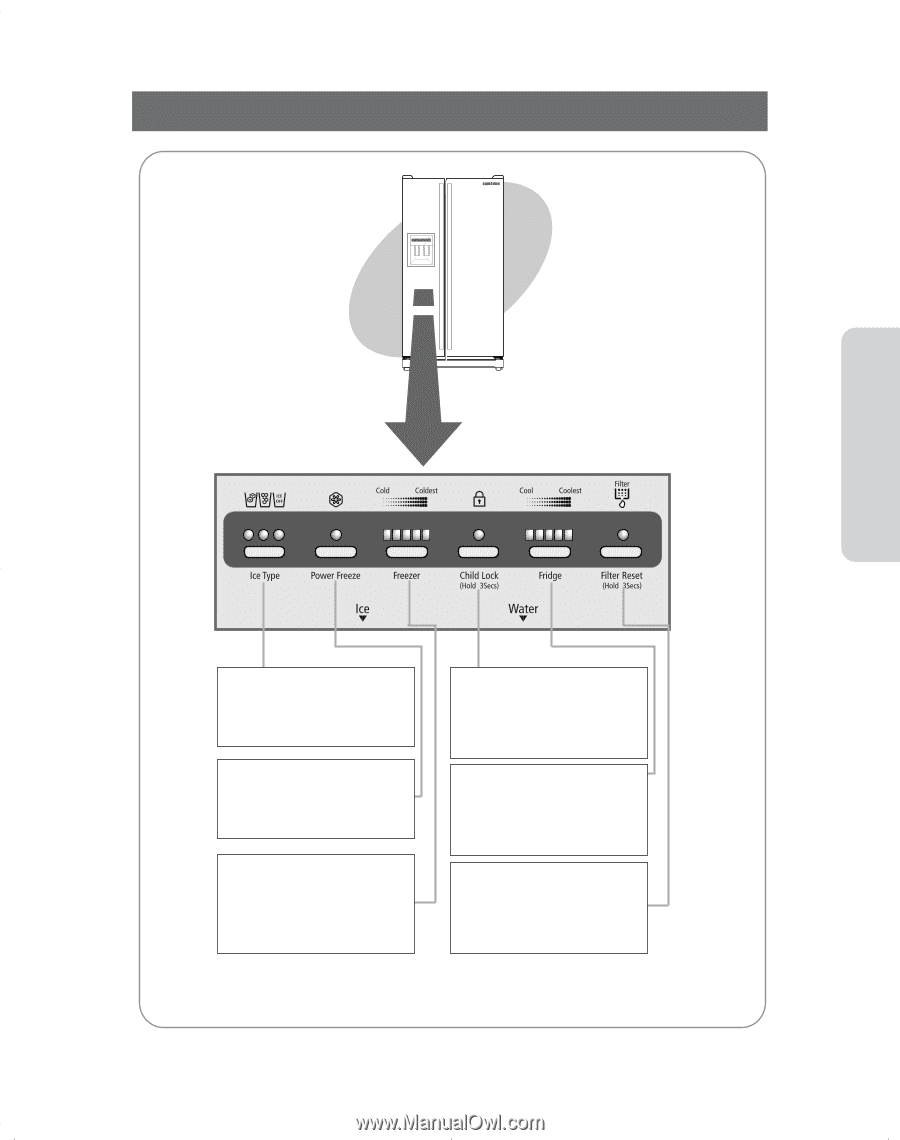
5
OPERATING INSTRUCTIONS
CONTROL PANEL
ICE TYPE BUTTON
Use this button to choose Cubed or
Crushed ice or Ice off.
POWER FREEZE BUTTON
Speeds up the freezing process in the
freezer.
FREEZER TEMP. BUTTON
To set the freezer temperature, press
the button repeatedly to change the
set temperature in sequence between
cold and coldest.
CHILD LOCK BUTTON
When this button is pressed for
3sec.,all functions are locked and can
not be modified. The water and ice
dispenser are locked.
FRIDGE TEMP. BUTTON
To set the fridge temperature, press
the button repeatedly to change the
set temperature in sequence between
cool and coolest.
FILTER RESET BUTTON
When the water filter is replaced, reset
the indicator by pressing the button for
3 seconds.