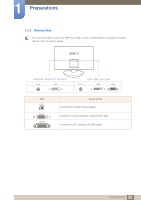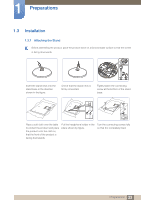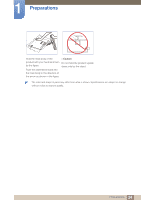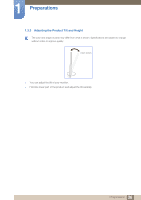Samsung S27C230B User Manual Ver.1.0 (English) - Page 24
the arrow as shown in
 |
View all Samsung S27C230B manuals
Add to My Manuals
Save this manual to your list of manuals |
Page 24 highlights
1 Preparations Hold the main body of the product with your hand as shown by the figure. Push the assembled stand into the main body in the direction of the arrow as shown in the figure. - Caution Do not hold the product upside down only by the stand. The color and shape of parts may differ from what is shown. Specifications are subject to change without notice to improve quality. 24 1 Preparations
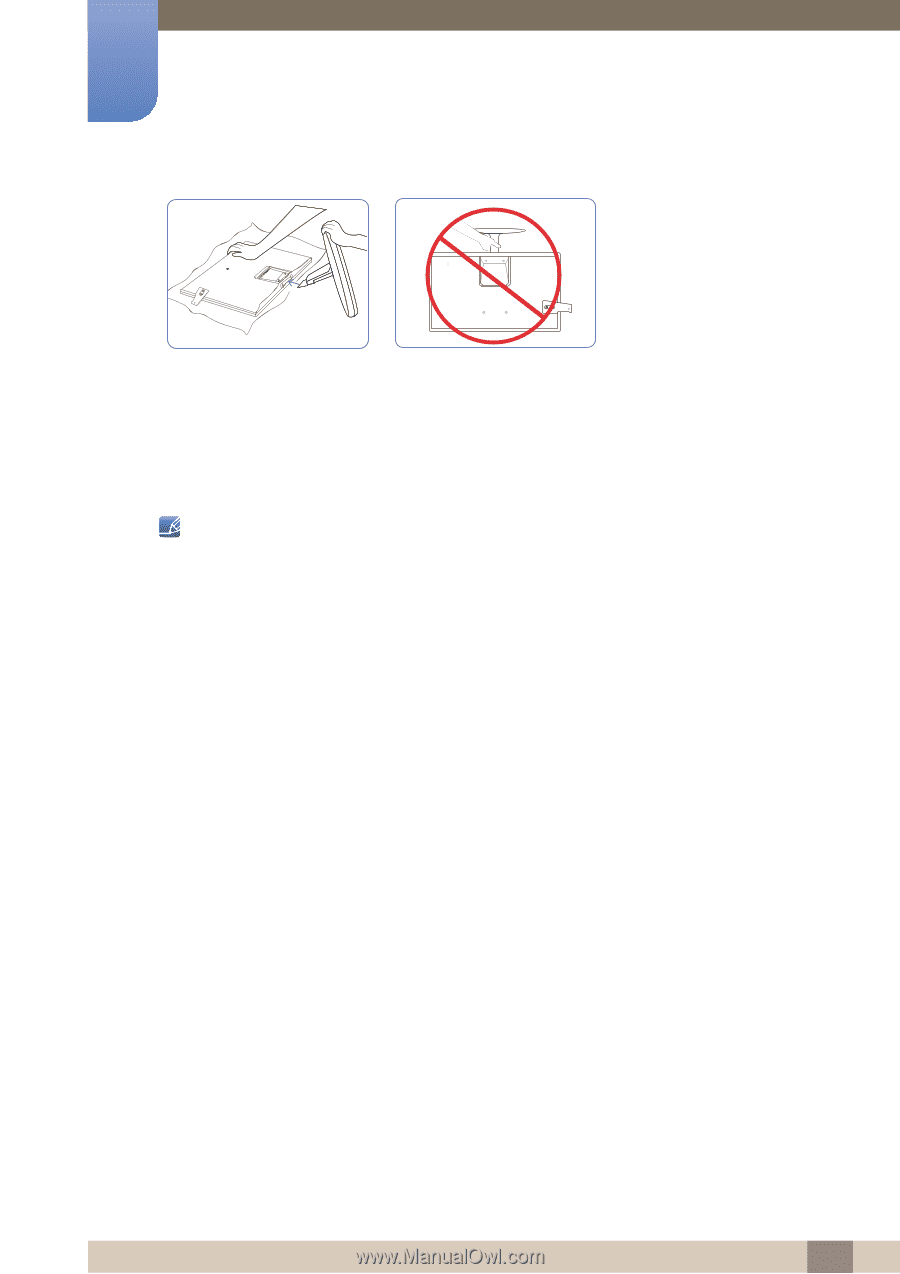
24
Preparations
1
1 Preparations
The color and shape of parts may differ from what is shown. Specifications are subject to change
without notice to improve quality.
Hold the main body of the
product with your hand as shown
by the figure.
Push the assembled stand into
the main body in the direction of
the arrow as shown in the figure.
- Caution
Do not hold the product upside
down only by the stand.