Samsung S27C230B User Manual Ver.1.0 (English) - Page 46
Viewing the Product Information, Exiting from the OSD Menu
 |
View all Samsung S27C230B manuals
Add to My Manuals
Save this manual to your list of manuals |
Page 46 highlights
3 Using the OSD Menu on S24C230BL and S27C230B 3.10 Exit You can exit the OSD. View the current input source, frequency and resolution. Language Source Exit Analog **kHz **Hz NP **** x **** Optimal Mode **** x **** **Hz 3.10.1 Viewing the Product Information 1 Press [MENU ] on the product. 2 Press [ ] to move to Exit. The following screen will appear. The displayed menu items may vary depending on the model. 3.10.2 Exiting from the OSD Menu 1 Press [MENU ] on the product. 2 Press [ ] to move to Exit and press [ 3 This will close the OSD menu. ] on the product. 46 3 Using the OSD Menu on S24C230BL and S27C230B
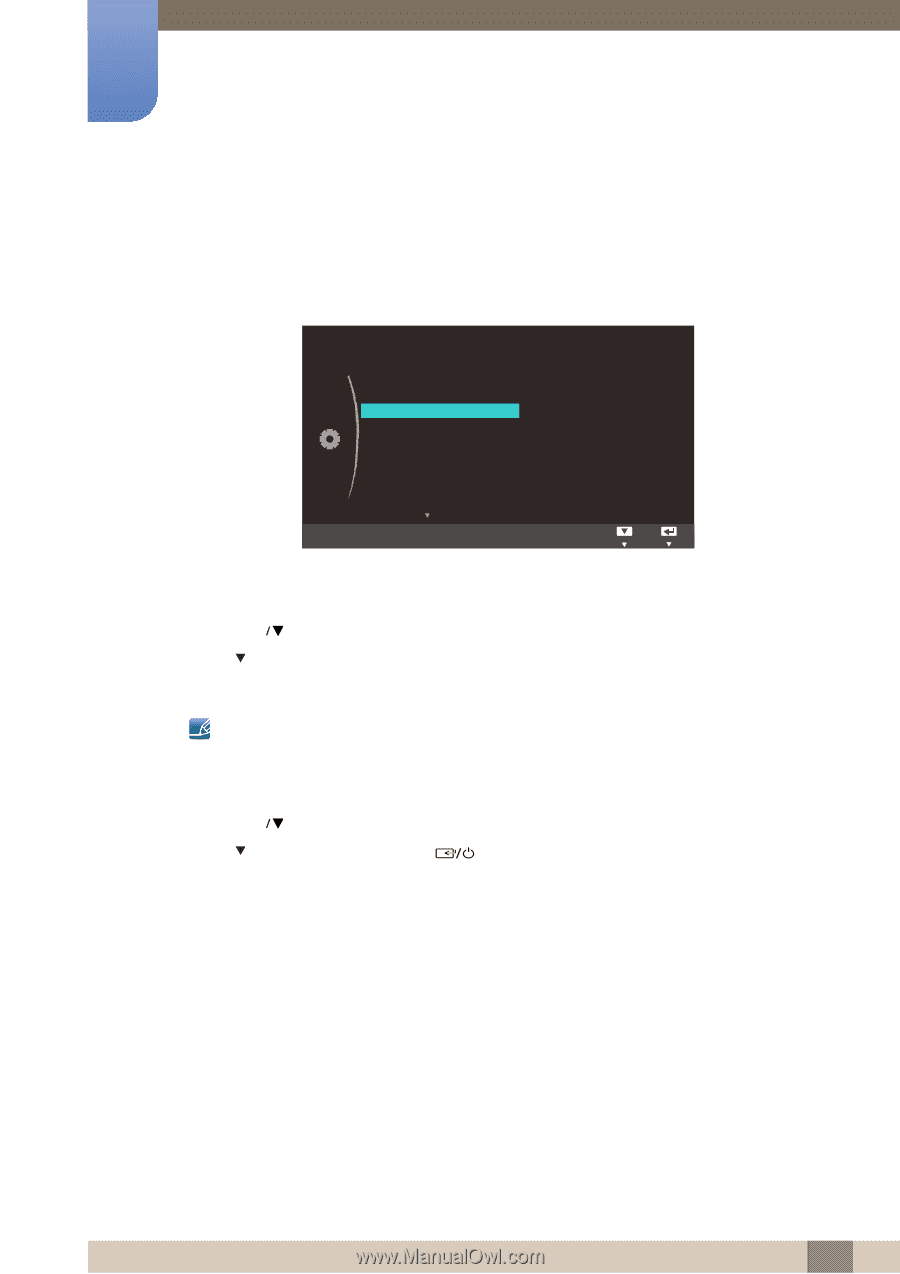
46
Using the OSD Menu on S24C230BL and
S27C230B
3
3 Using the OSD Menu on S24C230BL and S27C230B
3.10
Exit
You can exit the OSD.
View the current input source, frequency and resolution.
3.10.1
Viewing the Product Information
1
Press [
] on the product.
2
Press [
] to move to
Exit
.
The following screen will appear.
The displayed menu items may vary depending on the model.
3.10.2
Exiting from the OSD Menu
1
Press [
] on the product.
2
Press [
] to move to
Exit
and press [
] on the product.
3
This will close the OSD menu.
Language
Source
Exit
Analog
**kHz **Hz NP
**** x ****
Optimal Mode
**** x **** **Hz
MENU
MENU














