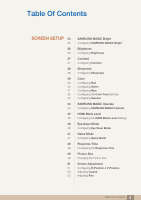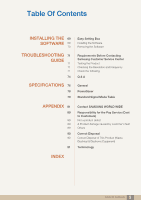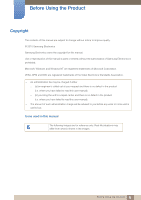Samsung S27E510C User Manual - Page 4
Coordinating Osd, Setup And Reset, Information Menu And, Others
 |
View all Samsung S27E510C manuals
Add to My Manuals
Save this manual to your list of manuals |
Page 4 highlights
Table Of Contents COORDINATING OSD 54 54 55 55 56 56 57 57 SETUP AND RESET 58 58 59 59 60 61 61 62 62 63 63 64 64 65 65 INFORMATION MENU AND 66 OTHERS 66 67 68 68 Transparency Changing Transparency Position Configuring H-Position & V-Position Language Configuring Language Display Time Configuring Display Time Eco Saving Plus Configuring Eco Saving Plus Off Timer Configuring Off Timer Configuring Turn Off After PC/AV Mode Configuring PC/AV Mode Source Detection Configuring Source Detection Key Repeat Time Configuring Key Repeat Time Power LED On Configuring Power LED On Reset All Initializing Settings (Reset All) Information Displaying Information Configuring Brightness, Contrast and Sharpness from the Initial Screen Configuring Volume in the Initial Screen Volume 4 Table Of Contents