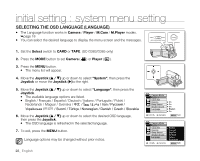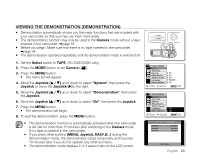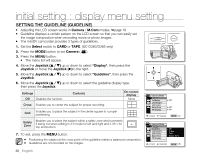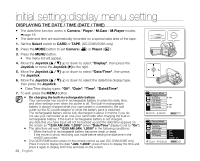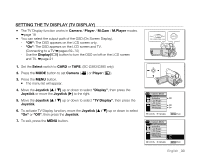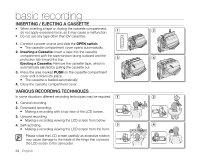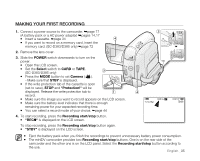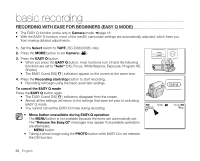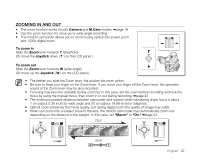Samsung SC-D383 User Manual (ENGLISH) - Page 40
initial setting:display menu setting
 |
View all Samsung SC-D383 manuals
Add to My Manuals
Save this manual to your list of manuals |
Page 40 highlights
initial setting:display menu setting DISPLAYING THE DATE / TIME (DATE / TIME) • The date/time function works in Camera / Player / M.Cam / M.Player modes. ➥page 18 • The date and time are automatically recorded on a special data area of the tape. 1. Set the Select switch to CARD or TAPE. (SC-D383/D385 only) 2. Press the MODE button to set Camera ( ) or Player ( ). 3. Press the MENU button. • The menu list will appear. 4. Move the Joystick up or down to select "Display", then press the Joystick or move the Joystick ()to the right. 5. Move the Joystick up or down to select "Date/Time", then press the Joystick. 6. Move the Joystick up or down to select the date/time display type, then press the Joystick. • Date/Time display types: "Off", "Date", "Time", "Date&Time". 7. To exit, press the MENU button. • On charging the built-in rechargeable battery Your camcorder has a built-in rechargeable battery to retain the date, time, and other settings even when the power is off. The built-in rechargeable battery is always charged while your camcorder is connected to the wall outlet via the AC power adaptor or while the battery pack is attached. The rechargeable battery will be fully discharged in about 3 months if you do not use your camcorder at all. Use your camcorder after charging the built-in rechargeable battery. If the built-in rechargeable battery is not charged, any data that you have input will not be backed up and the date/time appears on the screen as "12:00 AM JAN. 1.2008" (when "Date/Time" display is set to "On"). • The date/time will read "12:00 AM JAN. 1.2008" in the following conditions: - When the built-in rechargeable battery becomes weak or dead. - If the movie or photo recording was made before setting the date/time in the miniDV camcorder. • The DATE/TIME button exists on the remote control as well. (SC-D382/D385 only) Press it once to display the date "JAN. 1.2008", press it twice to display the time and press it again to display both time and date on the screen. 32_ English CARD TAPE (SC-D383/D385 only) MODE CHG BATT. MENU W T DV AV MODE POWER CHG BATT. Camera Mode Display Guideline LCD Bright LCD Color Date/Time TV Display � Off � Off � On Move Select MENU Exit Camera Mode Display Guideline LCD Bright LCD Color Date/Time TV Display ✔ Off Date Time Date&Time Move Select MENU Exit