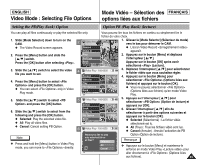Samsung SC-X105L User Manual (ENGLISH) - Page 40
Mode Vid, Lecture, Video Mode : Playing
 |
UPC - 036725301054
View all Samsung SC-X105L manuals
Add to My Manuals
Save this manual to your list of manuals |
Page 40 highlights
ENGLISH Video Mode : Playing Mode Vidéo - Lecture FRANÇAIS Playing on the LCD Monitor You can view playback of video files on the LCD monitor. Lecture sur l'écran ACL Vous pouvez visionner les fichiers vidéo sur l'écran ACL. 1. Slide [Mode Selector] down to turn on the CAM. N The Video Record screen appears. 2. Press the [Menu] button and slide the [ L /M ] switch. Press the [OK] button after selecting < Play >. 3. Slide the [ L /M ] switch to find the video file you want to play. N Each time you slide the [ L /M ] switch, the frame moves horizontally. N Each time you press the [+]/[ - ] button, another page of 6 frames is displayed. 4. Press [OK] button to play the video file you want. N Each time you press the [OK] button, play or pause is selected repeatedly. 1 Video Record SF / 720 BLC 00:16 / 10:41 STBY 2 Video Record SF / 720 Record Video In Play Settings Back 00:16 / 10:41 STBY 3 Video Play 100-0056 5. Press the [OK] button again to pause. 4 Video Play 100-0056 Note ✤ You can press the [Back] button to go directly to the first page of 6 frames. 40 00:01 / 00:16 1. Glissez le [Mode Selector] (Sélecteur de mode) vers le bas pour démarrer le CAM. N L'écran Video Record (Enregistrement vidéo) apparaît. 2. Appuyez sur le bouton [Menu] et déplacez l'interrupteur[ L /M ]. Appuyez sur le bouton [OK] après avoir sélectionné (Lecture). 3. Aidez-vous de l'interrupteur [ L /M ] pour trouver le fichier vidéo que vous voulez lire. N Chaque fois que vous actionnez l'interrupteur [ L /M ], le cadre se déplace horizontalement. N Une autre page de 6 cadres s'affiche à chaque fois que vous appuyez sur le bouton [+]/[ - ], 4. Appuyez sur le bouton [OK] pour lire le fichier vidéo de votre choix. N Chaque pression sur le bouton [OK] permet alternativement de lire le fichier ou de passer en mode Pause. 5. Appuyez de nouveau sur le bouton [OK] pour interrompre momentanément la lecture. Remarque ✤ Appuyez sur le bouton [Back] (Retour) pour vous rendre directement à la première page de 6 cadres.