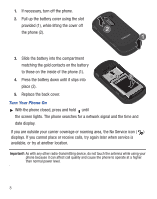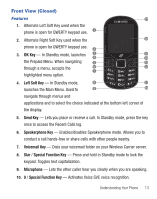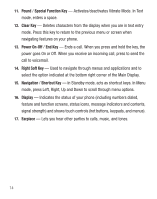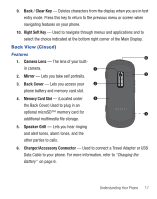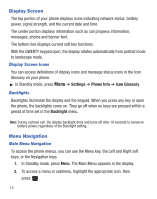Samsung SCH-R455C User Manual Ver.f3 (English) - Page 17
Front View (Closed)
 |
View all Samsung SCH-R455C manuals
Add to My Manuals
Save this manual to your list of manuals |
Page 17 highlights
Front View (Closed) Features 17 1. Alternate Left Soft Key used when the phone is open for QWERTY keypad use. 2. Alternate Right Soft Key used when the 16 phone is open for QWERTY keypad use. 3. OK Key - In Standby mode, launches 15 14 the Prepaid Menu. When navigating 13 through a menu, accepts the 12 highlighted menu option. 4. Left Soft Key - In Standby mode, 11 launches the Main Menu. Used to 10 navigate through menus and applications and to select the choice indicated at the bottom left corner of the display. 5. Send Key - Lets you place or receive a call. In Standby mode, press the key once to access the Recent Calls log. 6. Speakerphone Key - Enables/disables Speakerphone mode. Allows you to conduct a call hands-free or share calls with other people nearby. 7. Voicemail Key - Dials your voicemail folder on your Wireless Carrier server. 8. Star / Special Function Key - Press and hold in Standby mode to lock the keypad. Toggles text capitalization. 9. Microphone - Lets the other caller hear you clearly when you are speaking. 10. 0 / Special Function Key - Activates Voice SVC voice recognition. Understanding Your Phone 13