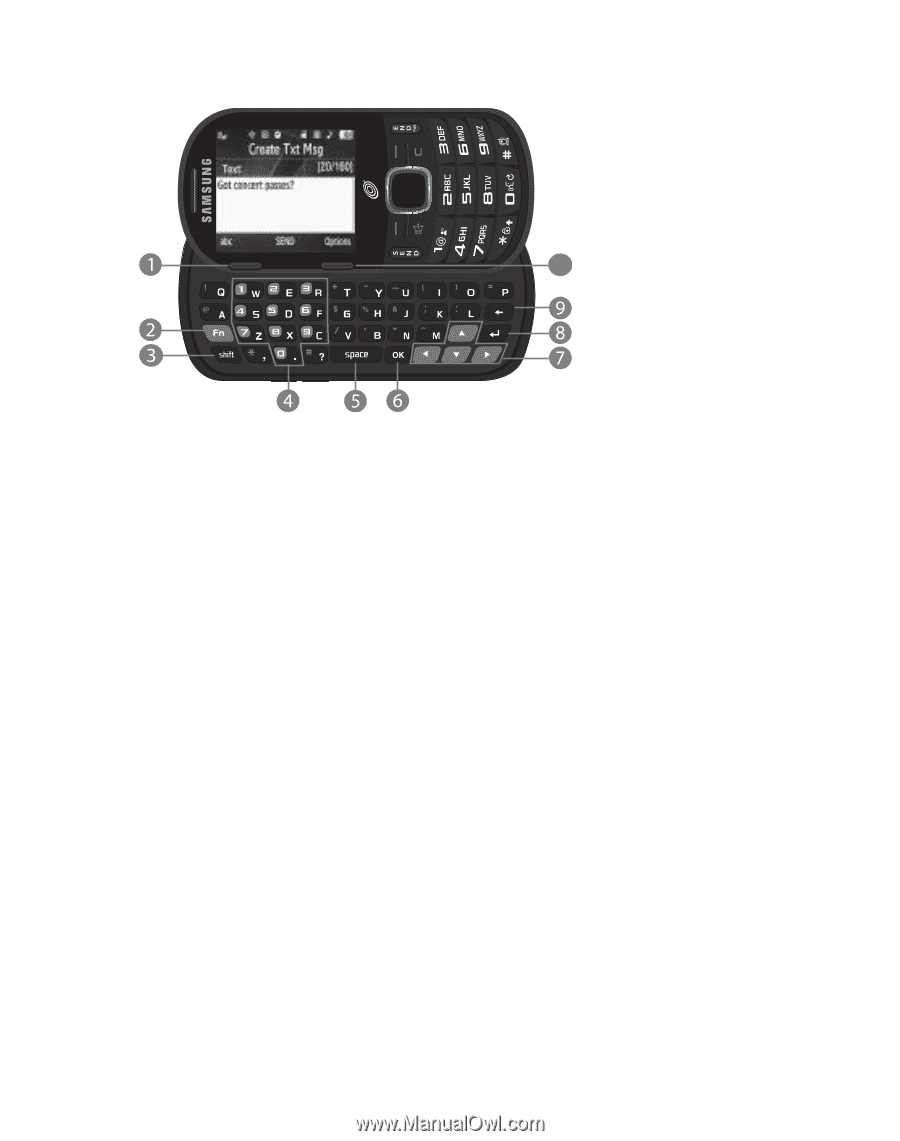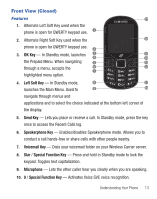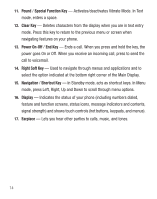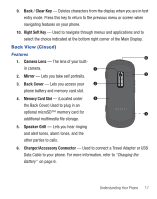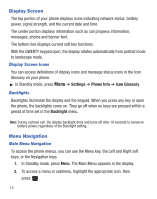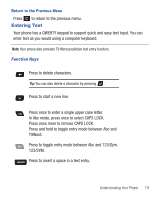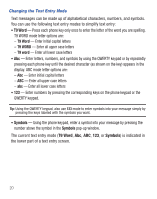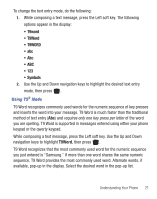Samsung SCH-R455C User Manual Ver.f3 (English) - Page 20
Front View (Open)
 |
View all Samsung SCH-R455C manuals
Add to My Manuals
Save this manual to your list of manuals |
Page 20 highlights
Front View (Open) 10 Features 1. Left Soft Key - Used to navigate through menus and applications and to select the choice indicated at the bottom left corner of the Main LCD. 2. Fn Key - Text Function Key - Toggles text entry mode between ABC and 123 modes. 3. shift Key - Toggles ABC mode capitalization between ABC, Abc, and abc. 4. Alphanumeric Keys - In Standby mode, used to dial phone numbers. 5. space Key - Inserts a space character in a text entry. 6. OK Key - In Standby mode, launches the Prepaid Menu. When navigating through a menu, accepts the highlighted menu option. 7. Arrow (Navigation) Keys - In Standby mode, act as shortcut keys. In Menu mode, Left and Right arrow keys let you page from Main menu to Main menu; while Up and Down arrow keys let you scroll through menu options. 8. Next Line Key - In text entry mode, moves the cursor to a fresh, blank line. 16