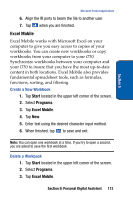Samsung SCH i730 User Manual (ENGLISH) - Page 116
Media Player Controls, Programs, Windows Media, Library, My Playlists
 |
UPC - 635753456301
View all Samsung SCH i730 manuals
Add to My Manuals
Save this manual to your list of manuals |
Page 116 highlights
Section 9 2. Tap Programs. 3. Tap Windows Media. 4. Tap Menu, then tap Library. 5. Tap My Playlists. 6. Select the desired file from the list and tap . 7. Tap to play the file. Media Player Controls The following settings are available in the media player: • Tap the Play icon to listen to a file. The Play icon turns into the Pause icon once the file begins playing. • This slider control adjusts the playback progress of the selected file and appears above the play, pause, and skip buttons. 116
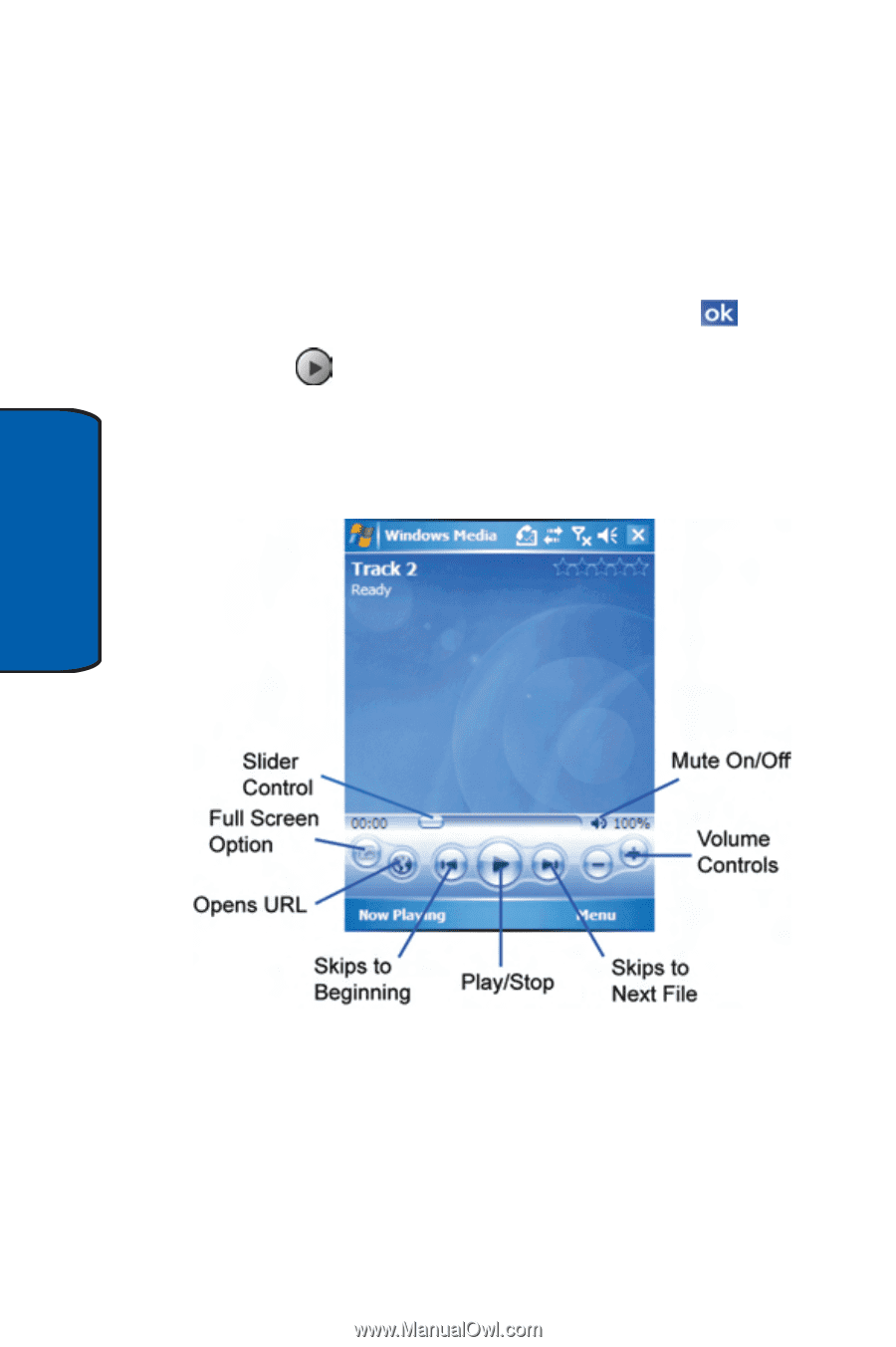
116
Section 9
2.
Tap
Programs
.
3.
Tap
Windows Media
.
4.
Tap
Menu
, then tap
Library
.
5.
Tap
My Playlists
.
6.
Select the desired file from the list and tap
.
7.
Tap
to play the file.
Media Player Controls
The following settings are available in the media player:
•
Tap the Play icon to listen to a file. The Play icon turns into the
Pause icon once the file begins playing.
•
This slider control adjusts the playback progress of the selected
file and appears above the play, pause, and skip buttons.