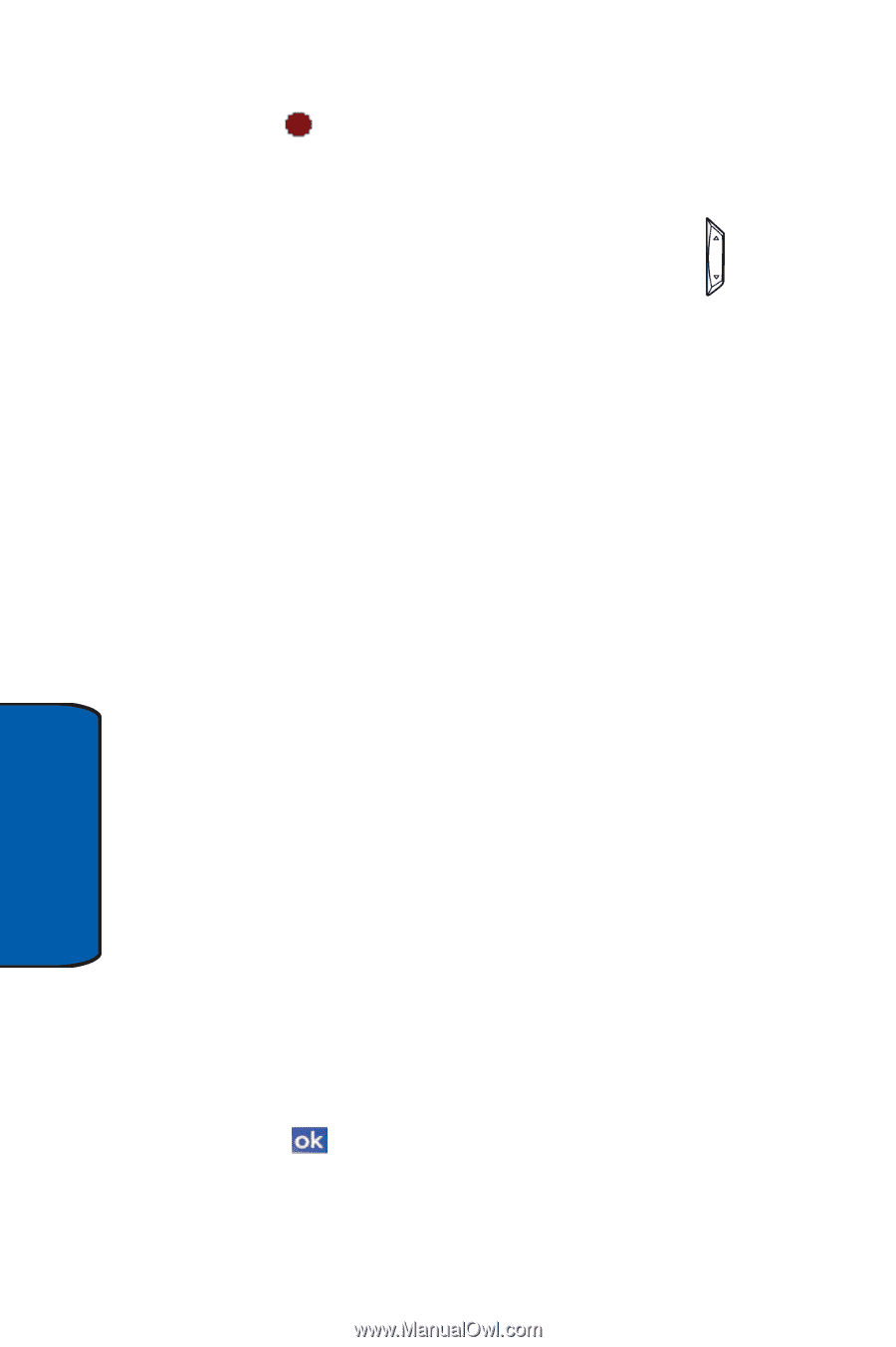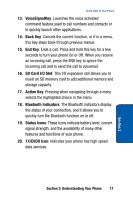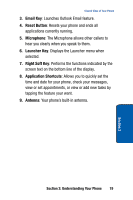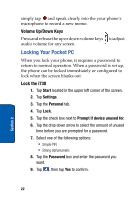Samsung SCH i730 User Manual (ENGLISH) - Page 22
Locking Your Pocket PC, Volume Up/Down Keys, Lock the i730
 |
UPC - 635753456301
View all Samsung SCH i730 manuals
Add to My Manuals
Save this manual to your list of manuals |
Page 22 highlights
simply tap and speak clearly into the your phone's microphone to record a new memo. Volume Up/Down Keys Press and release the up or down volume keys to adjust audio volume for any screen. Locking Your Pocket PC When you lock your phone, it requires a password to return to normal operation. When a password is set up, the phone can be locked immediately or configured to lock when the screen blanks out. Lock the i730 1. Tap Start located in the upper left corner of the screen. 2. Tap Settings. 3. Tap the Personal tab. 4. Tap Lock. 5. Tap the check box next to Prompt if device unused for. 6. Tap the drop down arrow to select the amount of unused time before you are prompted for a password. 7. Select one of the following options: • Simple PIN • Strong alphanumeric 8. Tap the Password box and enter the password you want. 9. Tap , then tap Yes to confirm. 22 Section 2