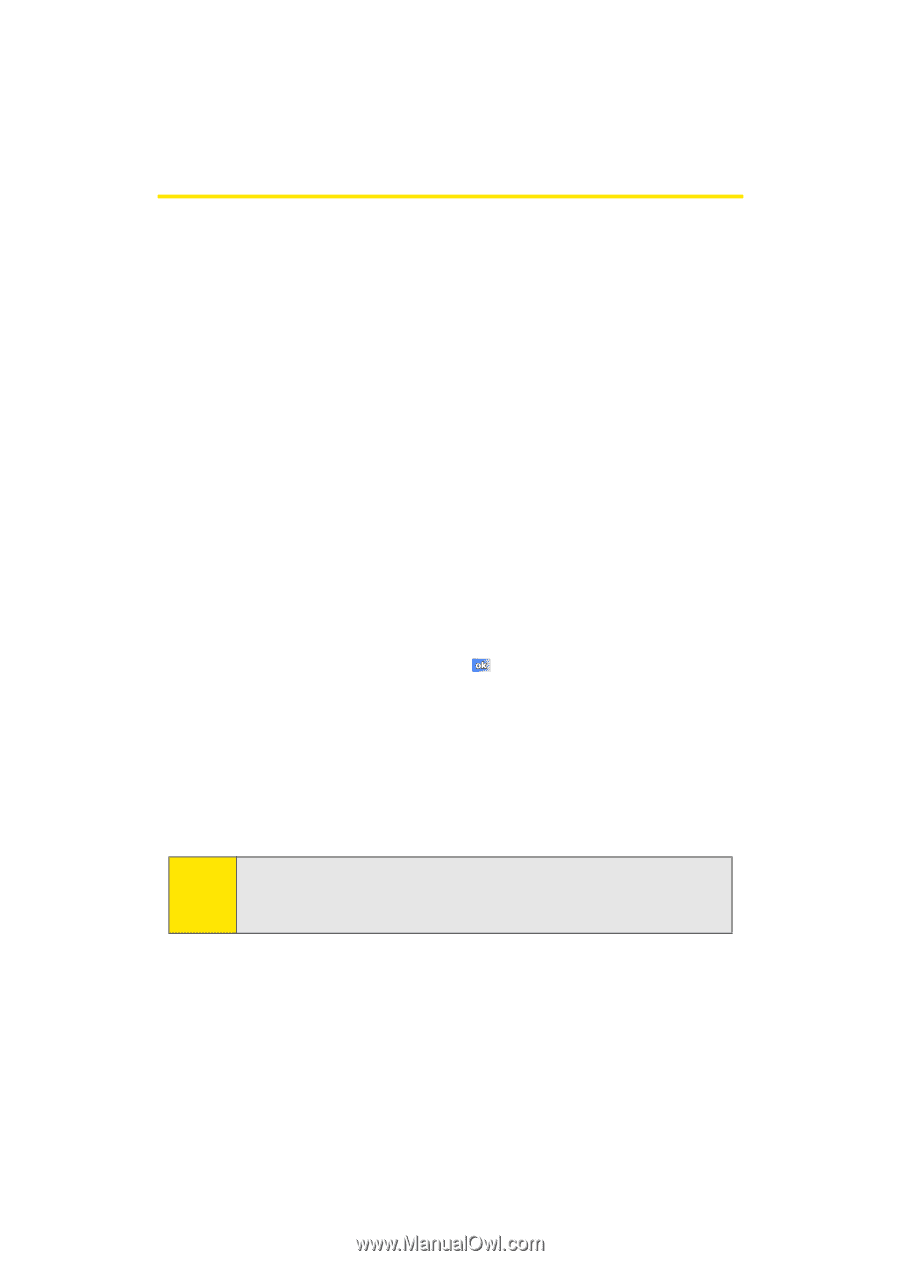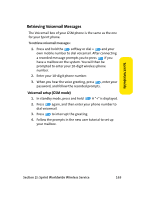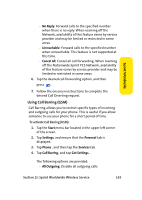Samsung SCH i830 User Manual (ENGLISH) - Page 168
Using Your Phone in GSM Mode, If you pressed OK
 |
UPC - 822248005230
View all Samsung SCH i830 manuals
Add to My Manuals
Save this manual to your list of manuals |
Page 168 highlights
Using Your Phone in GSM Mode Entering GSM Mode Once you have installed the SIM card, your phone may be used in GSM mode on GSM networks while traveling internationally. To operate on international GSM networks, you need to switch the phone from CDMA (default) mode to GSM mode. To enter GSM mode from CDMA mode: 1. With the slider closed, tap the Start menu bar and then tap Settings. 2. The Personal tab is highlighted. Tap the Service Mode icon. The following options appear in the display. Ⅲ Int'l GSM Ⅲ Sprint CDMA 3. Tap the radio button next to the desired mode of operation, and then press . A dialogue box appears in the display asking if you wish to reset modes. 4. Type Yes and press OK. Tap Cancel to return to the previous screen. If you pressed OK, the phone restarts and powers up in the selected mode of operation Note: While in the United States, the IP-830w will operate only in CDMA mode; domestic GSM networks will not be accessible via this phone. 160 Section 2I: Sprint Worldwide Wireless Service