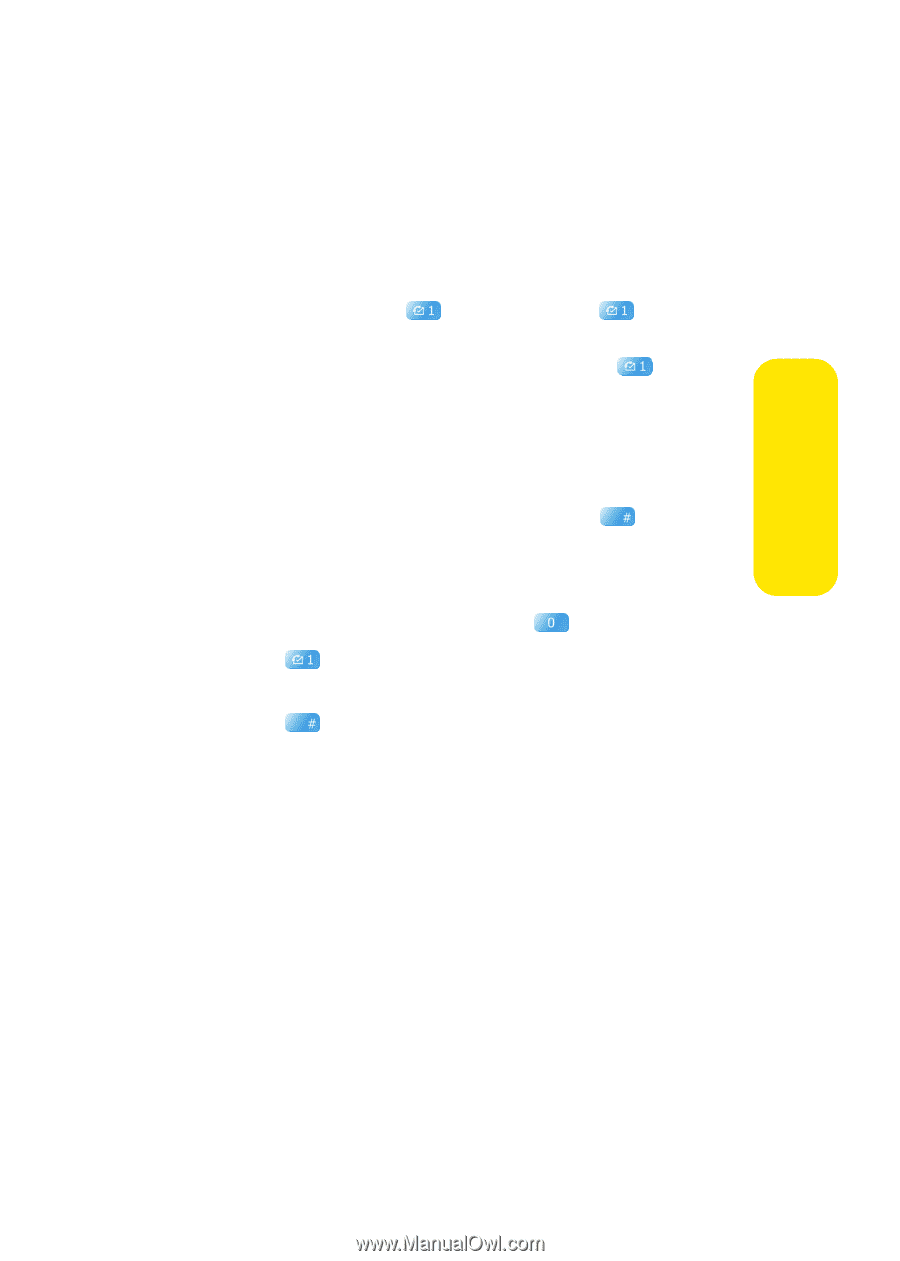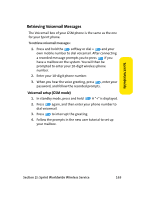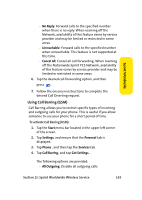Samsung SCH i830 User Manual (ENGLISH) - Page 171
Retrieving Voicemail Messages, Voicemail setup GSM mode
 |
UPC - 822248005230
View all Samsung SCH i830 manuals
Add to My Manuals
Save this manual to your list of manuals |
Page 171 highlights
Sprint Worldwide Retrieving Voicemail Messages The Voicemail box of your GSM phone is the same as the one for your Sprint phone. To retrieve voicemail messages: 1. Press and hold the softkey or dial + and your own mobile number to dial voicemail. After connecting a recorded message prompts you to press if you have a mailbox on the system. You will then be prompted to enter your 10-digit wireless phone number. 2. Enter your 10-digit phone number. 3. When you hear the voice greeting, press , enter your password, and follow the recorded prompts. Voicemail setup (GSM mode) 1. In standby mode, press and hold . A "+" is displayed. 2. Press again, and then enter your phone number to dial voicemail. 3. Press to interrupt the greeting. 4. Follow the prompts in the new user tutorial to set up your mailbox. Section 2I: Sprint Worldwide Wireless Service 163