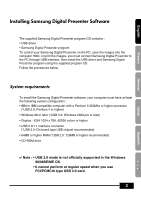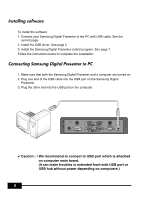Samsung SDP-950STA Software Guide - Page 5
Installing Samsung Digital Presenter Software - driver
 |
View all Samsung SDP-950STA manuals
Add to My Manuals
Save this manual to your list of manuals |
Page 5 highlights
English French German Installing Samsung Digital Presenter Software The supplied Samsung Digital Presenter program CD contains : • USB driver • Samsung Digital Presenter program To control your Samsung Digital Presenter on the PC, save the images into the computer HDD, or print the images, you must connect Samsung Digital Presenter to the PC through USB interface, then install the USB driver and Samsung Digital Presenter program using the supplied program CD. Follow the procedures below. System requirements To install the Samsung Digital Presenter software, your computer must have at least the following system configuration : • IBM or IBM compatible computer with a Pentium II 350Mhz or higher processor (*USB 2.0: Pentium 4 or higher) • Windows 98 or later (*USB 2.0: Windows 2000 pro or later) • Display : XGA 1024 x 768, 65536 colors or higher • USB 2.0/1.1 interface connector (*USB 2.0: On-board type USB chipset recommended) • 64MB or higher RAM (*USB 2.0: 128MB or higher recommended) • CD-ROM drive ✔ Note : • USB 2.0 mode is not officially supported in the Windows 98/98SE/ME OS. • It cannot perform at regular speed when you use PCI/PCMCIA type USB 2.0 card. 3 Italian Spanish