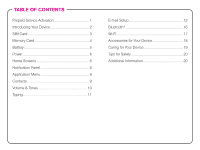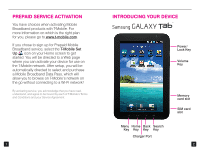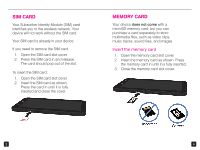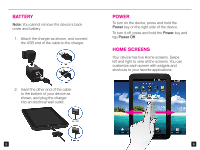Samsung SGH-I957 Quick Start Guide - Page 8
Application Menu, Contacts, Volume & Tones
 |
View all Samsung SGH-I957 manuals
Add to My Manuals
Save this manual to your list of manuals |
Page 8 highlights
APPLICATION MENU From any Home screen, tap Applications to open the Applications menu. Touch and slide your finger left or right on the screen to scroll through your applications. Applications are in alphabetical order. CONTACTS Add new contact 1. From any Home screen, tap Applications. 2. Tap Contacts. 3. Tap the + icon. 4. Tap the First name field and enter the contact's first name. 5. Tap the Last name field and enter the contact's last name. 6. Continue on to enter more contact information. 7. Tap Done. 9 VOLUME & TONES Adjust media volume While watching a video or listening to music, press the Volume key up or down to the desired volume setting. Adjust touch tone volume 1. From any Home screen, tap the Menu key. 2. Tap Settings. 3. Tap Sound settings. 4. Tap to select or clear the Audible touch tones and Audible selection check boxes. Silence volume 1. From any Home screen, tap the Menu key. 2. Tap Settings. 3. Tap Sound settings. 4. Tap to select the Silent mode check box to silence all sounds except media and alarms. 10