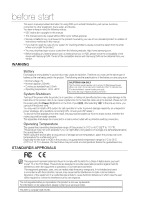Samsung SHR-6042 User Manual - Page 5
contents - dvr
 |
UPC - 836164370297
View all Samsung SHR-6042 manuals
Add to My Manuals
Save this manual to your list of manuals |
Page 5 highlights
contents introducing your real time DVR 03 03 Controls on the DVR 07 Real panel jacks 08 Remote control installation 10 10 Checking installation environment connecting with other devices 11 11 Connecting video, audio, and monitor 12 Connecting the network 13 Connecting the alarm input 14 Connecting the alarm output 15 Connecting the RS-485 device 15 Connecting the USB live 16 16 Operating the system 16 Live screen mode 18 Setting the audio on/off 18 Freezing and zooming 19 Event monitoring 19 Spot-out monitoring menu setup 20 20 Before use 20 User login 20 System 27 Camera 29 Monitoring 31 Record mode 31 Event record 34 Record schedule 34 Backup 35 Network PTZ camera control 41 41 PTZ camera control mode 41 Basic operation of pan, tilt & zoom 42 PTZ device menu setup 42 Preset setup 43 Preset Name Settings 43 Camera menu setup recording 44 44 Rec(normal recording) 44 Record schedule 44 Event recording contents _01