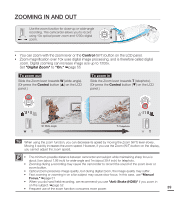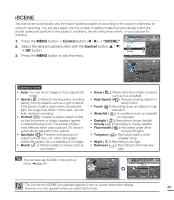Samsung SMX-C20BN User Manual (user Manual) (ver.1.0) (English) - Page 54
playback, CHANGING THE PLAYBACK MODE
 |
UPC - 036725303058
View all Samsung SMX-C20BN manuals
Add to My Manuals
Save this manual to your list of manuals |
Page 54 highlights
playback You can view recorded videos and photos in thumbnail index view and play them in various ways. In the thumbnail index view, you can directly select and display a desired image without using fast forwarding or rewinding. CHANGING THE PLAYBACK MODE • Pressing the Mode button changes the operation mode to Record ( / ) and Play ( / ) mode in turn. • Select Record and the recorded videos or photos are displayed in thumbnail index view. When switching to Play mode after recording a video, the videos thumbnail index view appears. When switching to Play mode after recording a photo, the photos thumbnail index view appears. How to change between video and photo thumbnail view. • You can easily switch between video and photo thumbnail view using the zoom lever. STBY 0:00:00 [475Min] 9999 40 Video 0:00:55 1/10 Photo Move Play WT Photo 1/10 Video Move Full View