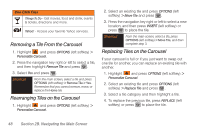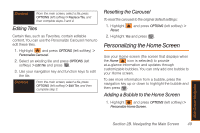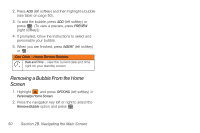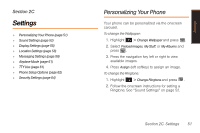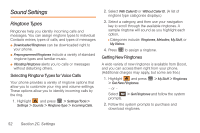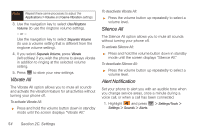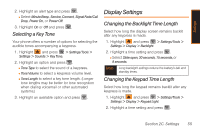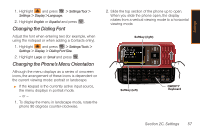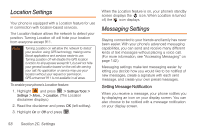Samsung SPH-M540 User Manual (user Manual) (ver.f5) (English) - Page 59
Adjusting the Phone’s Volume Settings, Selecting Ringtone Types for Messages
 |
View all Samsung SPH-M540 manuals
Add to My Manuals
Save this manual to your list of manuals |
Page 59 highlights
Settings Selecting Ringtone Types for Messages 1. Highlight and press > Settings/Tools > Settings > Sounds > Ringtone Type > Messages. 2. Select Voicemail, Text Message, or Media Mail. (A list of ringtone type categories display.) 3. Select a category, and then use your navigation key ( ) to scroll through the available ringtones. A sample ringtone will sound as you highlight each option. 4. Press to assign a ringtone. Selecting Ringtone Types for Scheduled Events 1. Highlight and press > Settings/Tools > Settings > Sounds > Ringtone Type > Schedule. 2. Select a category, and then use your navigation key ( ) to scroll through the available ringtones. A sample ringtone will sound as you highlight each option. 3. Press to assign a ringtone. Adjusting the Phone's Volume Settings Adjust your phone's volume settings to suit your needs and your environment. 1. Highlight and press > Settings/Tools > Settings > Sounds > Volume. 2. Select Ringtone, Earpiece, Headset, Speakerphone, or Advanced... 3. Using the Volume key, choose a volume level and press . Tip You can adjust the ringtone volume in standby mode (or the earpiece volume during a call) by using the volume key on the left side of your phone. Adjusting the Advanced Volume Settings Adjust your phone's other advanced volume settings to suit your needs and your environment. 1. Highlight and press > Settings/Tools > Settings > Sounds > Volume > Advanced.... 2. Highlight Alarm, Applications, Text Message, Media Mall, or Voice Mail and press . Section 2C. Settings 53