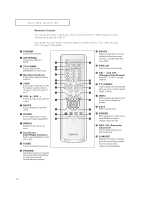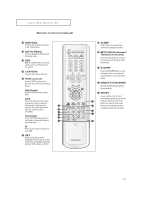Samsung TX-P2670WH User Manual (user Manual) (English) - Page 10
AUDIO INPUT jacks, VIDEO1 INPUT jack, S-VIDEO INPUT jack, Side Panel Jacks
 |
View all Samsung TX-P2670WH manuals
Add to My Manuals
Save this manual to your list of manuals |
Page 10 highlights
YOUR NEW DIGITAL TV Side Panel Jacks You can use the side panel jacks to connect an A/V component that is used only occasionally, such as a camcorder or video game. (For information on connecting equipment, see page 23.) Œ AUDIO INPUT jacks Use to connect the audio signals from a camcorder or a video game. ´ VIDEO1 INPUT jack Use to connect a video signal from a camcorder or a video game. ˇ S-VIDEO INPUT jack Use to connect an S-Video signal from a camcorder or a video game. Note: In S-Video mode, Audio Output depends what kind of audio input source is connected to the side audio input jacks (AV1). 10
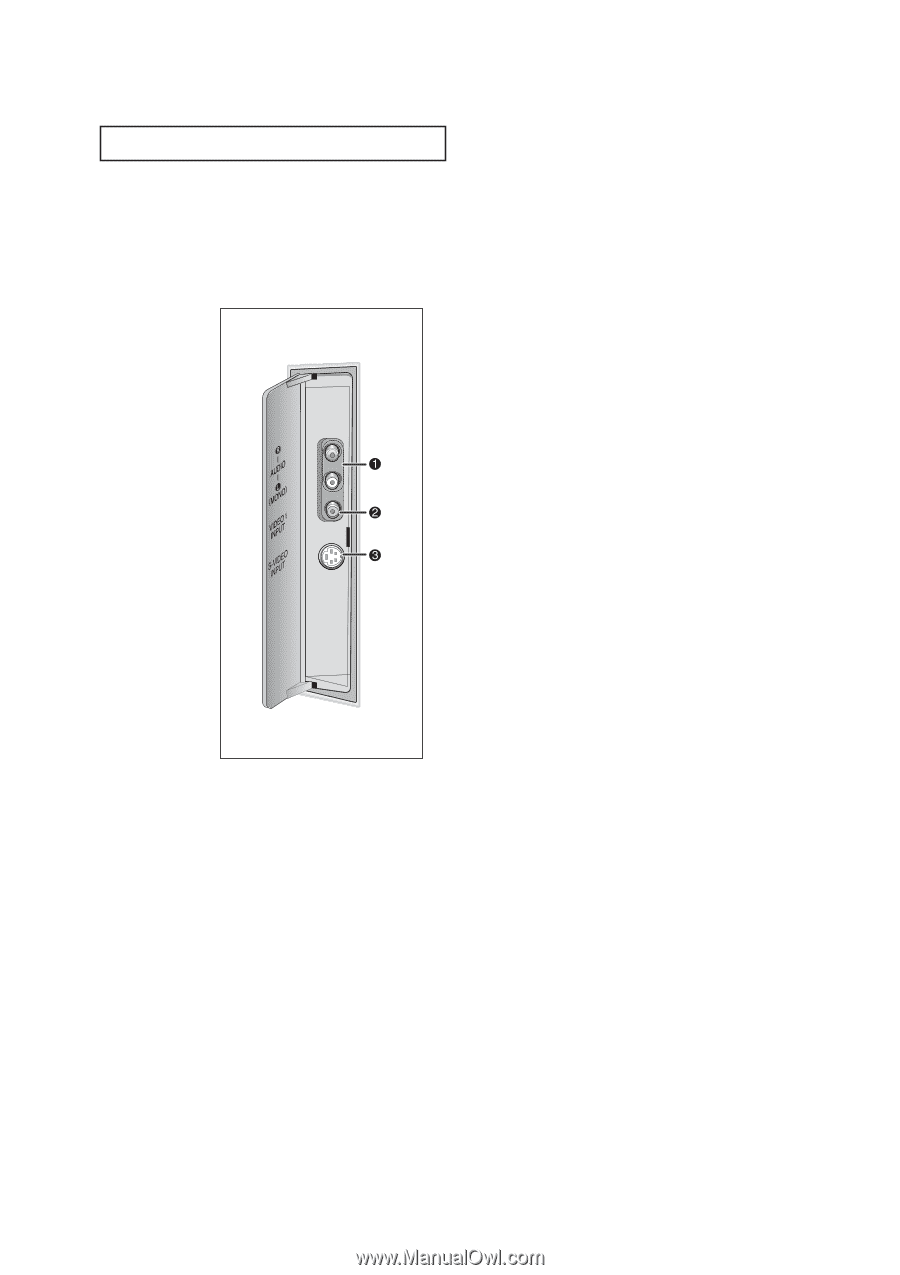
10
Y
OUR
N
EW
D
IGITAL
TV
Œ
AUDIO INPUT jacks
Use to connect the audio signals from a camcorder or a
video game.
´
VIDEO1 INPUT jack
Use to connect a video signal from a camcorder or a video
game.
ˇ
S-VIDEO INPUT jack
Use to connect an S-Video signal from a camcorder or a
video game.
Note: In S-Video mode, Audio Output depends what kind of
audio input source is connected to the side audio input jacks
(AV1).
Side Panel Jacks
You can use the side panel jacks to connect an A/V component that is used only
occasionally, such as a camcorder or video game. (For information on connecting
equipment, see page 23.)