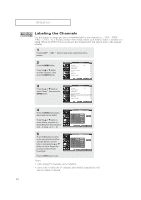Samsung TX-P2670WH User Manual (user Manual) (English) - Page 37
Selecting the Color Tone
 |
View all Samsung TX-P2670WH manuals
Add to My Manuals
Save this manual to your list of manuals |
Page 37 highlights
OPERATION Selecting the Color Tone 1 Press the MENU button. Press the ... or † button to select "Picture", then press the ENTER button. T V Picture Mode Custom Color Tone Size DNIe Tilt : Dynamic √ √ : Warm1 √ : 16:9 √ : On √ √ 2 Press the ... or † button to select "Color Tone", then press the ENTER button. T V Picture Mode Custom Color Tone Size DNIe Tilt : Dynamic √ √ : Warm1 √ : 16:9 √ : On √ √ 3 Press the ... or † button to select "Cool 2", "Cool 1", "Normal", "Warm 1" or "Warm 2" Press the EXIT button to exit. T V Picture Mode Custom Color Tone Size DNIe Tilt : Dynamic : WCoaroml 12 √ : Cool 1 √ : Normal √ Warm 1 √ Warm 2 37
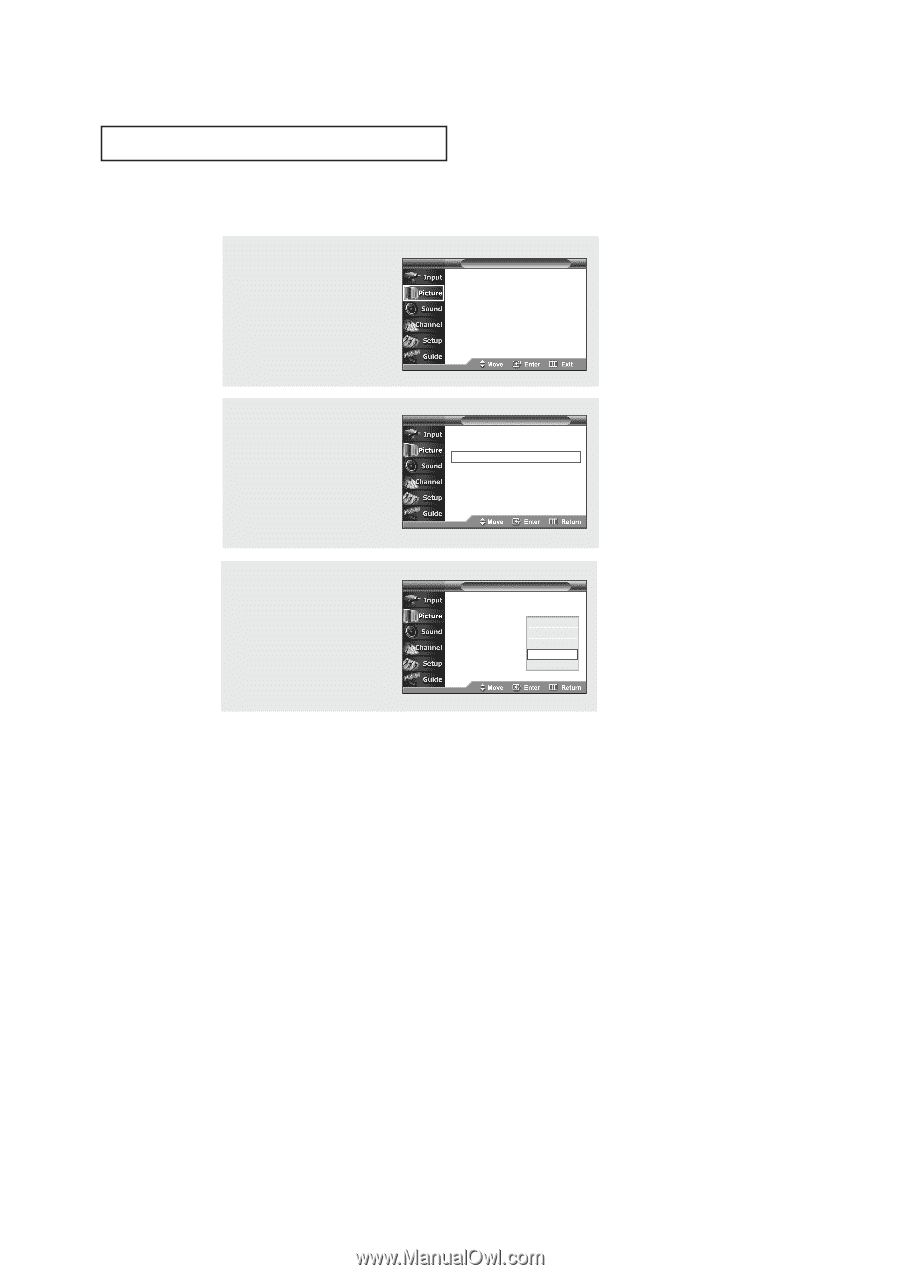
37
O
PERATION
1
Press the
MENU
button.
Press the
…
or
†
button
to select “Picture”, then
press the
ENTER
button.
Selecting the Color Tone
2
Press the
…
or
†
button
to select “Color Tone”,
then press the
ENTER
button.
3
Press the
…
or
†
button to
select “Cool 2”, “Cool 1”,
”Normal”, “Warm 1” or
“Warm 2”
Press the
EXIT
button to exit.
Mode
: Dynamic
√
Custom
√
Color Tone
: Warm1
√
Size
: 16:9
√
DNIe
: On
√
Tilt
√
T V
Picture
Mode
: Dynamic
√
Custom
√
Color Tone
: Warm1
√
: 16:9
√
DNIe
: On
√
√
T V
Picture
Mode
: Dynamic
Custom
Color Tone
:
Size
:
DNIe
:
Tilt
T V
Picture
Cool 2
Cool 1
Normal
Warm 1
Warm 2