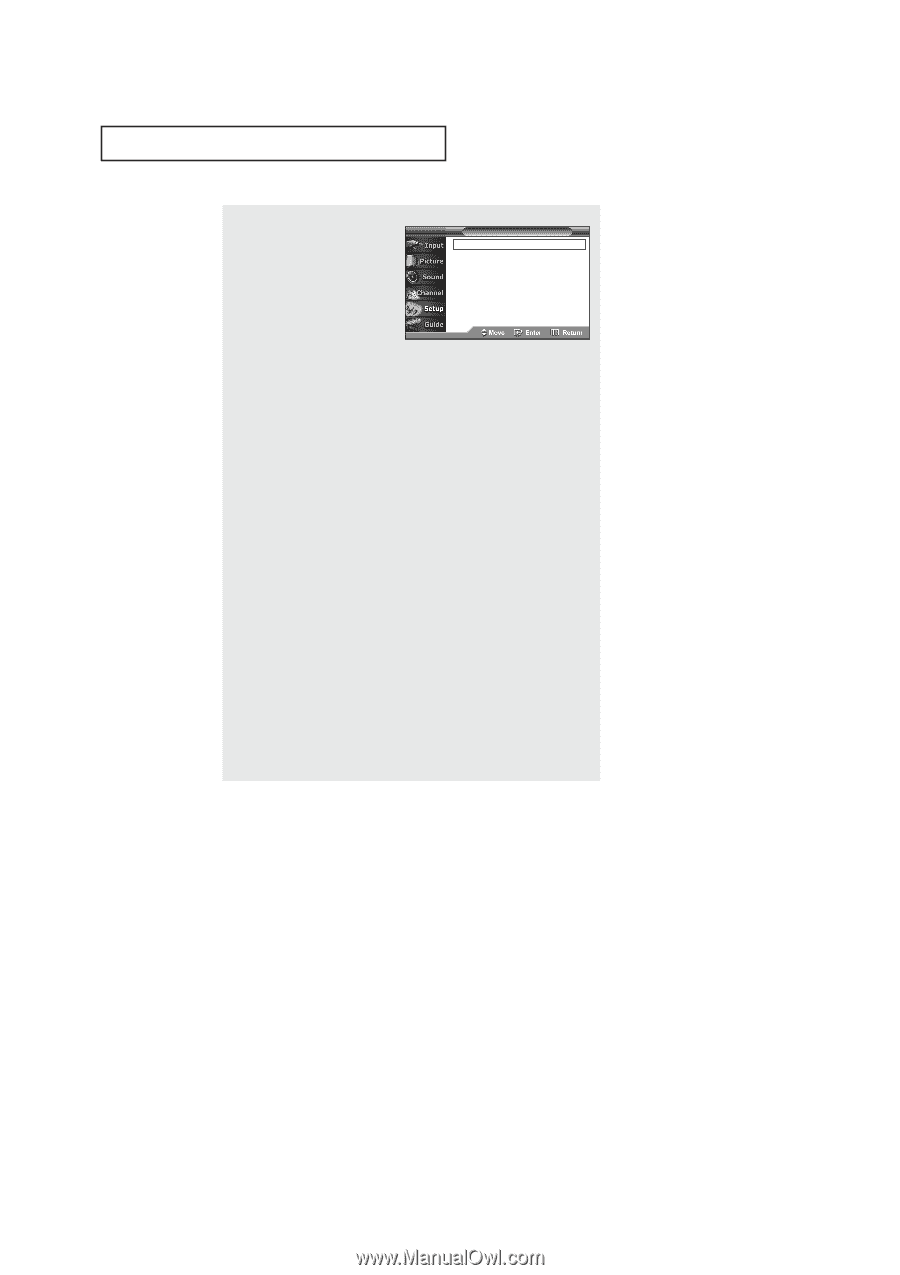Samsung TX-P2670WH User Manual (user Manual) (English) - Page 66
CC1; The Primary Synchronous Caption Service. These are captions
 |
View all Samsung TX-P2670WH manuals
Add to My Manuals
Save this manual to your list of manuals |
Page 66 highlights
SPECIAL FEATURES 5 Press the L or M button to select the option(Service, Size, Style, Foreground or Background) you want. T V Caption Options Caption Service Size Font Style Foreground Background Return to Default : Service 1 : Default : Default : Default : Default Caption Service : This option consists of Service 1 ~ Service6, CC1 ~ CC4 and Text1 ~ Text4. The default is Service 1. Either the reading level or the language may change depending on the service option. Size : This option consists of Default, Small, Standard, Large. The default is Standard. Font Style: This option consists of Default, Style0 ~ Style 7. You can change the font you want. The default is Style 0. Foreground: This option consists of Default, White, Black, Red, Green, Blue, Yellow, Magenta, Cyan. You can change the color of the letter. The default is White. Background: This option consists of Default, White, Black, Red, Green, Blue, Yellow, Magenta, Cyan. You can change the background color of the caption. The default is Black. Return to Default : This option sets each of Service, Size, Style, Foreground, Background to its default. Notes: • The availability of captions depends on the program being broadcast. • For other channels, which don't operate with the Digital Captions feature, each press of the CAPTION button will alternate among CC1, CC2, CC3, CC4 and OFF. *CC1; The Primary Synchronous Caption Service. These are captions in the primary language that must be in sync with the sound, preferably matched to a specific frame. *CC2; The Special Non-Synchronous Use Captions. This channel carries data that is intended to augment information carried in the program. *CC3; Secondary Synchronous Caption Service. Alternate program-related caption data, typically second language captions. *CC4; Special Non-Synchronous Use Captions. Similar to CC2. 66