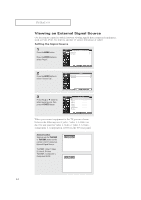Samsung TX-P2670WH User Manual (user Manual) (English) - Page 41
the remote control.
 |
View all Samsung TX-P2670WH manuals
Add to My Manuals
Save this manual to your list of manuals |
Page 41 highlights
OPERATION M 6 T V Set the month you want by pressing the ... or † button, then press the √ button to move to the next step. Set other items using the same method as listed above. Press the EXIT button to exit. Clock Set Set current date and time. Month Day Year L 02 10 2003 M Hour Minute am/pm 03 43 pm The current time will appear every time you press the INFO button. Note • You can set the date and time directly by pressing the number buttons on the remote control. 41
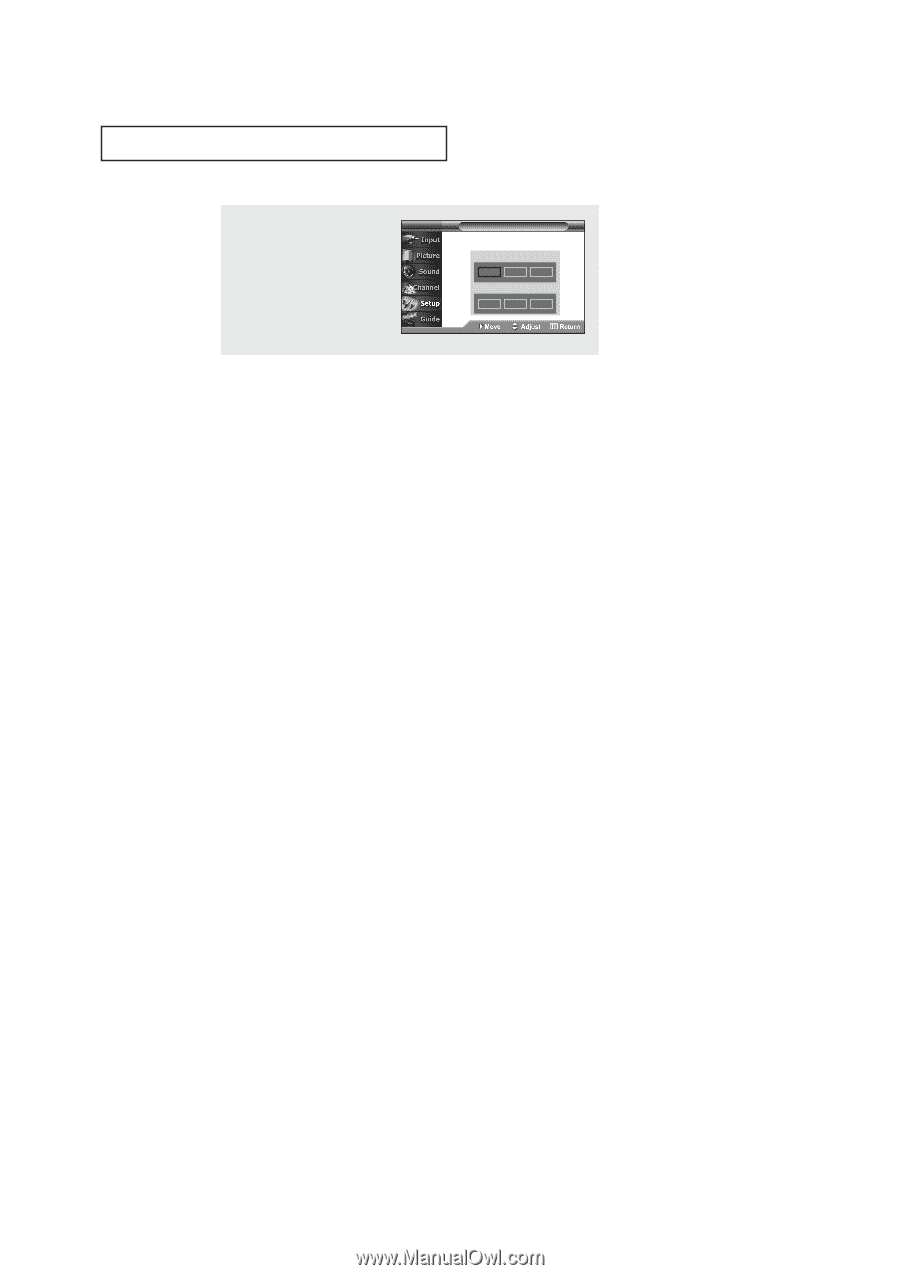
41
O
PERATION
▼
The current time will appear
every time you press the INFO
button.
6
Set the month you want by
pressing the
…
or
†
button,
then press the
√
button to move
to the next step. Set other items
using the same method as listed
above.
Press the
EXIT
button to exit.
Set current date and time.
T V
Clock Set
Month
Day
Year
Hour
Minute
am/pm
▲
02
10
2003
03
43
pm
▼
Note
• You can set the date and time directly by pressing the number buttons on
the remote control.