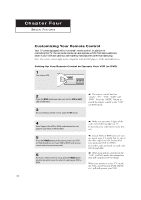Samsung TX-P3271H User Manual (user Manual) (ver.1.0) (English) - Page 41
Viewing an External Signal Source
 |
View all Samsung TX-P3271H manuals
Add to My Manuals
Save this manual to your list of manuals |
Page 41 highlights
OPERATION Viewing an External Signal Source You must select the appropriate mode in order to view the external signal on the TV. 1 Press the MENU button to display the menu. Press the M button to select "Setup", then press the ENTER button. M Quick way to access the external signal source: Just press the "TV/VIDEO" button on the remote control. 2 Press the œ or √ button. You will switch between viewing the signals coming from equipment connected to the TV's A/V jacks, and the TV signal. 41
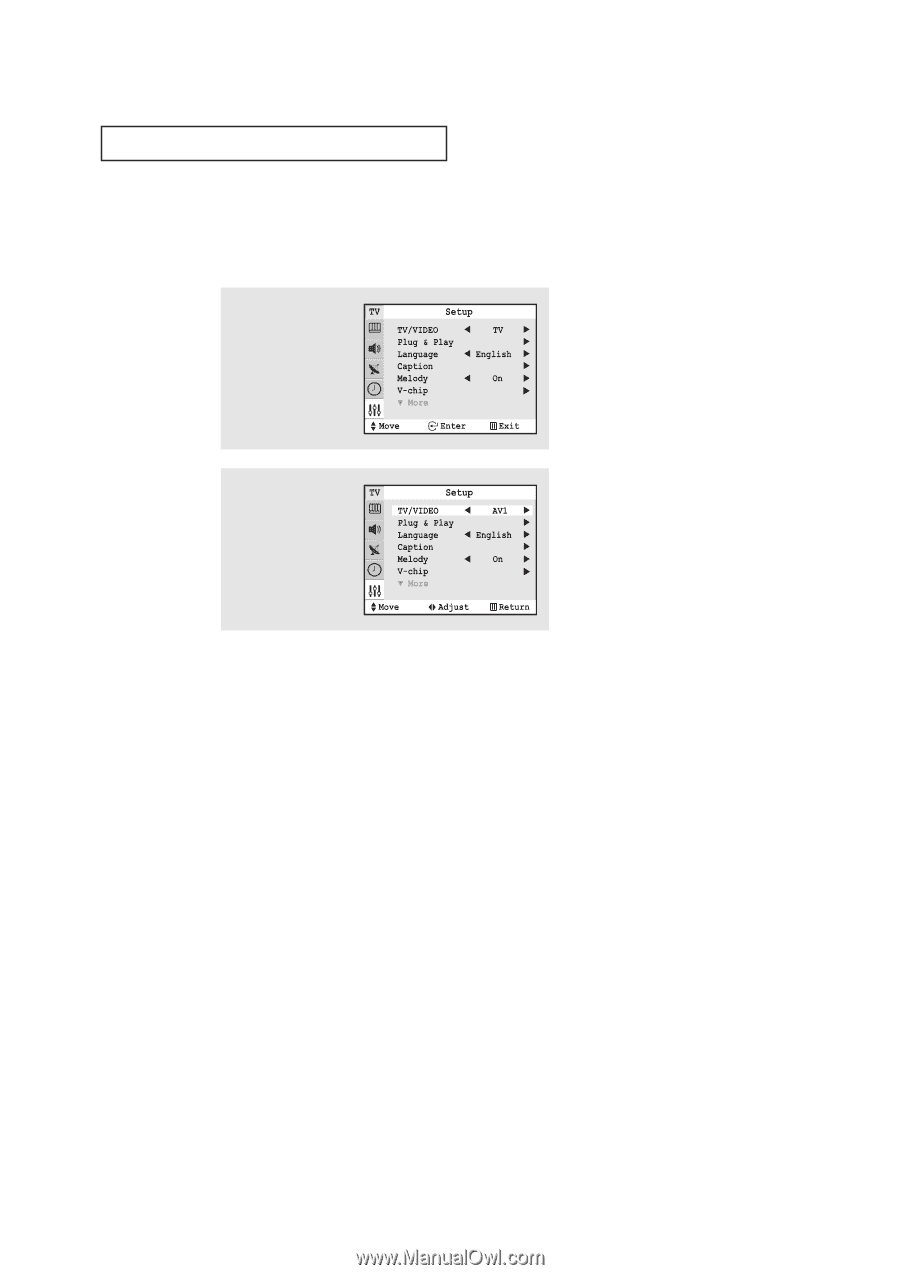
41
O
PERATION
Viewing an External Signal Source
You must select the appropriate mode in order to view the external signal on the TV.
1
Press the
MENU
button to
display the menu.
Press the
▼
button to
select
“Setup”, then
press the
ENTER
button.
2
Press the
œ
or
√
button.
You will switch between
viewing the signals com-
ing from equipment con-
nected to the TV’s A/V
jacks, and the TV signal.
▼
Quick way to access the external
signal source: Just press the
“TV/VIDEO” button on the remote
control.