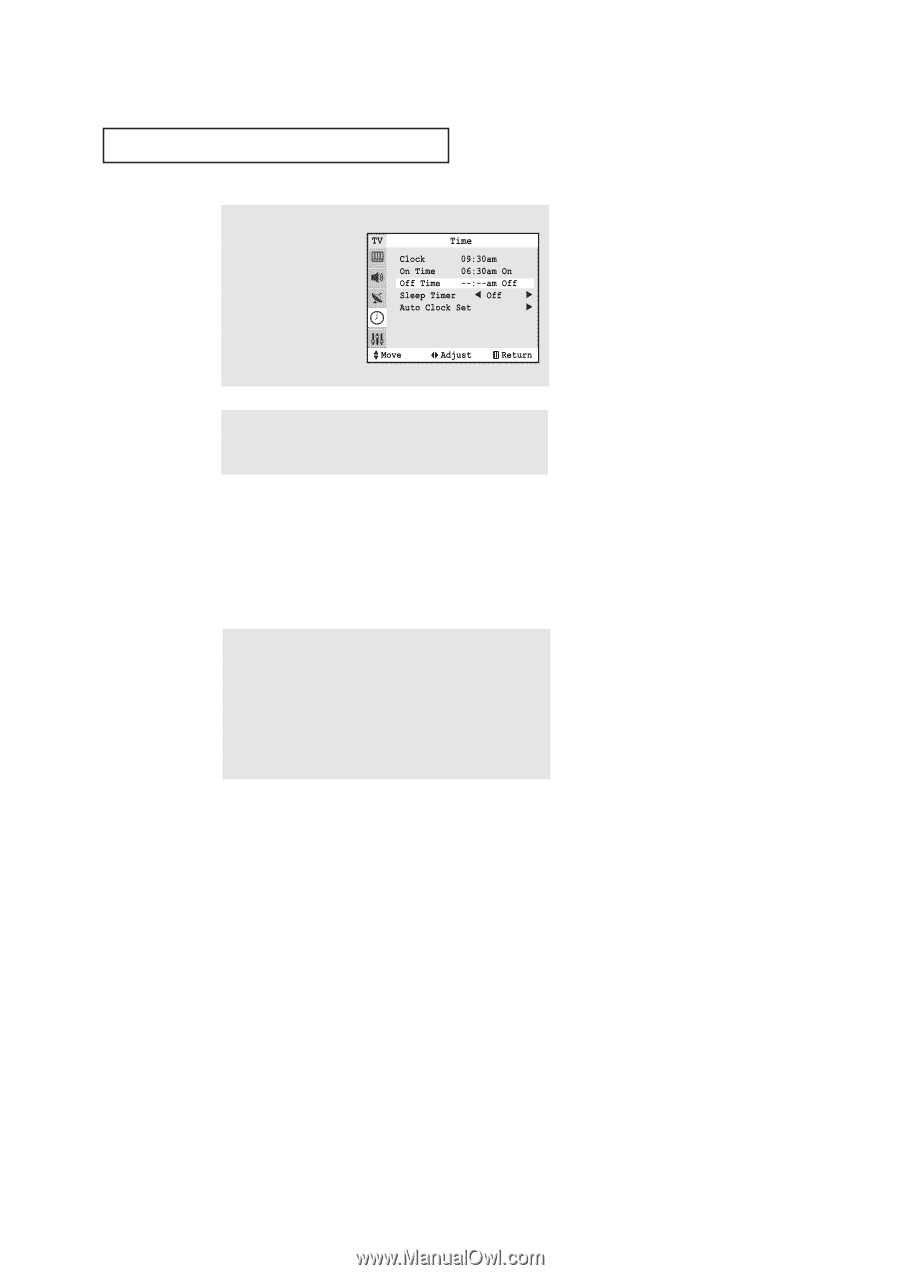Samsung TX-P3271H User Manual (user Manual) (ver.1.0) (English) - Page 54
Setting the Sleep Timer, Absent Power Off
 |
View all Samsung TX-P3271H manuals
Add to My Manuals
Save this manual to your list of manuals |
Page 54 highlights
SPECIAL FEATURES 6 To set the Off time, press the M button to select "Off time." Press the √ button and set the hours and minutes. (Follow the same procedure as in steps 1~5 above.) 7 When finished setting the timer, press the MENU button to exit. M Absent Power Off When you set the timer "On", your television will eventually be turned off, if you do not operate any controls during the 3 hours after the TV is turned on by timer. This function is available in only the timer "On" mode and will prevent a leakage accident or overheating, caused by your TV left on for a long time due to the timer "On" (when you are away on holiday, for example). Setting the Sleep Timer The sleep timer automatically shuts off the TV after a preset time (from 10 to 180 minutes). 1 Press the SLEEP button on the remote control. 2 Press the SLEEP button repeatedly until the appropriate time interval appears (any of the preset values from "Off" to "180"). M After about 5 seconds, the sleep display will disappear from the screen, and the time interval will be set. 54