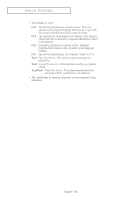Samsung TX-R3080WH User Manual (user Manual) (ver.1.0) (English) - Page 67
Viewing Closed Captions(On-Screen Text Messages)-Digital
 |
View all Samsung TX-R3080WH manuals
Add to My Manuals
Save this manual to your list of manuals |
Page 67 highlights
SPECIAL FEATURES Digital Viewing Closed Captions (On-Screen Text Messages) The Digital Captions function operates on digital channels. 1 Press the MENU button. Press the ▲ or ▼ button to select "Setup", then press the ENTER button. T V SetSueptup Plug & Play √ Language : English √ Time √ V-Chip √ Caption √ Menu Transparency : Medium √ Function Help : On √ 2 Press the ▲ or ▼ button to select "Caption", then press the ENTER button. T V Setup Plug & Play √ Language : English √ Time √ V-Chip √ Caption √ Menu Transparency : Medium √ Function Help : On √ 3 Press the ENTER button to select "Caption". Press the ▲ or ▼ button to select "On", then press the ENTER button. T V Caption Caption : OOnff Caption Mode : COCn1 Digital Caption Options 4 T V Press the ▲ or ▼ button to select "Caption Mode", then press the ENTER button. Press the ▲ or ▼ button to select submenu (Service1~ Service6, CC1~CC4 or Text1 ~ Text4) you want, then press the ENTER button. Caption Caption : OnDefault Caption Mode Digital Caption Options : CCSS1eerrvviiccee12 Service3 Service4 Service5 Service6 CC1 ▼ 5 Press the ▲ or ▼ button to select "Digital Caption Options", then press the ENTER button. T V Caption Caption : On √ Caption Mode : Service1 √ Digital Caption Options √ continued... English - 67