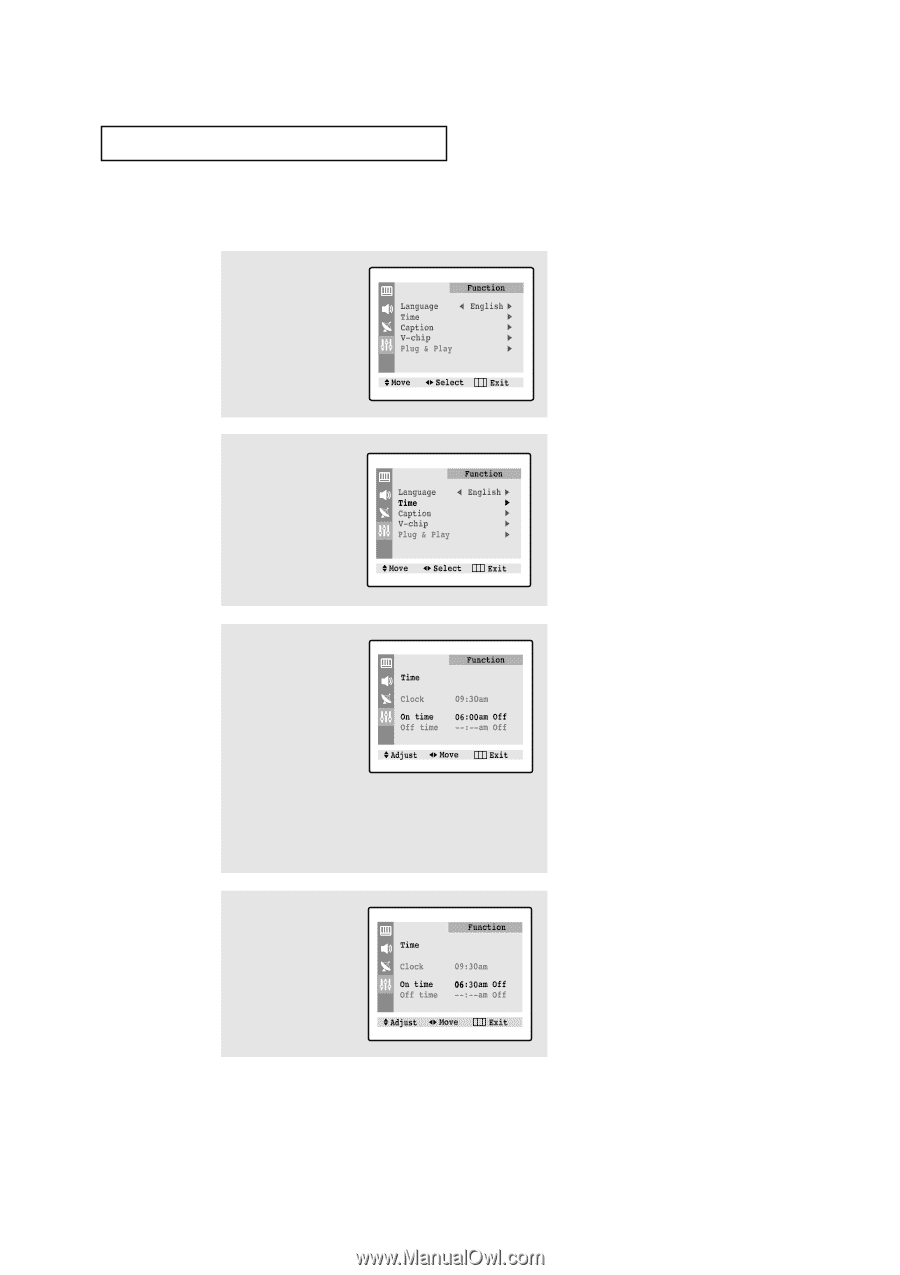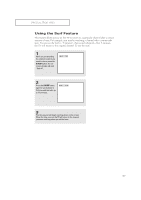Samsung TXN2734F User Manual (user Manual) (ver.1.0) (English) - Page 48
Setting the On/Off Timer
 |
View all Samsung TXN2734F manuals
Add to My Manuals
Save this manual to your list of manuals |
Page 48 highlights
SPECIAL FEATURES Setting the On/Off Timer 1 Press the MENU button to display the menu. Press the M button three times to select "Function" menu, then press the √ button. M Before using the timer, you must set the TV's clock. (See "Setting the Clock" on page 33). 2 Press the M button to select "Time", then press the √ button. 3 Press the M button to select "On time". Press the √ button to select the "On time" hours. (The hours digits will be highlighted.) Press the L or M button repeatedly to select the appropriate hours (i.e., the hour when the TV will turn on.) 4 Press √ to select the "On time" minutes. (The minutes digits will be highlighted.) Press L or M to select the appropriate minutes. 48 M When you set the hours, make sure the correct time of day (AM or PM) appears to the right of the hour.