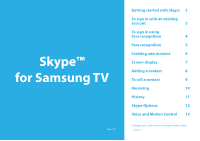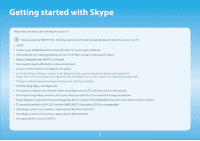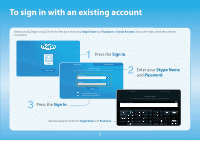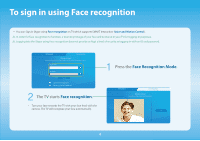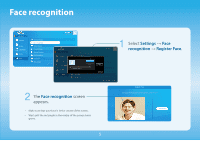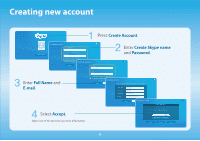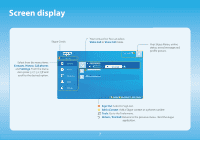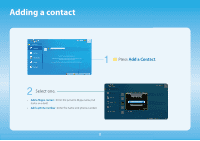Samsung UN55F6350AF Skype Guide Ver.1.0 (English) - Page 3
To sign in with an existing account - tv
 |
View all Samsung UN55F6350AF manuals
Add to My Manuals
Save this manual to your list of manuals |
Page 3 highlights
To sign in with an existing account When running Skype on your TV for the first time, enter your Skype Name and Password or Create Account. If you can't login, check the network connection. Sign In Create Account 3 Press the Sign In. 1 Press the Sign In. ID/Password Face recognition Welcome to Skype! Enter your Skype Name and password, or switch to Face Recognition to log in. Skype Name Password Sign In Sign me in when Skype starts Sign me in when the TV powers on 2 Enter your Skype Name and Password. ID/Password Face recognition Welcome to Skype! Enter your Skype Name and password, or switch to Face Recognition to log in. Enter your Skype name. 0 / 32 As you enter characters, recommended text will be shown. Clear Use the keypad to enter the Skype Name and Password. Cancel 3