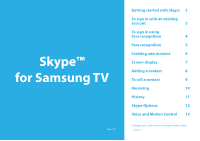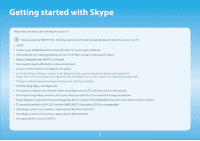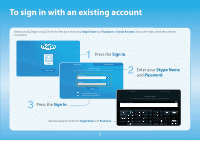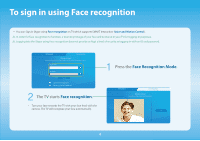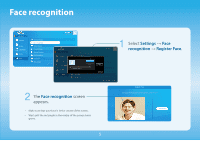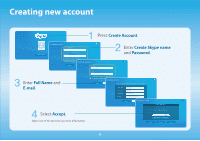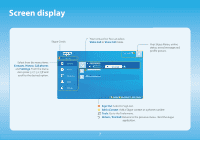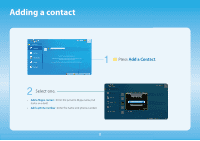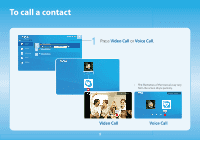Samsung UN55F6350AF Skype Guide Ver.1.0 (English) - Page 5
Face recognition - settings
 |
View all Samsung UN55F6350AF manuals
Add to My Manuals
Save this manual to your list of manuals |
Page 5 highlights
Face recognition Skype Credit : 0 Contacts History Call phones Profile Settings General Settings Face recognition Video Settings Privacy Settings Blocked Contacts Call Forwarding Voicemail About Skype Face recognition Register Face A Sign Out R Return Delete I want to enter password as well for increased security Close R Return 2 The Face recognition screen appears. • Make sure that your face is in the center of the screen. • Wait until the rectangle in the center of the screen turns green. 5 1 Select Settings → Face recognition → Register Face. Register Face Turn towards the TV and make sure that your face is within the circle. Take Picture
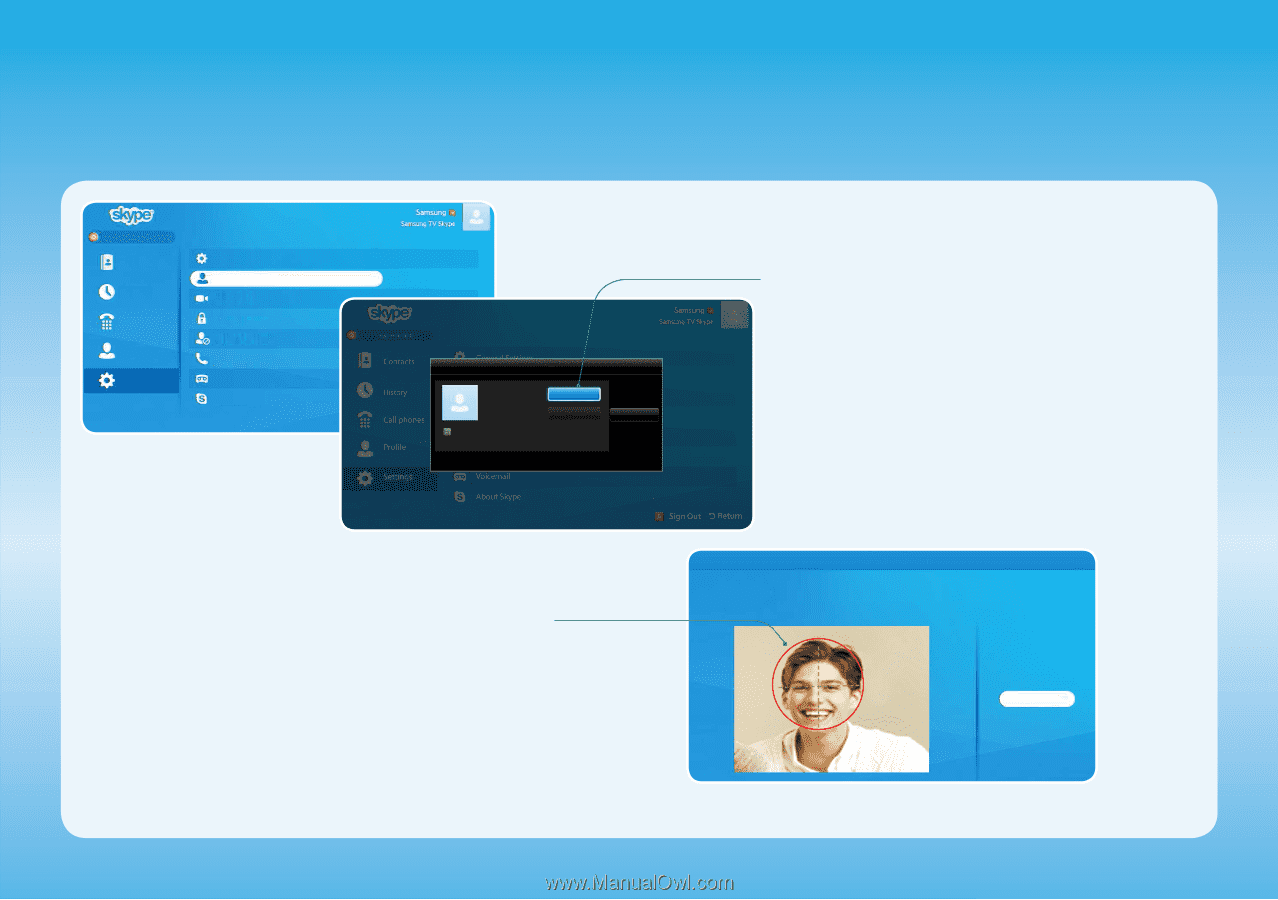
5
Face recognition
Register Face
2
The
Face recognition
screen
appears.
•
Make sure that your face is in the center of the screen.
•
Wait until the rectangle in the center of the screen turns
green.
Skype Credit : 0
History
Call phones
Profile
Settings
Contacts
General Settings
Face recognition
Video Settings
Privacy Settings
Blocked Contacts
Call Forwarding
Voicemail
About Skype
R
Return
A
Sign Out
Face recognition
Register Face
Delete
Close
I want to enter password as well for
increased security
R
Return
1
Select
Settings
→
Face
recognition
→
Register Face
.
Turn towards the TV and make sure that your face is within the circle.
Take Picture