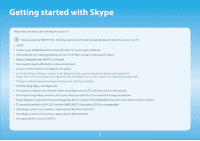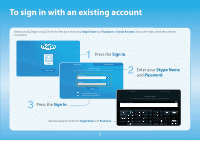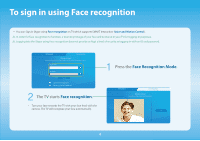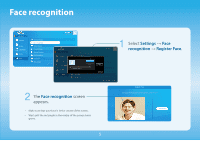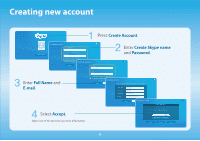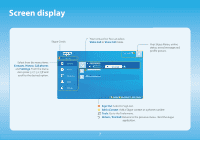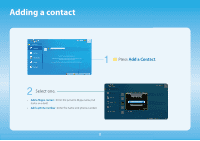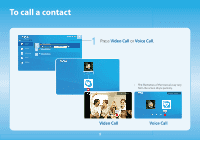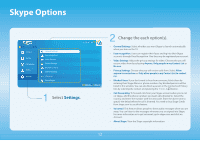Samsung UN55F6350AF Skype Guide Ver.1.0 (English) - Page 7
Screen display - picture settings
 |
View all Samsung UN55F6350AF manuals
Add to My Manuals
Save this manual to your list of manuals |
Page 7 highlights
Screen display Skype Credit Select from the menu items Contacts, History, Call phones and Settings. From the menu item press &/5&3E and scroll to the desired option. Skype Credit : 0 Contacts History Call phones Profile Settings Your contact list. You can select Video Call or Voice Call mode. Echo / Sound ... Video Call testPhoneNumber samsungskypetest Voice Call Your Skype Name, online status, mood message and profile picture. 1/1 a Sign Out { Add a Contact T Tools R Return a Sign Out: Select to Sign out. { Add a Contact: Add a Skype contact or a phone number. T Tools: Go to the Tools menu. R Return / End Call: Returns to the previous menu. / End the skype application. 7
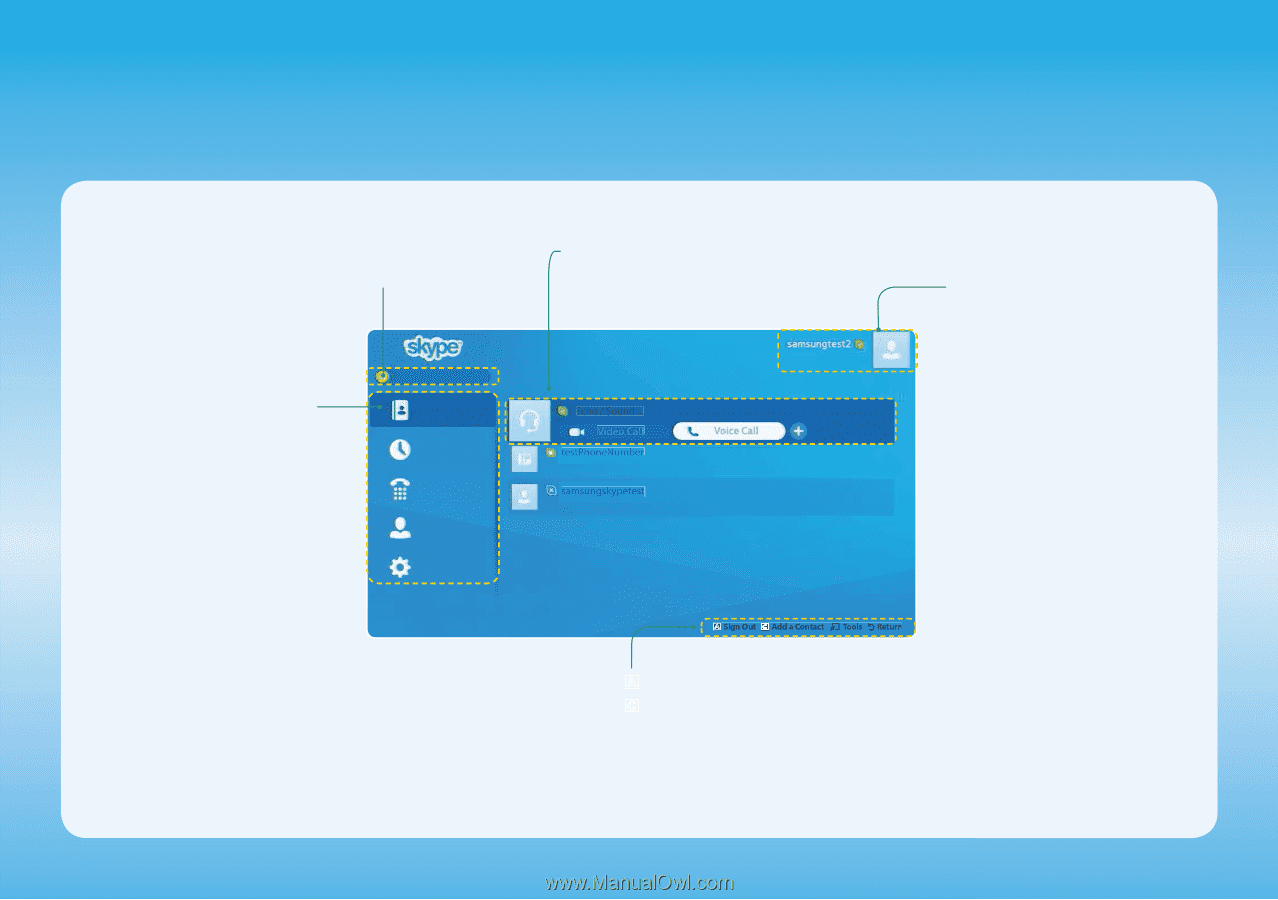
7
Voice Call
1/1
a
Sign Out
{
Add a Contact
T
Tools
R
Return
Echo / Sound ...
testPhoneNumber
samsungskypetest
Screen display
Your Skype Name, online
status, mood message and
profile picture.
Your contact list. You can select
Video Call
or
Voice Call
mode.
Skype Credit
Select from the menu items
Contacts
,
History
,
Call phones
and
Settings
. From the menu
item press
ENTER
E
and
scroll to the desired option.
a
Sign Out
: Select to Sign out.
{
Add a Contact
: Add a Skype contact or a phone number.
T
Tools
: Go to the Tools menu.
R
Return / End Call
:
Returns to the previous menu. / End the skype
application.
Skype Credit : 0
History
Call phones
Profile
Settings
Contacts