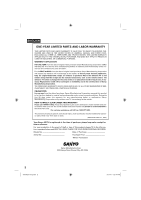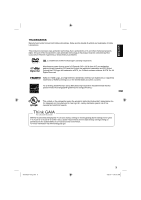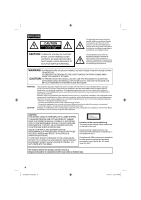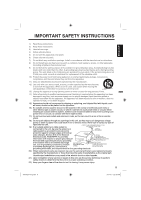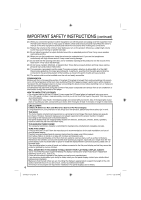Sanyo DP32670 Owners Manual
Sanyo DP32670 - 31.5" Diagonal LCD/DVD HDTV Combo Manual
 |
UPC - 086483077494
View all Sanyo DP32670 manuals
Add to My Manuals
Save this manual to your list of manuals |
Sanyo DP32670 manual content summary:
- Sanyo DP32670 | Owners Manual - Page 1
/ diagonale 80cm Owner's Manual Manual del usuario Manuel d'instructions HDTV LCD / DVD Combo Combo TVHD de LCD / DVD TVHD Combine ACL / DVD DP26670 DP32670 Model No. / No. de Modelo / Nº de modèle © 2010 Sanyo Manufacturing Corporation 26-Z5AE Part No. / No. de parte / Nº de piece: J54H0521B - Sanyo DP32670 | Owners Manual - Page 2
the included accessories, such as the remote control. The defective TV will be exchanged for the same model, or a replacement model of equal value, if necessary. Replacement model will be contingent on availability and at the sole discretion of Sanyo Manufacturing Corporation. THE FOREGOING WARRANTY - Sanyo DP32670 | Owners Manual - Page 3
engineering or disassembly is prohibited. is a trademark of DVD Format/Logo Licensing Corporation. Manufactured under license under U.S.Patent SANYO recommends keeping the TV set at its factory settings or moving Energy Saver settings from "Level 1" to "Level 2" or "Level 3" to further reduce power - Sanyo DP32670 | Owners Manual - Page 4
the user's authority to operate this equipment. CAUTION: THIS DIGITAL VIDEO PLAYER EMPLOYS A LASER SYSTEM. TO ENSURE PROPER USE OF THIS PRODUCT, PLEASE READ THIS OWNER'S MANUAL CAREFULLY AND RETAIN FOR FUTURE REFERENCE. SHOULD THE UNIT REQUIRE MAINTENANCE, CONTACT AN AUTHORIZED SERVICE LOCATION-SEE - Sanyo DP32670 | Owners Manual - Page 5
of grounding conductors, location of antenna discharge unit, connection to NEC-NATIONAL ELECTRICAL CODE S2898A GROUND CLAMPS POWER SERVICE GROUNDING ELECTRODE SYSTEM (NEC ART 250, PART H) grounding electrodes, and requirements for the grounding electrode. 20) When replacement parts are required - Sanyo DP32670 | Owners Manual - Page 6
all instructions supplied by the display and wall mount manufacturers. If you have any doubts about your ability to safely install your flat panel display, contact your retailer about professional installation. Make sure that the wall where you are mounting the display is appropriate to support the - Sanyo DP32670 | Owners Manual - Page 7
, or set up near radiators. Do not place in direct sunshine. When placing on a shelf leave 10 cm (4 inches) free space around the entire unit. 10cm 10cm Notes when mounting the LCD TV/DVD on a wall If the unit is to be mounted on the wall, contact the retailer where you purchased the LCD TV/DVD for - Sanyo DP32670 | Owners Manual - Page 8
Integrated Digital Tuner - You can view digital broadcasts without using a Digital TV Set-Top Box. Closed Caption Decoder With Full Text Mode - Displays text captions or full screen text on the screen for hearing impaired viewers. Picture Adjustments Using The Remote Control - The On-Screen display - Sanyo DP32670 | Owners Manual - Page 9
28 Audio Settings menu 29 Video Adjust menu 30 Quick guide for DVD menu operation 30 Function Setup 31 Parental Control 32 Additional information Language Code List 33 Country/Area Code List 33 Connections to other equipment 34 Reception disturbances 38 Problems and troubleshooting 39 - Sanyo DP32670 | Owners Manual - Page 10
Disc type and logo mark DVD Video content Audio + Video (moving pictures) CD-DA Audio The following discs are also available. • DVD-R/RW discs of DVD video format. • CD-R/RW discs of MP3/WMA/JPEG. CAUTION: • Only the left types of discs can be played on this unit. DVD-ROM, CD-ROM, SVCD, CVD - Sanyo DP32670 | Owners Manual - Page 11
Front Remote sensor Rear side Location of controls Left side DISC slot EJECT button VOLUME +/- buttons CHANNEL /1 (PLAY) button CHANNEL /3 (STOP) button MENU button INPUT/ENTER button POWER button POWER indicator To display the menu screen. Press MENU button to display the menu screen. CHANNEL - Sanyo DP32670 | Owners Manual - Page 12
the instructions. Incorrect installation of the stand may result in the TV falling over. How to remove the stand When you transport this product, remove the stand and pack flat against the back of the unit in the carton. To remove the stand, perform these steps in reverse order. For wall mounting - Sanyo DP32670 | Owners Manual - Page 13
SLEEP Sleep timer SETUP/ TV MENU TV mode - Display menu of TV DVD mode - Call up initial setup mode PICTURE SIZE Display PICTURE SIZE menu ▲▼◀▶ Cursor buttons ENTER Enter information in the menu MUTE Switch off the sound EXIT/ CANCEL Exit from On-Screen menu Reset information in the - Sanyo DP32670 | Owners Manual - Page 14
paying Replace the compartment cover. cover in the direction of the arrow. attention to the polarity diagram in the battery compartment. Operation • Aim the remote control at the remote sensor and press control buttons to operate. • Operate the remote control within a 30° angle on either side of - Sanyo DP32670 | Owners Manual - Page 15
ENGLISH Antenna connections If you are using an indoor or outdoor antenna, follow the instructions below that correspond to your antenna system. If you are using a Cable TV service, see page 16 for Cable TV connections. Combination VHF/UHF Antenna (Single 75 ohm cable or 300 ohm twin-lead wire) - Sanyo DP32670 | Owners Manual - Page 16
below. Set the TV to the output channel of the Converter/Descrambler box (usually channel 3 or 4) and use the Converter/Descrambler box to select channels. Incoming 75 ohm Cable TV Cable Converter/ Descrambler 75 ohm Cable to TV Antenna Jack For subscribers to unscrambled Cable TV service with - Sanyo DP32670 | Owners Manual - Page 17
a picture to appear on screen.). The starting setup function begins. Auto Setup TV Location Store Signal Type Cable Automatic Search Start This unit has been preset to STORE brightness This setting does not qualify under Energy Star V4.0. To reduce brightness and energy consumption, change - Sanyo DP32670 | Owners Manual - Page 18
Press MUTE to switch off the sound. The TV's sound will be silenced and "Mute" will appear on the screen. The sound can be switched back on by pressing this button again or the VOL + or -. SLEEP To set the TV to turn off after a preset amount of time, press SLEEP on the remote control. The clock - Sanyo DP32670 | Owners Manual - Page 19
can change the default settings by pressing the Menu button on your remote, then select the one of the icons at the top of the menu - follow the On-Screen prompts to set your preferences. Icon Picture Audio Channel Lock Setup Selected Items Setup hint Picture Setting Brightness / Contrast You - Sanyo DP32670 | Owners Manual - Page 20
set that channel into memory. • If you are unsure of the digital channels available in your area, you may visit www.antennaweb.org to receive a list based on your address or zip code. Should you require further assistance you may call our toll-free customer service picture to appear on screen - Sanyo DP32670 | Owners Manual - Page 21
to return to the normal screen. To clear a Ch Label After The channel labels will be reset after "Automatic Search" on press ▶ or ENTER. The "Ch Label" menu will appear. 3 Press ◀ or ▶ to DVD DTV SAT CBL HD : Adjust : Uses the default label name : Video cassette recorder : DVD video : Digital TV set - Sanyo DP32670 | Owners Manual - Page 22
at 1-800-877-5032 for assistance. Your original remote control will be required. • To avoid forgetting the password, write it down and keep in a safe place. To set the V-Chip 1 Select "Lock" menu, then press ▶ or ENTER. 2 Use Number buttons (0-9) to enter your password, then press ENTER. Then - Sanyo DP32670 | Owners Manual - Page 23
menu will appear. 3 Press ▲ or ▼ to select "V-Chip Clear", then press ▶ or ENTER. The "V-Chip Clear" screen will appear. 4 Use Number buttons (0-9) to enter your password, then press ENTER. All your settings return to the factory settings. Closed Caption WHAT IS CLOSED CAPTIONING? This television - Sanyo DP32670 | Owners Manual - Page 24
source or broadcast signal. • Picture Size menu also can be displayed by pressing PICTURE SIZE on the remote control. 24 Natural In some cases, this image will display the size of standard 4:3 with a black side bar. Cinema Wide1 (for 4:3 format programs) To fill the screen, the right and left edges - Sanyo DP32670 | Owners Manual - Page 25
on the unit or on the remote control to turn on the unit. The POWER indicator will change to green. • Each time you turn the unit ON, the TV/DVD starts from the TV mode. • When using an amplifier, switch on the amplifier. 3 Press TV/DVD to select DVD mode. The DVD startup screen will appear on the - Sanyo DP32670 | Owners Manual - Page 26
or SKIP( ) Reverse during playback to locate a chapter that you want to watch. Each time you press the button, a chapter or track is skipped. NOTE: • The TV/DVD is capable of holding a still video image or On screen display image on your television screen indefinitely. If you leave the still video - Sanyo DP32670 | Owners Manual - Page 27
TV/DVD stores the points that you want to watch again up to 12 points. You can resume playback from each scene. Marking the scenes 1 Press MARKER during playback. 2 Select the blank Marker using then press ENTER at the desired scene. • Up to 12 scenes can be selected. • Repeat this procedure to set - Sanyo DP32670 | Owners Manual - Page 28
DVD Audio Settings Video Adjust Play Mode Disc Navigator Initial Settings 3 Press ▲/▼ to select desired option, then press ENTER. Disc Navigator Title Chapter • Some discs may not work Disc Navigator. • Depending on a disc, you can select Title, Chapter, or both. 4 Press or Number Buttons - Sanyo DP32670 | Owners Manual - Page 29
0 0 1 NOTE: • You can locate desired scene in Menu screen for some DVD video. • In stop mode, you can also enter Play Mode screen by selecting "Play Mode" in HOME MENU. Audio Settings menu The Audio Settings menu offers features for adjusting the way discs sound. 1 Press SETUP during stop mode - Sanyo DP32670 | Owners Manual - Page 30
density. Quick guide for DVD menu operation You can change the default settings to customize performance to your preference. Setting procedure 1 Press SETUP in stop mode. HOME MENU will appear. 2 Press to select "Initial Settings", then press ENTER. HOME MENU DVD Audio Settings Video Adjust - Sanyo DP32670 | Owners Manual - Page 31
Set if you have a conventional 4:3 TV. Widescreen movies are shown with the sides cropped so that the image fills the screen. 16:9 (Wide) Set if you have a widescreen TV. Language settings Audio displayed. (see Language Code List on page 33.) DVD Menu Lang. w/Subtitle Lang. DVD disc menus will - Sanyo DP32670 | Owners Manual - Page 32
Off: The parental control setting does not function. Country Code 1 Press ▲ or ▼ to select "Country Code", then press ENTER. Initial Settings Digital Audio Out Video Output Language Display Options Parental Lock Password Change Level Change Country Code 2 Press Number buttons (0-9) to input - Sanyo DP32670 | Owners Manual - Page 33
(vi), 2209 Volapük (vo), 2215 Wolof (wo), 2315 Xhosa (xh), 2408 Yoruba (yo), 2515 Zulu (zu), 2621 Country/Area Code List Country/Area, Country/Area code, Country/Area code letter Argentina, 0118, ar Australia, 0121, au Austria, 0120, at Belgium, 0205, be Brazil, 0218, br Canada, 0301, ca Chile - Sanyo DP32670 | Owners Manual - Page 34
dependent on the model and features of each component. Check the Owner's Manual provided with each component for the location of video and audio inputs and outputs. To connect the LCD TV/DVD to a VCR Rear of the unit To Audio/Video OUT VCR To VIDEO/AUDIO IN Audio/Video cord (not supplied) To - Sanyo DP32670 | Owners Manual - Page 35
or DVI devices, you must select the corresponding audio input source (HDMI or DVI) on the menu screen (see page 19). Otherwise you will only see the image with no sound. • If you connect an external component (cable box, satellite receiver, etc.) to this LCD TV using an HDMI cable or a DVI to - Sanyo DP32670 | Owners Manual - Page 36
the audio level using the TV's remote control. To control the audio, turn on the TV and the stereo amplifier, and turn off the TV's built-in speakers (see "Speakers" on page 19). Rear of the unit Amplifier To Audio (L) Input Audio cord (not supplied) To Audio (R) Input NOTE: To hear sound when - Sanyo DP32670 | Owners Manual - Page 37
Volume can be adjusted both from the PC and the TV VOL +/-. 3 Press the INPUT SELECT on your Remote Control to step through signal inputs to select PC. 4 Press the SETUP/TV MENU to display the TV's PC Setup Menu. Select Auto Adjustment. NOTE: Power on the TV and any other peripheral equipment before - Sanyo DP32670 | Owners Manual - Page 38
or installing an RFI filter may improve the picture. PICTURE SIZE VARIATION A slight picture size variation is normal when you adjust the CONTRAST or BRIGHTNESS settings. CARE AND MAINTENANCE To prevent fire or shock hazard, disconnect the TV from the power source before cleaning. The finish on the - Sanyo DP32670 | Owners Manual - Page 39
list for troubleshooting when you have problems with your TV/DVD. Consult your local dealer or service outlet if problems persist. Be sure all connections are properly made when using with other units. SYMPTOMS POSSIBLE SOLUTIONS POWER • Make sure the power cord is plugged in. TV/DVD does not - Sanyo DP32670 | Owners Manual - Page 40
Problems and troubleshooting (continued) SYMPTOMS POSSIBLE SOLUTIONS DVD Playback doesn't start. • No disc is inserted. • The disc may be dirty. Clean up the disc. • The unit cannot play CD-ROMs, etc. No picture. • TV/DVD selector is not set correctly. No sound. • Check the input selector - Sanyo DP32670 | Owners Manual - Page 41
ohms terminated Audio: 0-600 mV/1k ohm 40.6 mm x 121.9 mm (1-5/8 inches x 4-13/16 inches), 8 ohms x 2 5.0W + 5.0W NTSC 1.DVD (12 cm, 8 cm) 2.CD (12 cm, 8 cm) CD: Wavelength: 790 nm Maximum output power: 7 mW DVD: Wavelength: 655 nm Maximum output power: 5 mW Remote control AC Cord Stand Screws
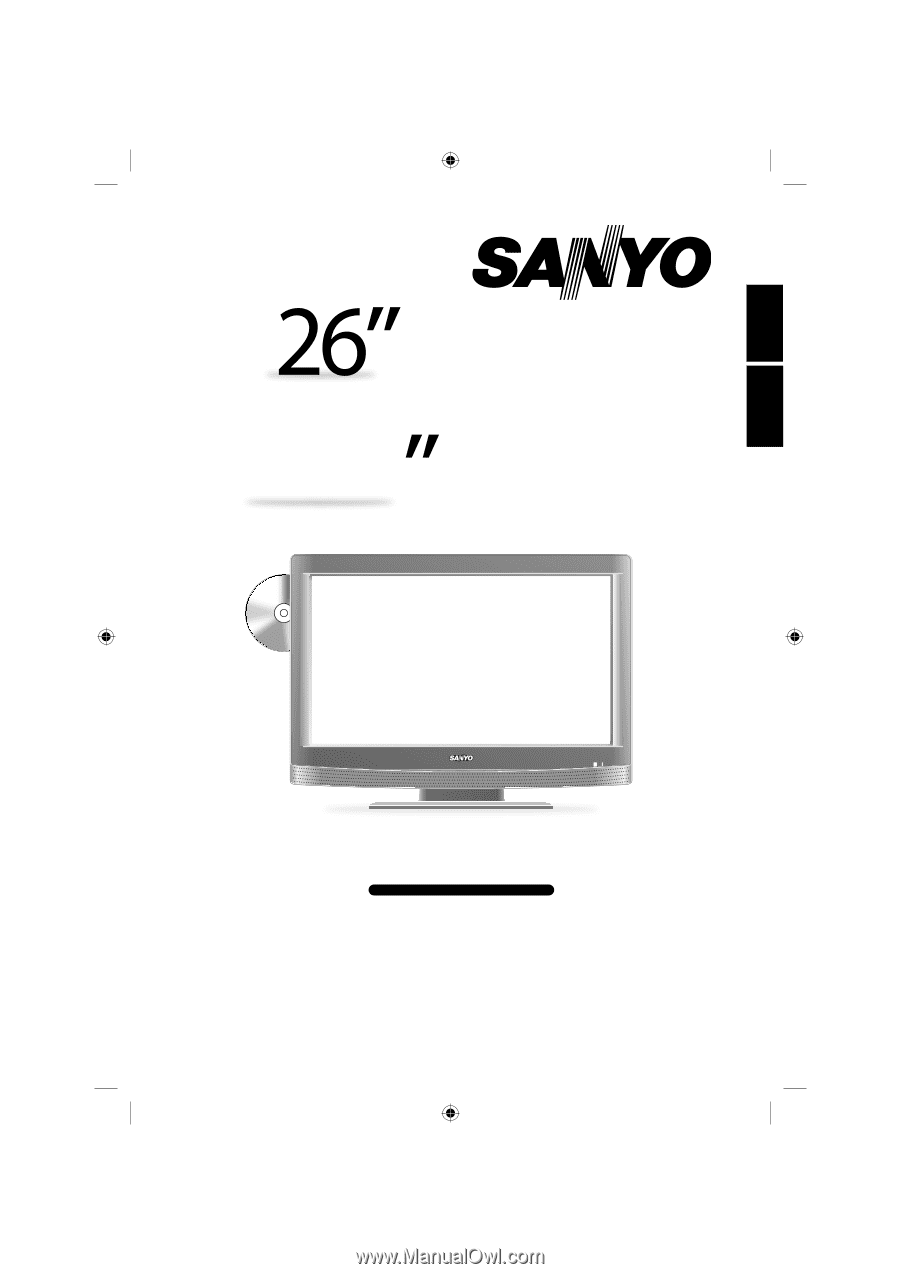
ESPAÑOL
ENGLISH
© 2010 Sanyo Manufacturing Corporation
J54H0521B
Part No. / No. de parte / Nº de piece:
26-Z5AE
Owner’s Manual
Manual del usuario
Manuel d’instructions
Model No. / No. de Modelo / Nº de modèle
D
DP32670
P26670
HDTV LCD / DVD Combo
Combo TVHD
de LCD / DVD
TVHD Combine
ACL / DVD
diagonal / diagonale 80cm
diagonal / diagonale 66cm
31.5
54H0521B_eng.indd 1
54H0521B_eng.indd
1
3/25/10 4:39:01 PM
3/25/10
4:39:01 PM