Sanyo DVD-SL33 Instruction Manual
Sanyo DVD-SL33 Manual
 |
View all Sanyo DVD-SL33 manuals
Add to My Manuals
Save this manual to your list of manuals |
Sanyo DVD-SL33 manual content summary:
- Sanyo DVD-SL33 | Instruction Manual - Page 1
INSTRUCTION MANUAL DVD Video Player DVD-SL33 z/ON LAST MEMO PICTURE MODE OPEN/CLOSE PROGRAM /RANDOM NEXT REV 1 4 7 PLAY 23 FWD CLEAR C 560 SEARCH MODE 89 REMOTE CONTROLLER RB-SL22 q OPEN/CLOSE n a f e z/ON 1AD6P1P1928-(CA) DVD-SL33/CA(English) 1 13/06/2003, 10:06 English - Sanyo DVD-SL33 | Instruction Manual - Page 2
Safety Instructions E3 Accessories E4 Controls E5 Remote Code List E33 Troubleshooting Guide E34 Maintenance E35 Specifications E35 Warranty E36 Please Read This Manual. Because DVD is a new technology, we recommend that you read this manual carefully before connecting your DVD video player - Sanyo DVD-SL33 | Instruction Manual - Page 3
within this unit. This symbol indicates that there are important operating and maintenance instructions in the literature accompanying this unit. WARNING: TO PREVENT FIRE OR SHOCK OR REPAIRED BY ANYONE EXCEPT PROPERLY QUALIFIED SERVICE PERSONNEL. DVD-SL33/CA(English) 3 -E2- 13/06/2003, 10:06 - Sanyo DVD-SL33 | Instruction Manual - Page 4
in installation such as a bookcase or rack unless proper ventilation is provided or the manufacturer's instructions have been adhered to. 11. Power Sources - This product should be operated only from lightning and power-line surges. S3125A (Figure 1) DVD-SL33/CA(English) 4 -E3- 13/06/2003, 10:06 - Sanyo DVD-SL33 | Instruction Manual - Page 5
National Electrical Code, ANSI/NFPA 70, provides information with regard to proper grounding of the mast and supporting structure, grounding CLEAR C 560 SEARCH MODE 89 REMOTE CONTROLLER RB-SL22 ACCESSORIES Wireless remote control -E4- Audio/Video cable DVD-SL33/CA(English) 5 13/06/2003, 10: - Sanyo DVD-SL33 | Instruction Manual - Page 6
Front Panel CONTROLS 1 1. Disc tray 2. Open/Close button ( q ) 3. FL display 4. Remote sensor (IR) q OPEN/CLOSE n a f e z/ON 2 3 4 56 7 8 5. Stop button ( n output jack (DIGITAL OUT) 3. Video output jack (VIDEO OUT) DVD-SL33/CA(English) 6 6 54 4. Component video output jacks ( - Sanyo DVD-SL33 | Instruction Manual - Page 7
32 30 31 28 29 27 25 26 24 23 22 21 20 REMOTE CONTROL 1 23 z/ON LAST MEMO PICTURE MODE OPEN/CLOSE PROGRAM PREV NEXT REV 1 4 7 PLAY 23 FWD CLEAR C 560 SEARCH MODE 89 REMOTE CONTROLLER RB-SL22 Note: This is not multibrand remote control. -E6- DVD-SL33/CA(English) 7 13/06/2003, 10:06 - Sanyo DVD-SL33 | Instruction Manual - Page 8
to a VCR directly. The playback picture will be distorted because DVD video discs are copy- protected. • Please refer to the instruction manuals for the components that you are connecting (TV, AV amplifier, Audio System and TV (Example 3)" on page E11. -E7- DVD-SL33/CA(English) 8 13/06/2003, 10:06 - Sanyo DVD-SL33 | Instruction Manual - Page 9
input jacks AUDIO VIDEO INPUT 1 R-AUDIO-L VIDEO Audio/Video cable (supplied) To audio input jacks Notes: • Please refer to your TV instruction manual. • When you connect the DVD video player to your TV, be sure to turn off the power and disconnect both units from the wall outlet until all the - Sanyo DVD-SL33 | Instruction Manual - Page 10
the Audio/Video cable (supplied) between the AUDIO OUT and VIDEO OUT jacks of the DVD video player and the AUDIO INPUT and VIDEO INPUT jacks of the RF Modulator. 5. Turn on the more details, please refer to the instruction manual of the RF Modulator. -E9- DVD-SL33/CA(English) 10 13/06/2003, 10:06 - Sanyo DVD-SL33 | Instruction Manual - Page 11
30 frames (60 fields), but progressive scanning constitutes it with 60 your TV instruction manual. • When you connect the DVD video player to your TV DVD video player to a VCR directly. The playback picture will be distorted because DVD video discs are copy protected. Progressive scanning DVD-SL33 - Sanyo DVD-SL33 | Instruction Manual - Page 12
the instruction manual of your Audio System and TV. • When you connect the DVD video player to DVD video player TV Green Blue Red Green Blue Red To S-VIDEO OUT jack S-VIDEO IN 1 To S-video input jack *S-video cable (not supplied) *Please consult your local audio/video dealer. -E11- DVD-SL33 - Sanyo DVD-SL33 | Instruction Manual - Page 13
please refer to "BASIC CONNECTIONS". • Please refer to the instruction manual of your amplifier. • When you connect the DVD video player to your amplifier, be sure to turn off the power and page E31.) -E12- *Please consult your local audio/video dealer. DVD-SL33/CA(English) 13 13/06/2003, 10:06 - Sanyo DVD-SL33 | Instruction Manual - Page 14
amplifier instruction manual. 30 minutes have elapsed under the complete stop mode. • Do not install this equipment in confined space, such as a book case or built in cabinet. Press [ q ] (or [OPEN/CLOSE] on the remote control) when closing the disc tray. Do not push the disc tray. -E13- DVD-SL33 - Sanyo DVD-SL33 | Instruction Manual - Page 15
For Picture/JPEG CD, please see pages E29 and E30. Region Number Region number (Regional restriction code) is built-in to the unit and DVD video discs. Region number "1" or "ALL" of DVD video discs can be used on this unit. DVD Video Disc DVD video discs are divided into title, and the titles are - Sanyo DVD-SL33 | Instruction Manual - Page 16
, AV amplifier, etc.). • When the DVD video player is connected to the COMPONENT VIDEO OUT jacks instruction manual explains the basic instruction of this unit using the remote control. • Some DVD 23 FWD CLEAR C 2,4 5 1. Press [z/ON]. • "SANYO" logo appears on the TV screen blinks, and then "NO - Sanyo DVD-SL33 | Instruction Manual - Page 17
press [q OPEN/CLOSE] on the unit until "UN-LOC" appears on the FL display (or "Disc Tray Unlocked" appears on the TV screen). To turn off the power, press [z/ON]. "OFF" appears briefly on the Memo Play mode may not work correctly with some discs. -E16- DVD-SL33/CA(English) 17 13/06/2003, 10:06 - Sanyo DVD-SL33 | Instruction Manual - Page 18
or track). Note: You can skip only through the chapters, not over the title on the DVD disc. Important Note: " " may appear on the TV screen during operation. This icon means SLOW PAUSE/STEP FWD SLOW PREV NEXT REV 1 PLAY 23 FWD CLEAR C NEXT DVD-SL33/CA(English) 18 -E17- 13/06/2003, 10:06 - Sanyo DVD-SL33 | Instruction Manual - Page 19
screen. Time Search --:--:-- 2. Press the number button(s) to enter the time. Example: 20 minutes 5 seconds Press [2], [0], [0] and [5]. 42 minutes 39 seconds Press [4], [2], ]. 2. Press [a PLAY]. Playback starts from the selected track. -E18- DVD-SL33/CA(English) 19 13/06/2003, 10:06 - Sanyo DVD-SL33 | Instruction Manual - Page 20
appears on the FL display. • " k " appears briefly on the TV screen. [DVD] Still picture mode [CD] Pause mode Press [a PLAY] to return to normal playback. Note: The sound is muted during still picture. DVD-SL33/CA(English) 20 REV SLOW 5 PAUSE/STEP FWD SLOW PREV NEXT REV 1 PLAY 23 FWD CLEAR - Sanyo DVD-SL33 | Instruction Manual - Page 21
on the disc now. Angle Replay During Multi-angle playback screen, press [ANGLE REPLAY]. The unit skips back to last approximately 10 seconds, changes it to the next camera angle and plays it, and continues playback. If desired, press the button again. -E20- DVD-SL33/CA(English) 21 13/06/2003, 10 - Sanyo DVD-SL33 | Instruction Manual - Page 22
want repeat. Each time the button is pressed, the repeat mode will be changed as follows. [DVD] TV screen Chapter Title Off FL display REP 1 REP ALL Operarion Repeat of chapter being played that the function is not available on the disc now. DVD-SL33/CA(English) 22 -E21- 13/06/2003, 10:06 - Sanyo DVD-SL33 | Instruction Manual - Page 23
REV SLOW PAUSE/STEP FWD SLOW PREV NEXT PLAY REV FWD Programmed Playback [CD] Up to 20 selections can be programmed. Programming procedure 1. Press [PROGRAM/RANDOM] twice in the stop mode. "Program Mode" screen, press [PROGRAM/ RANDOM]. -E22- DVD-SL33/CA(English) 23 13/06/2003, 10:06 - Sanyo DVD-SL33 | Instruction Manual - Page 24
language is not changed to the selected one. • When a disc supporting closed caption is played, the subtitle and the closed caption may on page E31. Selecting Audio Soundtrack Language (Multi-Language) [DVD] This operation works only with discs on which DVD-SL33/CA(English) 24 13/06/2003, 10:06 - Sanyo DVD-SL33 | Instruction Manual - Page 25
playing time 00:08:20 00:01:45 2. Press [ON SCREEN] again. Chapter remaining playing time Title elapsed playing time Chapter number Title number DVD Title 1/2 Audio Subtitle 00:08:40 Chapter 3/35 1/4 the function is not available on the disc now. -E24- DVD-SL33/CA(English) 25 13/06/2003, 10:06 - Sanyo DVD-SL33 | Instruction Manual - Page 26
files, only audio CD tracks are played. • It would take 30 seconds or more for this unit to read MP3 files depending on its sure to press [q OPEN/ CLOSE] (or [OPEN/CLOSE] on the remote control). Do not press the disc tray with your hand. 2.Place the DVD-SL33/CA(English) 26 -E25- 13/06/2003, 10:06 - Sanyo DVD-SL33 | Instruction Manual - Page 27
MUSIC015 16 MUSIC016 17 MUSIC017 18 MUSIC018 19 MUSIC019 Song: MUSIC013 13/24 00:00:08 20 MUSIC020 21 MUSIC021 22 MUSIC022 23 MUSIC023 24 MUSIC024 Important Note: " " may appear on Repeat playback may not work correctly with some disc. DVD-SL33/CA(English) 27 -E26- 13/06/2003, 10:06 - Sanyo DVD-SL33 | Instruction Manual - Page 28
it's easy to turn film into pictures you can email from your PC and view on this DVD video player! Just bring your film in for processing, and check the box for KODAK Picture CD. You' and Picture CD are registered trademarks of Eastman Kodak company. -E27- DVD-SL33/CA(English) 28 13/06/2003, 10:06 - Sanyo DVD-SL33 | Instruction Manual - Page 29
view digital images from JPEG files on disc created by your computer. • It would take 30 seconds or more for this unit to read the JPEG files depending on its structure. • . • Some discs cannot be played back depending on the recording conditions. -E28- DVD-SL33/CA(English) 29 13/06/2003, 10:06 - Sanyo DVD-SL33 | Instruction Manual - Page 30
Language Display Digital Out Parental Notes: • In this instruction manual, the language in on-screen display is English. items. Note: If "Others" is selected, enter the language code. (See "LANGUAGE CODE LIST" on page E33.) 8. Press [ 4 ] to 5 DVD-SL33/CA(English) 30 -E29- 13/06/2003, 10:06 - Sanyo DVD-SL33 | Instruction Manual - Page 31
Dimmer TV Type Normal 4:3 LB 4. Press [ENT] again. The submenu (FL display brightness on the player, "Normal" and "Dark") appears. Dimmer TV Type Normal 4:3 LB Normal Dark 5. Press [ 5 selected, the black bands may remain on the screen. DVD-SL33/CA(English) 31 -E30- 13/06/2003, 10:06 - Sanyo DVD-SL33 | Instruction Manual - Page 32
4 7 PLAY 23 FWD CLEAR C 560 SEARCH MODE 89 4 a 5 96kHz LPCM (96kHz Liner Pulse Code Modulation): If your amplifier is available for 96kHz sampling, select "96kHz LPCM". If not, select "48kHz Decoder, select "BitStream". If not, select "LPCM". DVD-SL33/CA(English) 32 -E31- 13/06/2003, 10:06 - Sanyo DVD-SL33 | Instruction Manual - Page 33
designed to prevent children changing the level. You cannot play DVD video discs rated higher than the level you selected unless you Note: DVD video discs may or may not respond to the parental lock settings. Make sure this function works with your DVD video discs. -E32- DVD-SL33/CA(English - Sanyo DVD-SL33 | Instruction Manual - Page 34
Guarani gu Gujarati ha Hausa hi Hindi hr Croatian hu Hungarian hy Armenian ia Interlingua Code Language Language abbreviation 7369 7375 7378 7383 7384 7387 7465 7473 7487 7565 7575 7576 yo Yoruba 9072 zh Chinese 9085 zu Zulu DVD-SL33/CA(English) 34 -E33- 13/06/2003, 10:06 - Sanyo DVD-SL33 | Instruction Manual - Page 35
TROUBLESHOOTING GUIDE If you have followed the instructions and are having difficulty operate the unit, locate the SYMPTOM in the left column below. Check the corresponding POSSIBLE CAUSE and CORRECTIVE ACTION columns to locate and remedy the problem. SYMPTOM POSSIBLE CAUSE CORRECTIVE ACTION No - Sanyo DVD-SL33 | Instruction Manual - Page 36
aimed at the remote Aim the remote control at the remote sensor sensor window. window. (See page E6.) SERVICING: Should this product require service, refer to the SANYO DVD limited warranty. If you do not have a convenient SANYO service station nearby, contact the SANYO dealer where you purchased - Sanyo DVD-SL33 | Instruction Manual - Page 37
. HOW TO OBTAIN WARRANTY SERVICE Please contact the Sanyo Authorized Dealer from whom the product was purchased, or contact us directly at: SANYO Canada Inc. 1-300 Applewood Cres. Concord, Ont. L4K 5C7 (905) 760-9944 1-800-263-2244 http://www.sanyocanada.com (R12) DVD-SL33/CA(English) 37 -E36 - Sanyo DVD-SL33 | Instruction Manual - Page 38
DVD-SL33/CA(English) 38 -E37- SANYO Canada Inc. 13/06/2003, 10:06
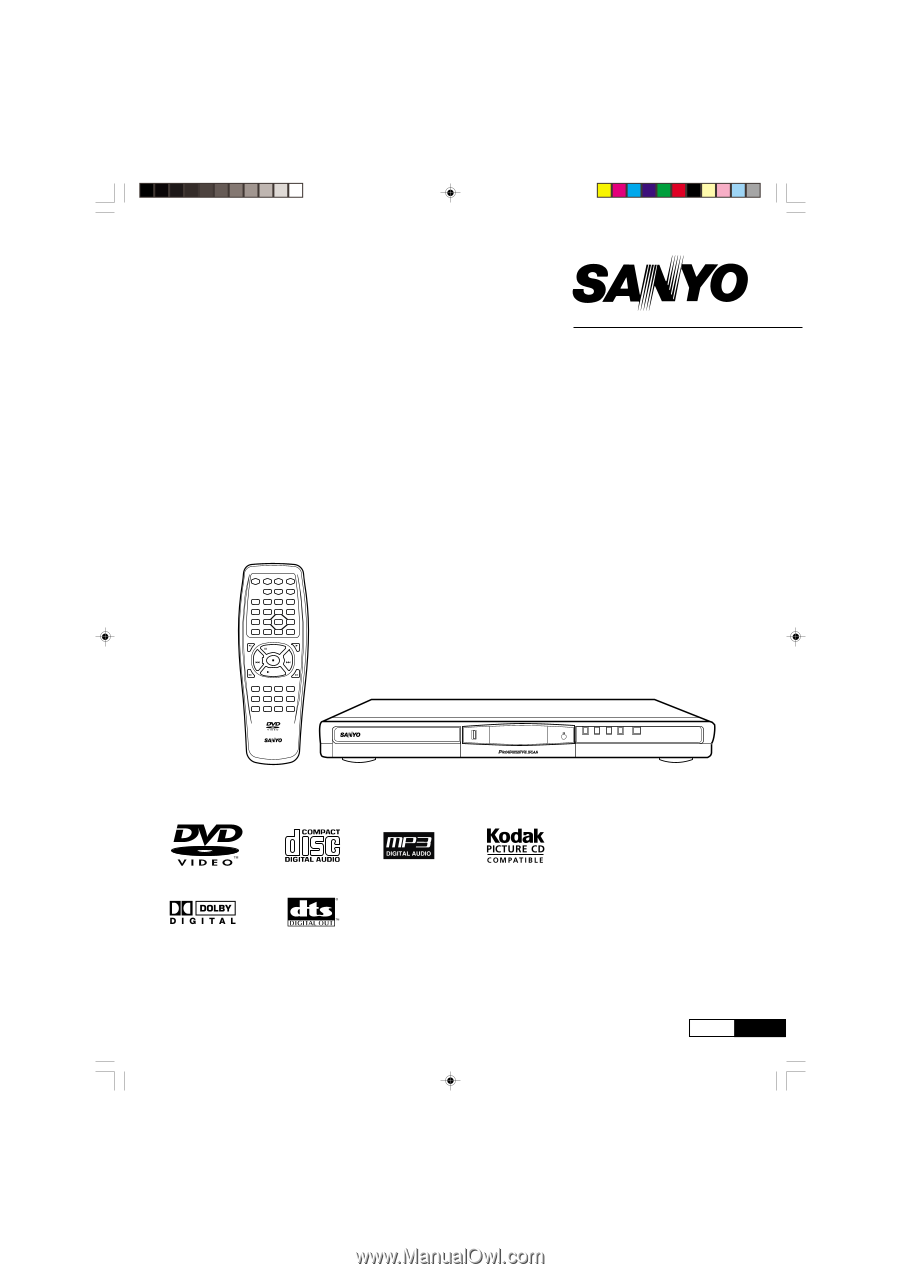
DVD-SL33
INSTRUCTION MANUAL
DVD Video Player
1AD6P1P1928--
(CA)
REMOTE CONTROLLER RB-SL22
LAST MEMO
PICTURE
MODE
OPEN/CLOSE
z
/ON
REPEAT
A-B REPEAT
PROGRAM
/RANDOM
ON SCREEN
ZOOM
ANGLE
ANGLE
REPLAY
SETUP
MENU
SUBTITLE
CHANGE
4
a
b
5
ENT
SUBTITLE
ON/OFF
AUDIO
RETURN
TOP MENU
REV SLOW
FWD SLOW
PAUSE/STEP
PREV
NEXT
PLAY
REV
FWD
CLEAR
1
2
3
C
4
5
6
0
7
8
9
SEARCH
MODE
z
/ON
e
f
a
n
q
OPEN/CLOSE
English
DVD-SL33/CA(English)
13/06/2003, 10:06
1









