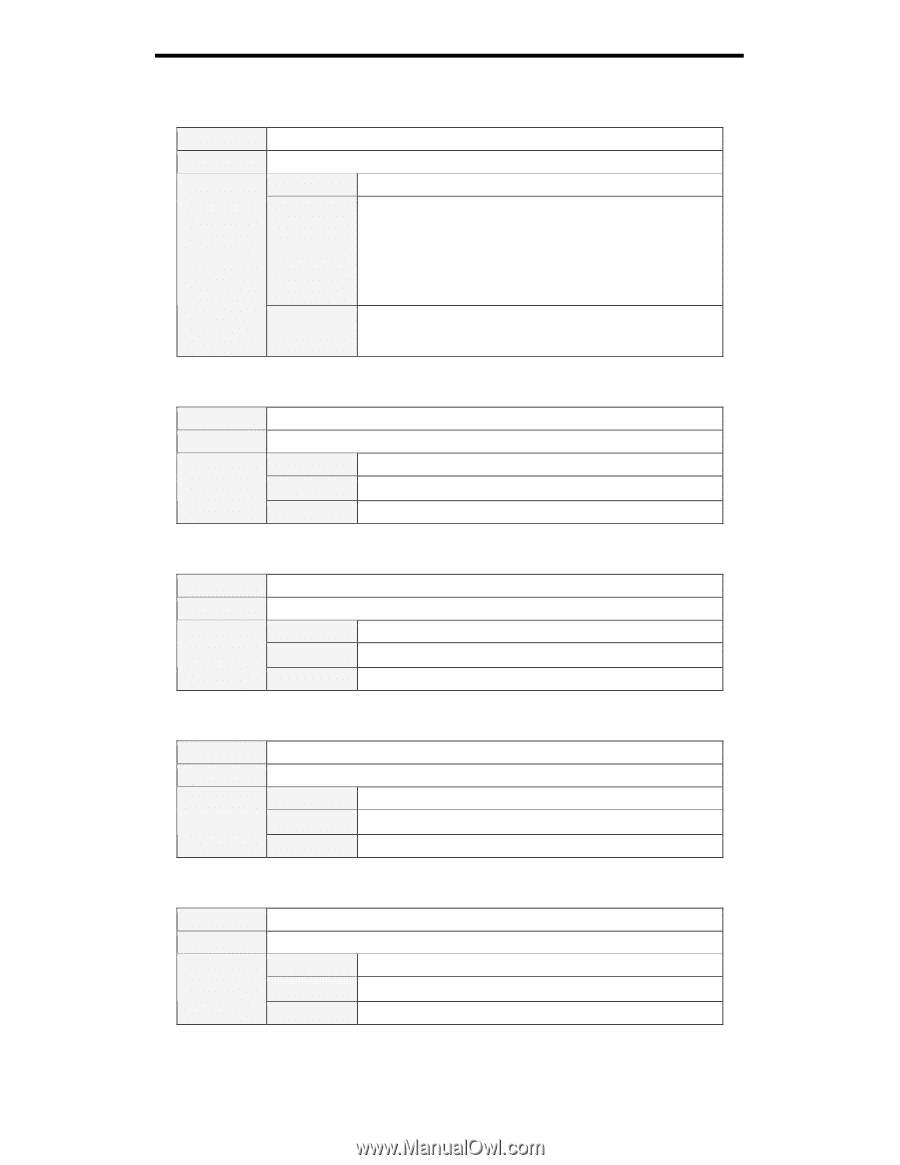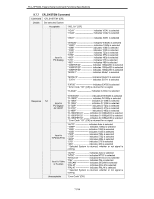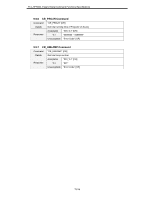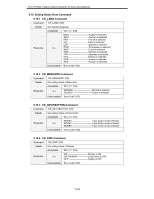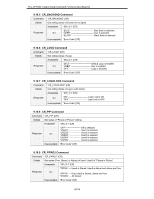Sanyo PLC-HP7000L RS232C Expand - Page 75
Screen Status Read Command, CR_SCREEN Command, CR_VSCALE Command, CR_VPOS Command, CR_HSCALE
 |
View all Sanyo PLC-HP7000L manuals
Add to My Manuals
Save this manual to your list of manuals |
Page 75 highlights
PLC-HP7000L Expand Serial Command Functional Specifications 9.8 Screen Status Read Command 9.8.1 CR_SCREEN Command Command "CR_SCREEN" [CR] Details Get selected screen image size Acceptable "000_%1" [CR] Response "NORMAL Normal mode "FULL Full screen mode "WIDE Wide(16:9) mode %1 "TRUE True mode "ZOOM Zoom mode "NATURAL Natural mode "CUSTOM Custom mode "Error Code" [CR] --- When command is not available in the Unacceptable given condition (such as being selected input). "?" [CR] --- When unknown command is received 9.8.2 CR_VSCALE Command Command "CR_VSCALE" [CR] Details Get setting status of V scale Acceptable "000_%1" [CR] Response %1 "-32"-"035" Unacceptable "Error Code" [CR] 9.8.3 CR_VPOS Command Command "CR_VPOS" [CR] Details Get setting status of V Position Acceptable "000_%1" [CR] Response %1 "-15"-"015" Unacceptable "Error Code" [CR] 9.8.4 CR_HSCALE Command Command "CR_HSCALE" [CR] Details Get setting status of H scale Acceptable "000_%1" [CR] Response %1 "-32"-"035" Unacceptable "Error Code" [CR] 9.8.5 CR_HPOS Command Command "CR_HPOS" [CR] Details Get setting status of H Position Acceptable "000_%1" [CR] Response %1 "-15"-"015" Unacceptable "Error Code" [CR] 75/94