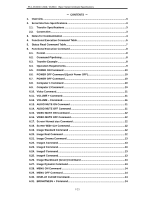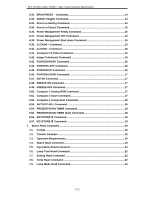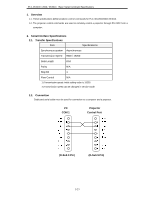PLC-XK2200 / 2600 / XK3010
Basic Serial Command Specifications
2/23
6.32.
BRIGHTNESS – Command
...................................................................................
14
6.33.
IMAGE (Toggle) Command
...................................................................................
14
6.34.
Direct on Setting Command
................................................................................
15
6.35.
Direct on Cancel Command
.................................................................................
15
6.36.
Power Management Ready Command
...............................................................
15
6.37.
Power Management OFF Command
...................................................................
15
6.38.
Power Management Shut down Command
........................................................
15
6.39.
D.ZOOM + Command
............................................................................................
15
6.40.
D.ZOOM – Command
............................................................................................
16
6.41.
Computer1 S-Video Command
............................................................................
16
6.42.
Image Colorboard Command
..............................................................................
16
6.43.
POINTER RIGHT Command
.................................................................................
16
6.44.
POINTER LEFT Command
...................................................................................
16
6.45.
POINTER UP Command
.......................................................................................
16
6.46.
POINTER DOWN Command
.................................................................................
17
6.47.
ENTER Command
.................................................................................................
17
6.48.
FREEZE ON Command
.........................................................................................
17
6.49.
FREEZE OFF Command
.......................................................................................
17
6.50.
Computer 1 Analog RGB Command
...................................................................
17
6.51.
Computer 1 Scart Command
...............................................................................
17
6.52.
Computer 1 Component Command
....................................................................
18
6.53.
AUTO PC ADJ. Command
....................................................................................
18
6.54.
PRESENTATION TIMER Command
.....................................................................
18
6.55.
PRESENTATION TIMER (Exit) Command
...........................................................
18
6.56.
KEYSTONE
�
Command
.....................................................................................
18
6.57.
KEYSTONE
�
Command
.....................................................................................
18
7.
Status Read Command
................................................................................................
19
7.1.
Format
....................................................................................................................
19
7.2.
Transfer Example
..................................................................................................
19
7.3.
Operation Requirements
......................................................................................
19
7.4.
Status Read Command
.........................................................................................
19
7.5.
Input Mode Read Command
................................................................................
22
7.6.
Lamp Time Read Command
.................................................................................
22
7.7.
Setting Read Command
.......................................................................................
22
7.8.
Temp Read Command
..........................................................................................
22
7.9.
Lamp Mode Read Command
...............................................................................
23